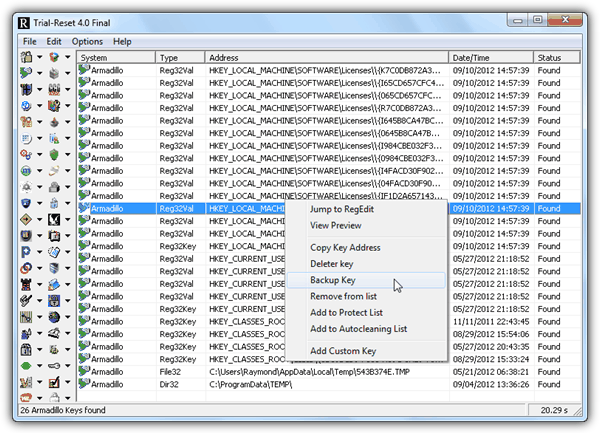Using this utility you can reset the trial period of various commercial software products. It is done by automatically modifying relevant system registry entries.
Windows version:
Windows XP
Trial Reset is a Windows tool for extending the free trial period of third party applications. There is support for Photoshop, Microsoft Office and many other popular paid products. Unfortunately, Trial Reset is obsolete and no longer supported by the developer. The installation files are not available.
How to use
The program will automatically scan the computer for compatible software on first startup. Users are able to choose the required app and view the list of associated registry records. There is an option to backup system information before making any changes.
You can select multiple entries and delete them all simultaneously. After restarting the computer the trial period of the target utility will be extended.
Additional functions
Like in Registry Easy, it is possible to restore previously backed up registry keys. This is helpful for troubleshooting and resolving potential technical issues. Moreover, users are able to quickly open any of the registry entries in the default RegEdit system app for further modification.
Features
- can help you extend the trial period on various commercial software products;
- free to download and use;
- there is support for Adobe Photoshop, Microsoft Office and other paid applications;
- users can easily backup and restore relevant registry records for troubleshooting purposes;
- tools for deleting multiple entries at the same time are available;
- compatible with all modern versions of Windows.
 Driver Magician
Driver Magician Windows XP, Windows Vista, Windows 7, Windows 8, Windows 8.1, Windows 10 Free
This software is designed for creating backups and restoring drivers. The app also allows you to create a self-extracting archive for standalone installation.
ver 5.4
 TweakBit Driver Updater
TweakBit Driver Updater Windows XP, Windows Vista, Windows 7, Windows 8, Windows 8.1, Windows 10 Free
This utility allows you to download and install drivers for hardware in just one click. The app provides information about system components and peripheral devices.
ver 2.2.4.56134
 RAMMap
RAMMap Windows Vista, Windows 7, Windows 8, Windows 8.1, Windows 10 Free
This program allows you to check the amount of RAM consumed by running processes. There is a full list of active services that affect your computer’s performance.
ver 1.60
 UserBenchmark
UserBenchmark Windows XP, Windows Vista, Windows 7, Windows 8, Windows 8.1, Windows 10 Free
This utility allows you to conduct tests to determine if your computer is suitable for running games. There are recommendations and other useful information.
ver 2.9.7.0
 AS SSD
AS SSD Windows XP, Windows Vista, Windows 7, Windows 8, Windows 8.1, Windows 10 Free
This program allows you to perform SSD testing and determine its performance. There is an option to find out the speed of reading, writing, and data compression.
ver 2.0.7316.34247
 PassMark
PassMark Windows 7, Windows 8, Windows 8.1, Windows 10 Free
This application allows you to assess the performance, speed, and stability of your computer. There are several tests available to check hardware components.
ver 10.0.1010.0
 WhoCrashed
WhoCrashed Windows XP, Windows Vista, Windows 7, Windows 8, Windows 8.1, Windows 10 Free
This application is used as a tool for diagnosing the operating system. Thanks to this utility, you can find errors in driver operation as well as run tests.
ver 6.70
 Razer Cortex
Razer Cortex Windows 7, Windows 8, Windows 8.1, Windows 10 Free
The app serves as a gaming hub where users can track deals and purchase entertainment content. Additionally, it offers a feature to enhance computer performance.
ver 9.13.18.1333