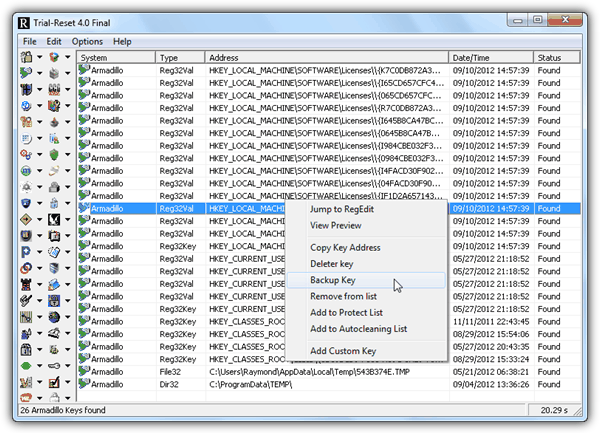Using this utility you can reset the trial period of various commercial software products. It is done by automatically modifying relevant system registry entries.
Trial Reset
Trial Reset is a Windows tool for extending the free trial period of third party applications. There is support for Photoshop, Microsoft Office and many other popular paid products. Unfortunately, Trial Reset is obsolete and no longer supported by the developer. The installation files are not available.
How to use
The program will automatically scan the computer for compatible software on first startup. Users are able to choose the required app and view the list of associated registry records. There is an option to backup system information before making any changes.
You can select multiple entries and delete them all simultaneously. After restarting the computer the trial period of the target utility will be extended.
Additional functions
Like in Registry Easy, it is possible to restore previously backed up registry keys. This is helpful for troubleshooting and resolving potential technical issues. Moreover, users are able to quickly open any of the registry entries in the default RegEdit system app for further modification.
Features
- can help you extend the trial period on various commercial software products;
- free to download and use;
- there is support for Adobe Photoshop, Microsoft Office and other paid applications;
- users can easily backup and restore relevant registry records for troubleshooting purposes;
- tools for deleting multiple entries at the same time are available;
- compatible with all modern versions of Windows.