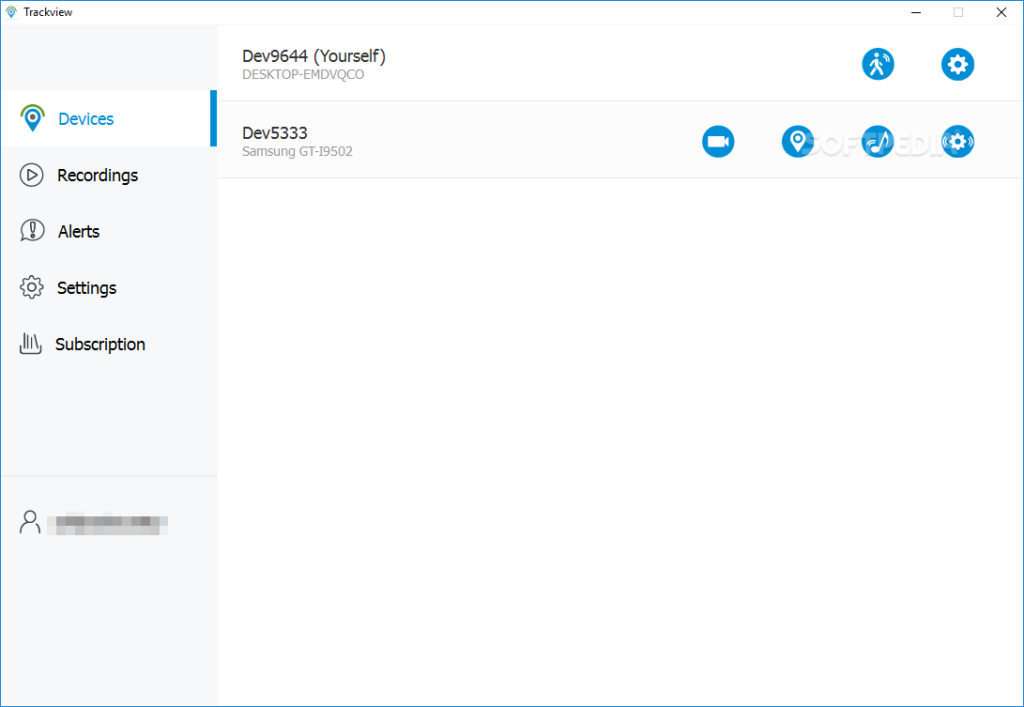This program provides video surveillance through cameras on mobile devices. The app is compatible with tablets, smartphones, and computers. You can save recordings.
TrackView
TrackView is a Windows program that allows users to track their gadgets and use them as surveillance cameras.
Video Surveillance
With TrackView, you can connect your PC to cameras on tablets, smartphones, and even other computers. The program broadcasts footage to the main PC screen and allows you to record both video and sound. You can switch between front and main cameras at any time.
The Walkie-Talkie mode provides two-way voice communication between devices. Additionally, the program notifies the user when sensors detect motion or sound. This feature resembles a similar application: Pro Surveillance System.
Device Tracking
If you lose a gadget nearby, it is possible to send an audio signal to it using TrackView. All you have to do is follow the sound to find your device. And if the smartphone is lost further than you can hear, the program will display its approximate location or movement route on a map.
Connection
To synchronize devices, you need to install TrackView on each gadget and connect them to your Google account. After that, you get access to remote camera control.
It is worth noting that the program works both ways. You can connect to your computer’s webcam in the same way using any device associated with it.
Pro upgrade
Some program features are only available with a paid subscription. Those include camera operation with the screen off, connecting two or more devices, tracking movement history, and private mode. The latter prevents intruders from controlling the computer via remote gadgets.
Features
- supports gadgets on different operating systems;
- voice communication between mobile devices;
- supports searching functions for lost smartphones and tablets;
- there are numerous surveillance tools;
- you can record both audio and video;
- free to download and use;
- compatible with modern Windows versions.