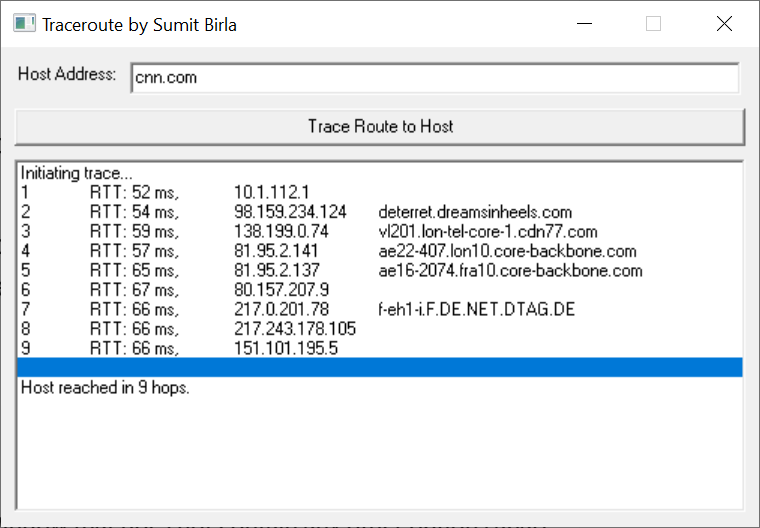This network diagnostic utility contains tools for viewing the traffic route from your computer to any website. It is helpful for troubleshooting connection issues.
Traceroute
Traceroute is a Windows application that allows users to construct a map of how data travels on the internet from the source to destination. Information about response delays on every step can be utilized to identify ineffective traffic routes.
Overview
Using this program you can send ICMP packets along with the default ping data to visualize the traffic path on the way to a website. It is necessary to type in the host address and click the Trace Route button to create a network map.
Like in SuperScan, users are able to view IP addresses and delays in milliseconds for every routing step. After finishing the tracing the software will display the overall amount of hops that were required to reach the target server.
How it works
The Internet Control Message Protocol technology lets you evaluate the effectiveness of data transmission. It can be used for calculating response delays as the traffic travels across remote nodes. This operation is helpful for detecting points of failure and resolving various network connection issues.
Please note that all versions of Windows include a command line Traceroute utility by default. However, the standard tool does not have a graphical interface and is oriented toward experienced users.
Features
- offers you instruments for tracing traffic routes to specific websites;
- free to download and use;
- information about response delays on every step is available;
- users can calculate the overall amount of server hops that were needed to reach the destination;
- compatible with all modern versions of Windows.