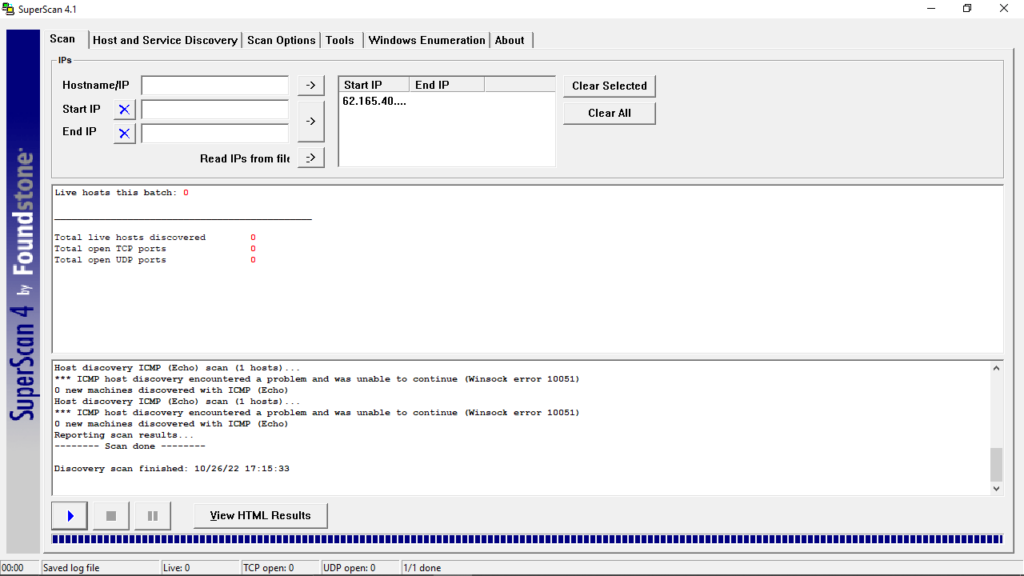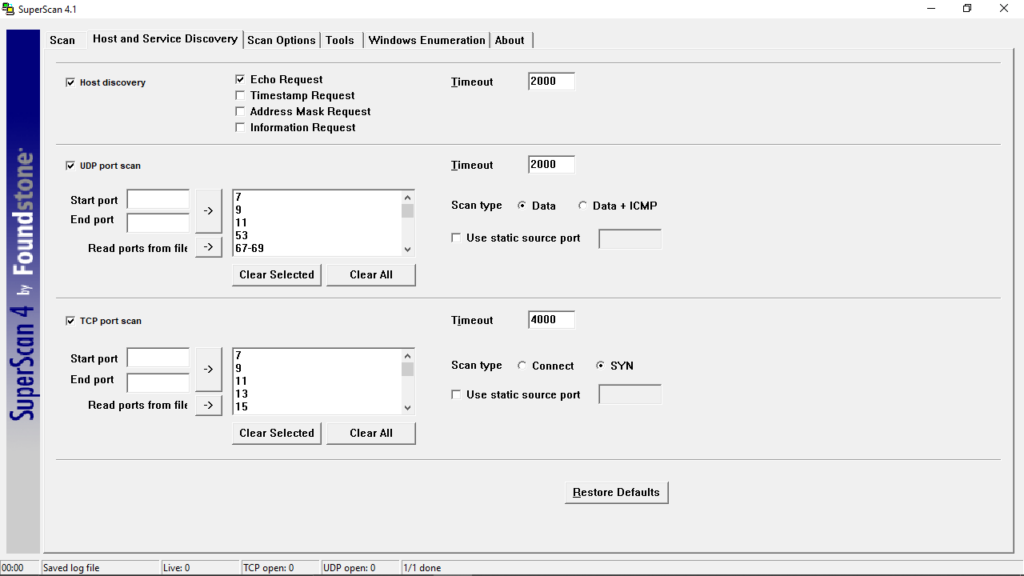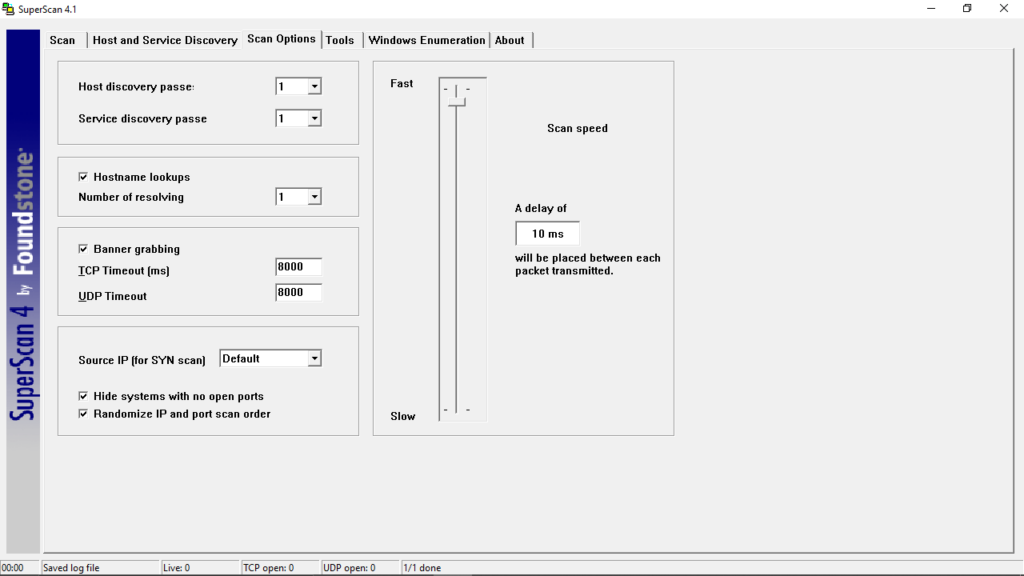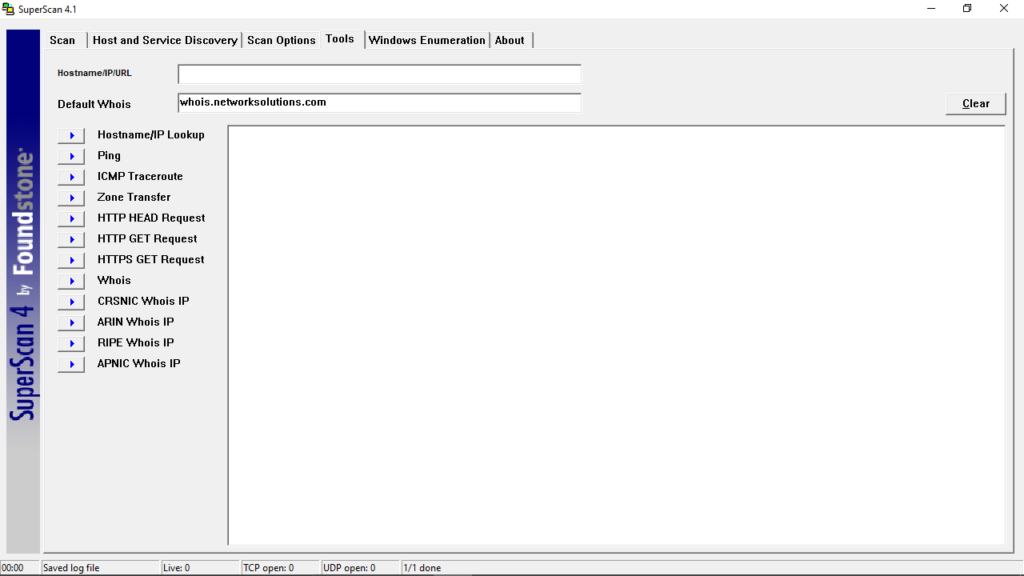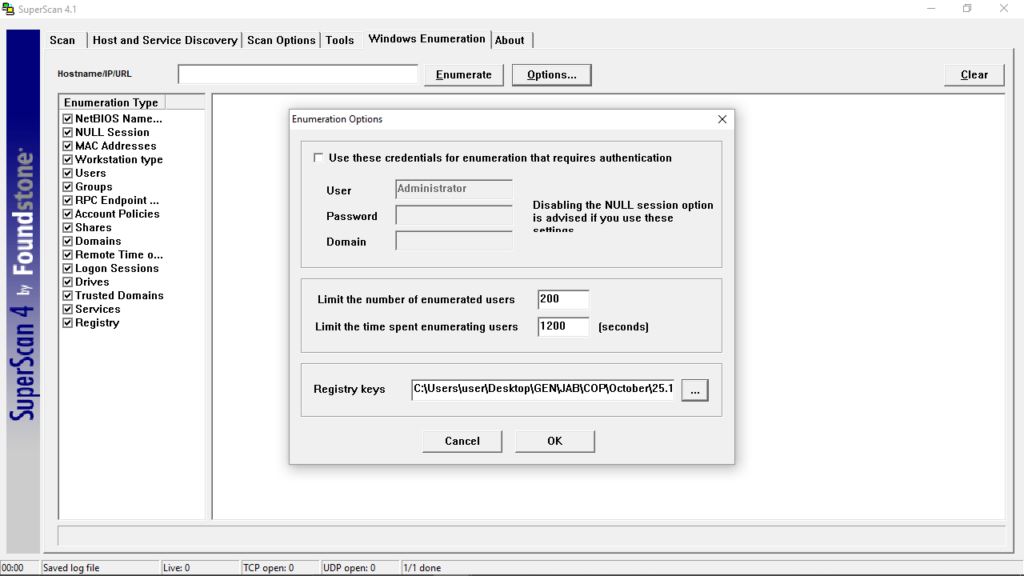Using this portable tool, you are able to scan TCP and UDP ports, as well as ping IP addresses. Additionally, it is possible to manage network hosts and domains.
SuperScan
SuperScan is a multi-purpose program for Windows designed as a TCP port scanner, pinger and address resolver. It provides a useful set of utilities that can assist network administrators in monitoring and controlling domains and hosts.
Portable diagnostics
Since this is a portable application, installation is not necessary. All you need to do is copy the files to your removable storage unit and have the tool at your disposal everywhere you go, without leaving traces in the system registry.
Overview
The program features a simple and easy-to-understand graphical user interface. The main features are split into several tabs, as follows. The Scan menu gives you the ability to lookup a hostname or a range of IPs, with the results displayed in the lower area of the GUI. The Host and Discovery section allows you to adjust timeouts and port ranges for TCP and UDP scan modes, while the Scan Options tab is dedicated to controlling the scan speed.
Advanced tools
In order to access the diagnostics utilities, you need to go to the Tools menu. Here you can select hostname lookup, ping, traceroute, bulk resolve, HTTP head and GET Requests, as well as Whols. Similar to the Angry IP Scanner, the Enumeration section shows general ino for the specified host, namely NetBIOS Name Table, MAC Address, Logon Sessions, Services and other.
Features
- free to download and use;
- compatible with modern Windows versions;
- gives you the ability to scan TCP and UDP ports;
- it is possible to manage network hosts and domains;
- you can ping multiple IP addresses simultaneously.