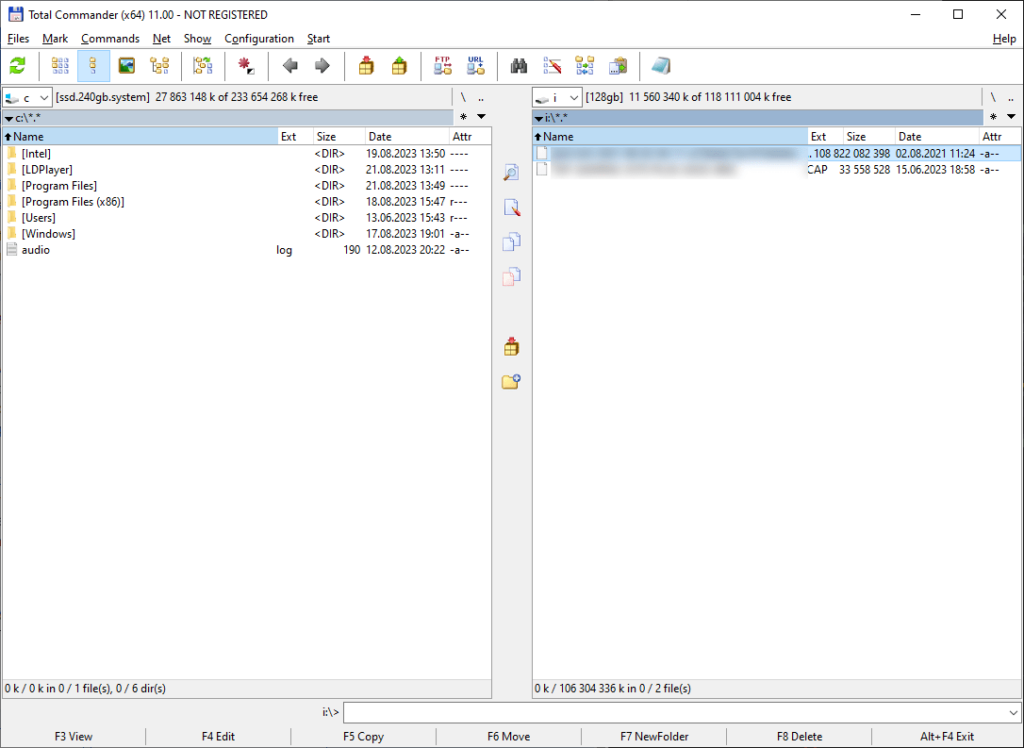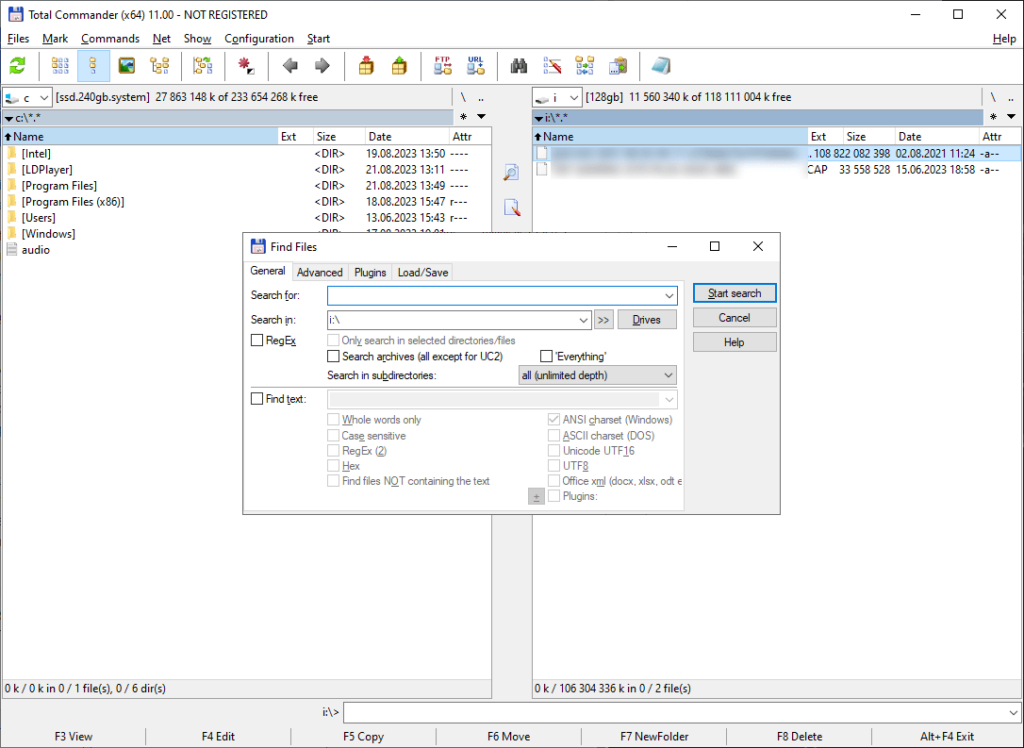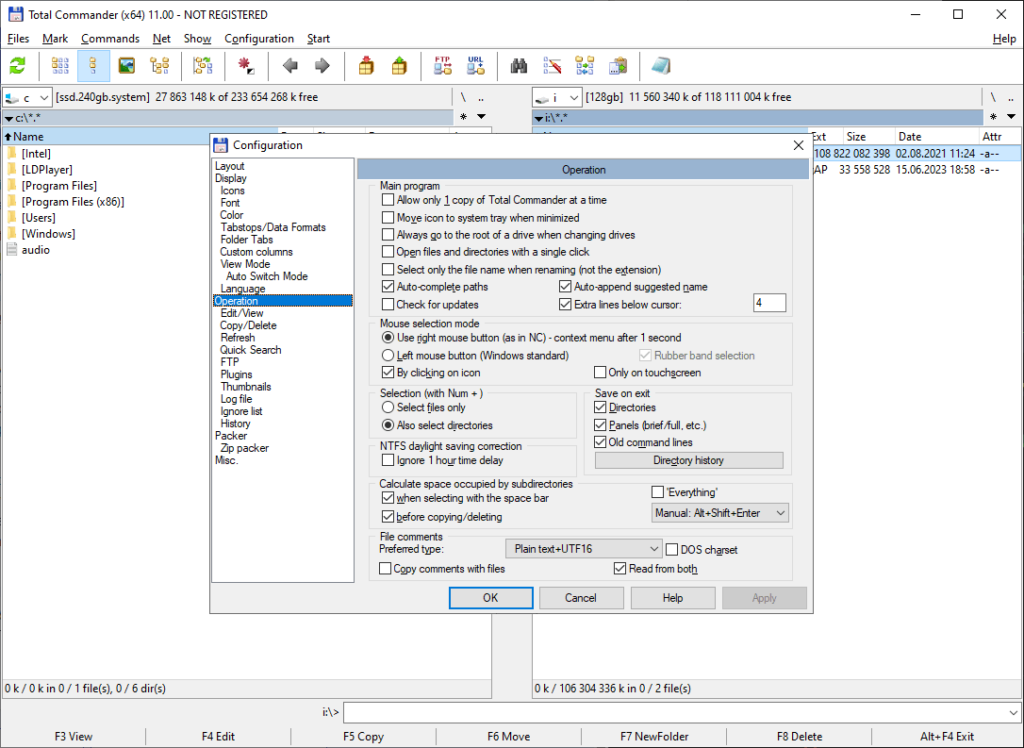The main purpose of this program is allowing users to interact with the file system in a convenient way. It is possible to open and move items on the hard drive.
Total Commander
Total Commander is a Windows utility that provides a classic environment for manipulating files on the computer. Like in Metro Commander Pro, you can view two directories side by side and move files between them. There are customizable keyboard shortcuts for speeding up all common operations.
Brief description
Users are able to create, view, modify and delete folders. Instruments for manually modifying various file attributes are provided as well. There is support for multiple types of compressed archives such as ARJ, LZH, RAR, GZIP, TAR and ACE. These packages can be opened like standard catalogs.
Advanced capabilities
This application is capable of copying massive files from one location to another without any issues. The integrated FTP client supports the SSL/TLS encrypted connection protocols for ensuring data privacy and anonymity.
You can configure automatic data synchronization between two directories. New files will be automatically copied to the target location.
It is possible to modify the visual appearance of the main interface according to personal preferences. There are tools for adjusting the color scheme as well as for replacing default fonts, icons, menus and toolbars.
Features
- free to download and use;
- contains tools for working with the file system in a classic side by side view mode;
- there are keyboard shortcuts for performing all basic operations;
- you can enable automatic data synchronization between two folders;
- compatible with all modern versions of Windows.