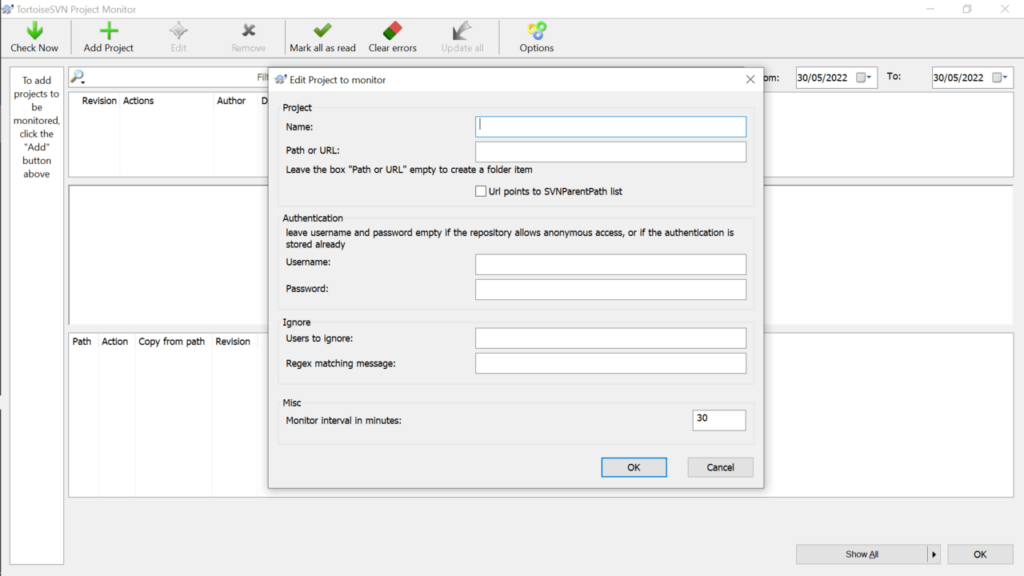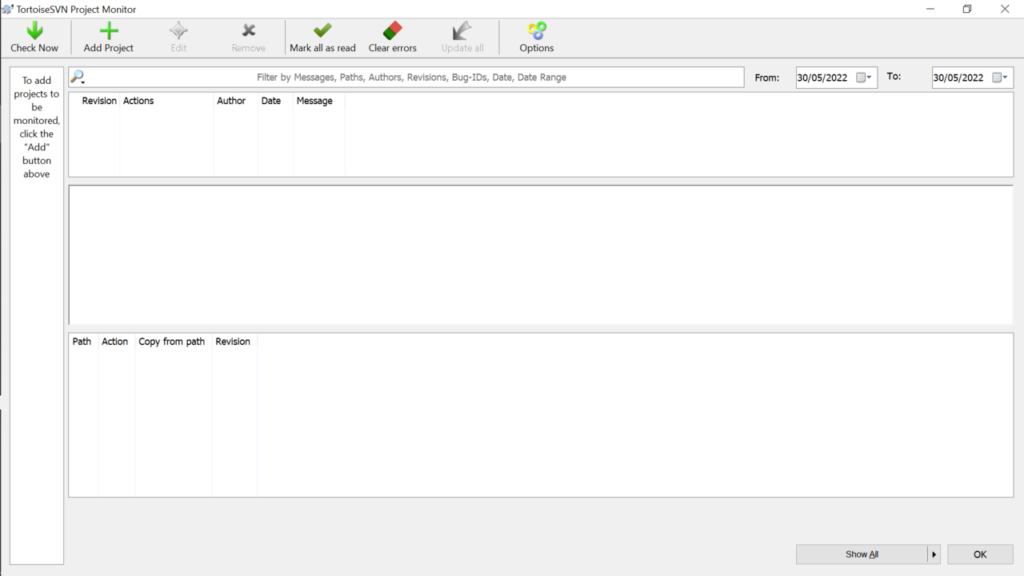This application allows users to upload various files to a centralized repository. They can also edit them and view a complete history of commited changes.
TortoiseSVN
TortoiseSVN is an open source application for Windows that can be used as a version control system. Like SourceTree, this utility is primarily aimed at software developers. With its help, you are able to view the list of files and make changes to them.
Working on projects
After launching the program, you need to create a new project and upload the desired files. It is possible to set a password for the repository. The tool also allows you to grant other users the rights to view and edit content.
The application automatically integrates with the Explorer context menu. This means that you have the ability to add new files to the repository without having to launch the program.
Main function
The utility enables you to view the changes made to individual files and compare them with different versions. Moreover, It is possible to find out which users have edited the contents of the project. Additionally, you can use the TortoiseMerge tool to resolve conflicts when multiple people access files at the same time.
The comparison mode is supported not only for text documents, but also for images. Furthermore, the program displays metadata along with the history of the changes. It is worth noting that you have the option to restore previous versions of files.
Features
- free to download and use;
- it is possible to upload files to a centralized repository;
- compatible with modern Windows versions;
- can view the history of changes;
- integrates with the Explorer context menu;
- gives you the ability to edit and compare files.