This software allows you to process scanned documents and quickly convert them to text. It utilizes neural net optical character recognition technology.
TopOCR
TopOCR is a Windows app for turning scanned or photographed images to text documents. There is support for multiple languages. Users can edit the picture for improving recognition quality.
Acquiring images
This utility contains tools for opening photos in all popular file formats. Alternatively, you are able to configure the default scanner for importing images. It is possible to connect a digital camera via USB cable and display the picture in a preview window before taking it. This functionality is helpful for correct document positioning.
Editing instruments
Users can adjust the contrast, brightness and color space of the image. Similar to HP Scan, there are tools for rotating the photo. A Neural Warp filter is intended for straightening the text on curved and distorted pages. Users are able to perform noise reduction. All these instruments may increase the chances for a successful conversion.
Text recognition
Several methods such as the LSTM recurrent neural network and static classifier architecture are used for turning images to documents. There is a spell checking option for detecting and fixing grammatical errors. The text color, size and style can be adjusted.
Please note that TopOCR is a paid application. The free trial version does not allow you to save the resulting text or copy it to the clipboard.
Features
- free to download and use;
- offers you instruments for recognizing text on scanned or photographed documents;
- acquired pictures can be edited;
- a spell checking tool is included;
- compatible with modern versions of Windows.

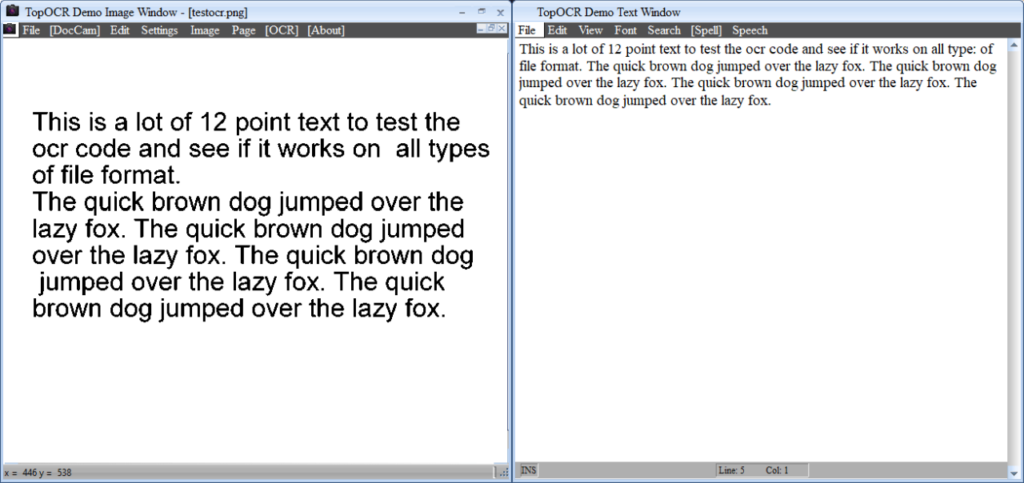
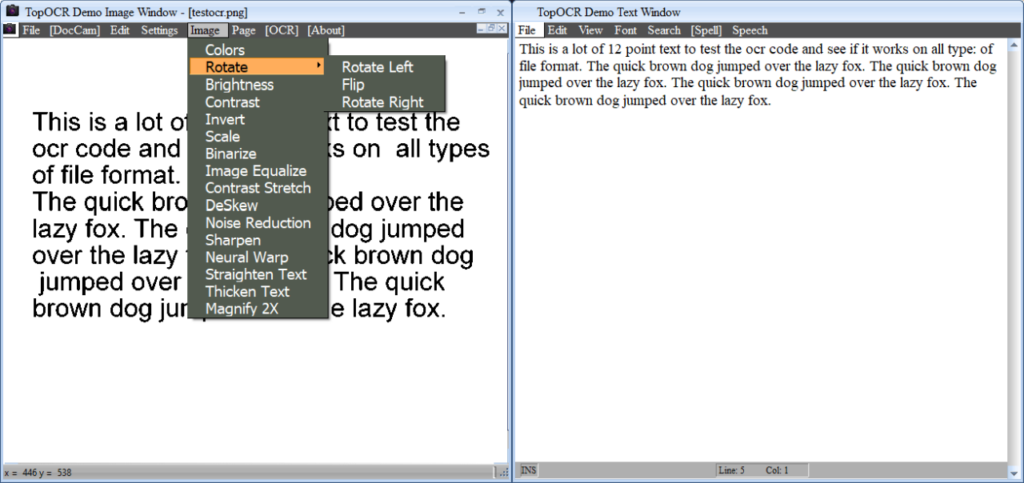
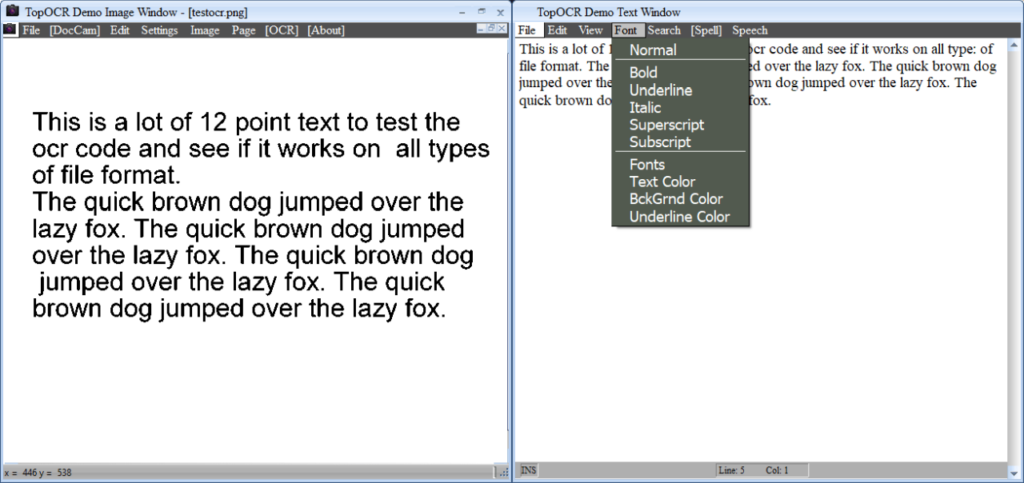

Hi iowin.net webmaster, Your posts are always well-supported by research and data.
Hello iowin.net webmaster, Your posts are always on point.