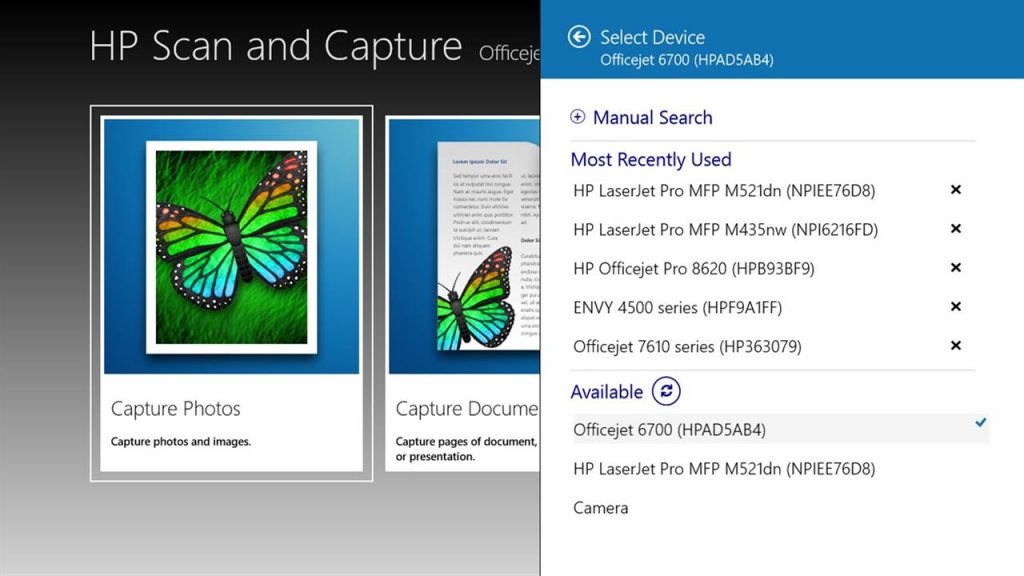With this program, users can digitize photos and documents. It is possible to use a scanner from Hewlett-Packard connected to a computer or a webcam.
HP Scan
HP Scan is a Windows application for digitizing documents using a scanner or webcam. It is possible to configure scan settings like resolution and color scheme. An image editor is built in as well. As HP Print and Scan Doctor, this utility is developed for brand devices from Hewlett-Packard manufacturer.
Setting
After launching the program, you need to select the equipment for scanning. There is an automatic search for suitable devices. It is worth noting that the drivers for the HP scanner need to be installed prior to using this utility.
Profiles
The application allows users to digitize images and documents. There are separate profiles for each type of scan. You can set process configurations by selecting desired resolution, page size, compression rate and color scheme. It is also possible to choose an extension for the final file. JPEG and PDF formats are supported.
Editing
To make digital copies, you can select a profile and scan source. After processing the picture, the app opens an image editor. It is possible to change the orientation of the sheet and crop the photo. There is an option to combine several sheets into one document with the PDF extension. In this case, the utility allows you to choose the order of the pages.
Features
- the utility is free to download and use;
- suitable for scanning images and documents;
- export files to PDF format, including multiple sheets in one document;
- ability to set desired resolution and compression ratio;
- suitable for working with a scanner manufactured by HP or a webcam as well;
- compatible with current versions of Windows.