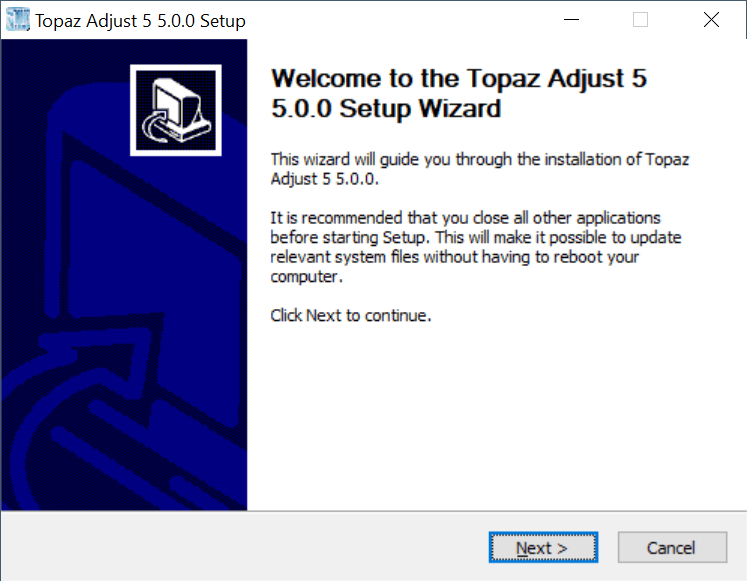With the assistance of this utility, you can modify digital images by applying visual effects. Moreover, you have the option to choose from a catalog of presets.
Topaz Adjust
Topaz Adjust is a program for Windows that comes in the form of a Photoshop plugin. Basically, it unlocks advanced customization options for various image parameters, including dynamic range, adaptive exposure, HDR effects, sharpness, and more.
Brief review
Installing the plugin is straightforward, although a minor drawback is that it requires manual addition to the corresponding folder of the photo editing application. There is support for a wide range of effects. This increases the likelihood of finding and applying the specific visual alterations.
All modifications made to the image are previewable at the center of the window. Additional adjustment options are accessible in the right corner. While some effects are impressive, many are commonplace and are also offered by other image editing utilities.
Summary
Modifying photos is straightforward, as with just a few clicks, users can easily achieve the desired results. The intuitive nature of the process ensures that even individuals with limited experience can work with the tool. However, the plugin format does not allow for standalone usage.
In conclusion, the program is a powerful photo editing solution. Its combination of user-friendly features and advanced customization instruments makes it a valuable asset for all kinds of people. Alternatively, you may try other solutions like Studio Artist or LightZone.
Features
- free to download and use;
- compatible with modern Windows versions;
- gives you the means to enhance digital images;
- you can apply a wide array of visual effects;
- there is support for real time preview.