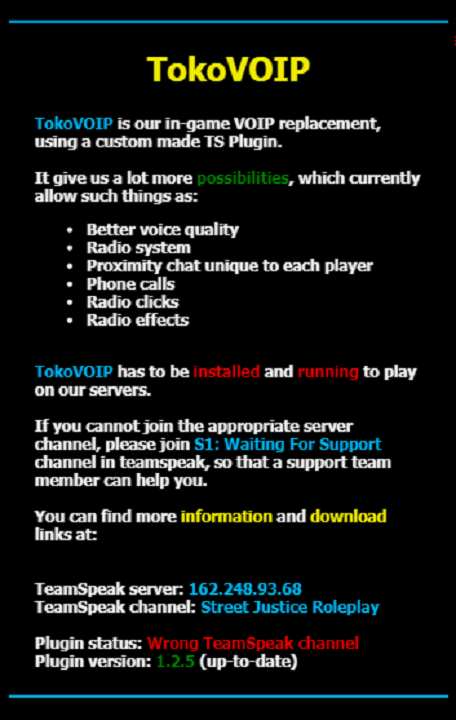This tool helps to improve chat quality in TeamSpeak for GTA V. There are directional sound and proximity-based audio options. It also offers a refined radio system.
TokoVOIP
TokoVOIP is a Windows utility for GTA V voice chat. This plugin offers better audio quality and gives more control to the users, including proximity-based features.
How it works
TokoVOIP is a TeamSpeak plugin used along a FiveM script to add a custom proximity chat and radio system to GTA V. FiveM is a modification application for this popular game that allows you to turn on multiplayer mode on customized dedicated servers.
This program significantly enhances the default FiveM voice chat feature. Proximity-based audio options can neutralize the increased bass or low-frequency responses when the source of the sound is close to the microphone. This helps to avoid disturbance with audio sources.
The directional sound feature reduces the voice spread compared to default settings. The tool includes radio effects thanks to the integration of the RadioFX plugin.
TokoVOIP also offers phone calls along with a radio system, effects and clicks.
Setting up
It is necessary to have FiveM modification and TeamSpeak to run the utility. Users can connect the TokoVOIP once they download and install ws-server, FiveM script and ts3 plugins.
If you join a TS channel while the script is running and you are in the game, you will see that your TeamSpeak name changes. Afterwards you will be directed to a configured game channel, and then you will be able to manage the audio of other players.
Features
- free to use and download;
- provides proximity-based and directional features;
- improves chat audio quality;
- compatible with modern versions of Windows.
- there are radio effects, radio clicks, phone calls etc.