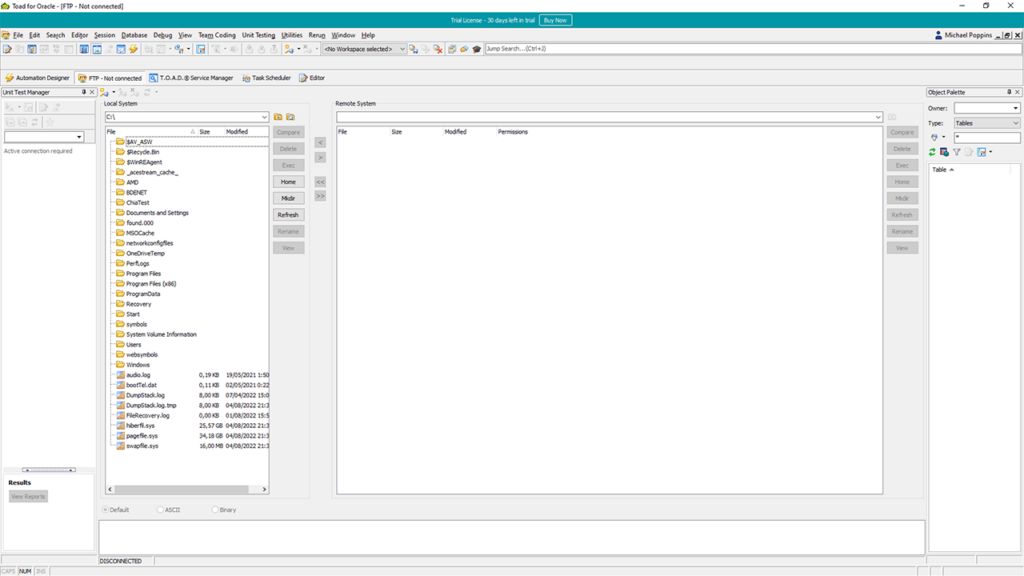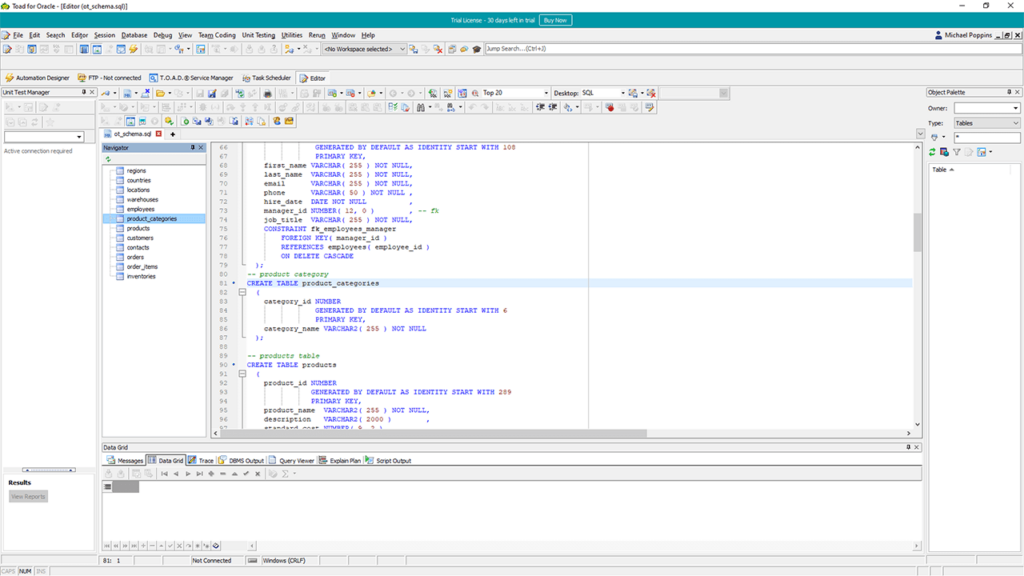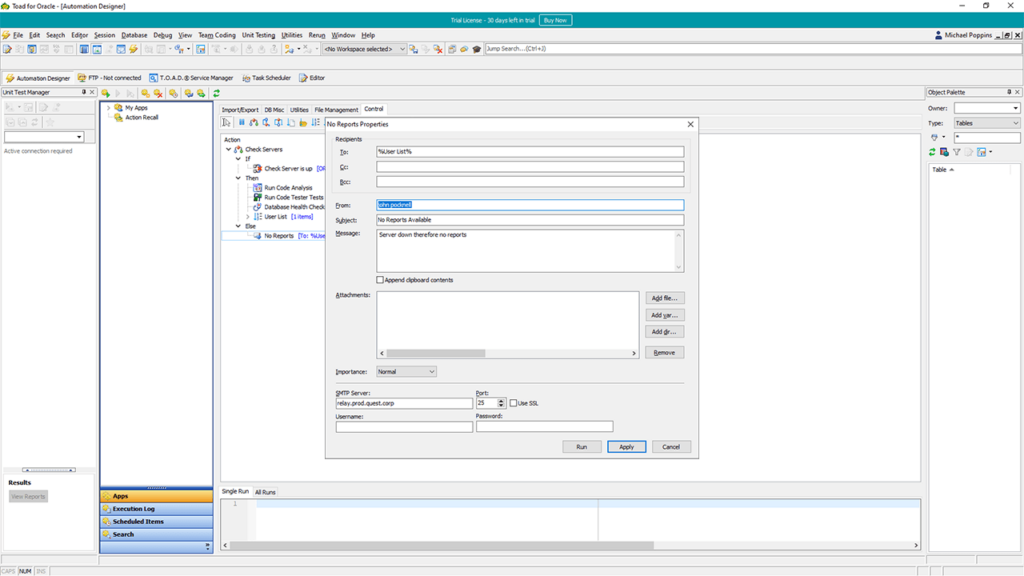Using this program Oracle administrators can create and manage databases. There are tools for developing new templates and deploying automation scripts.
Toad
Toad is a Windows utility intended to be used by database professionals. It helps users edit files created in the Oracle software.
Installation prerequisites
To set up the tool, it is necessary to have the Oracle database client already installed on the computer.
It is possible to choose any destination folder on your PC for setting up Toad.
Managing databases
This utility can help users simplify their workflow and detect errors in databases. Additionally, there are options to improve code quality, as well as support for creating scripts and templates. Team collaboration is possible with shared network access.
You are able to compare the table data from different sections of the database. Other options like optimizing SQL queries and tracing sessions are available.
Tools for automating repetitive and complex tasks are included with the software. Moreover, you can create tests for the code to ensure the health of the data.
It is possible to investigate and fix performance bottlenecks to improve the overall database stability and integrity. There are other advanced optimization options like repairing chained rows and automatic table indexing. You can monitor SQL statements that are used in the database as well.
Features
- lets users create and edit Oracle databases;
- free to use and download;
- offers tools for automation;
- detecting errors in databases is possible;
- compatible with all modern versions of Windows.