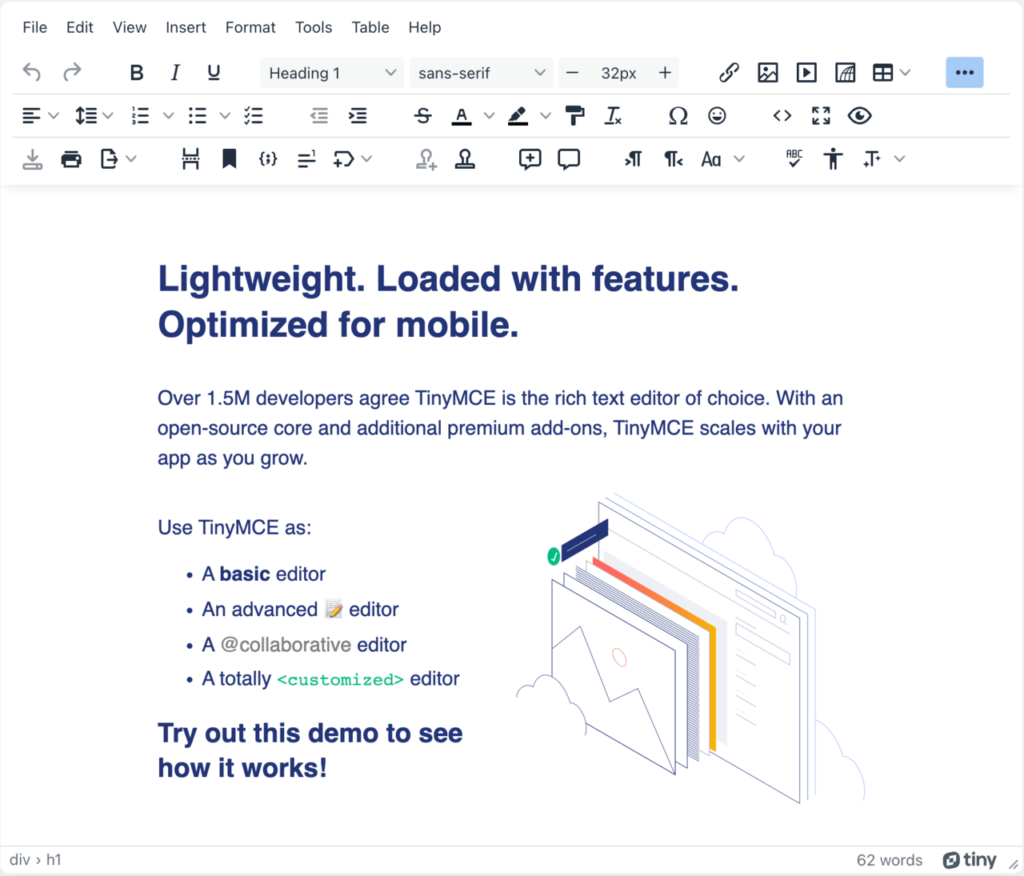This piece of software gives you the means to make formatted content for applications and websites. You can also expand its features by installing plugins.
TinyMCE
TinyMCE is a text editing program for Windows equipped with rich formatting capabilities. It grants users the ability to create styled content within an intuitive graphical interface. The generated output is in HTML5 format and may encompass lists, tables, and various other elements based on your configuration.
Personalization and integration
You can extend the functionality of the editor through plugins and customizations. It is possible to tailor the workspace to your specific project requirements or limit it as needed. In addition, you have the flexibility to personalize the appearance, ensuring it aligns with the look and feel of your app or webpage.
The software seamlessly integrates into various frameworks and Content Management Systems. You have the option to load it from the Tiny Cloud CDN to ensure access to the latest version at all times. Alternatively, you may install via a package manager, or extract from a ZIP file.
Bottom line
The editor produces output in HTML5 format, ensuring compatibility with modern web standards. This is particularly beneficial for creating content that can be incorporated into various websites. To design Internet pages without writing code, you may try a utility called Pingendo.
In conclusion, the program is a convenient solution for text editing and content creation. Its user-friendly interface, customization, extensibility, and integration capabilities make it a powerful instrument. Developers can benefit from its comprehensive features.
Features
- free to download and use;
- compatible with modern Windows versions;
- enables you to create formatted text content;
- you can extend the functionality via plugins;
- it is possible to generate HTML5 output.