This software offers you instruments for managing an internet cafe. It is possible to create user accounts, adjust the price per hour and generate cash reports.
TinaSoft EasyCafe
TinaSoft EasyCafe is a Windows application for organizing an internet cafe. There are tools for configuring the firewall settings and other connection parameters.
Server utility
This part of the program has to be installed on the administrator computer. All connections and transactions can be managed from the main window.
It is possible to create new user accounts with custom credit limits and prices. Additionally, you can fill in the first and last name, address, phone and other personal details.
Administrators have access to the list of all transactions, orders and other financial information. Moreover, there are tools for generating detailed daily cash reports separately for every cashier.
It is worth mentioning that there are other utilities with similar functionality such as HandyCafe and Cybera Client. You can compare all options and select the most suitable one.
Client app
It is necessary to set up this module on every computer in the cafe. After installation all Windows functionality will be locked until the correct username and password are entered. This way users cannot access the internet when their paid time has expired.
A sidebar is displayed on the right side of the screen with the account details. There is information about the price, elapsed time and a button for chatting with the administrator. It is easy to pay for additional connection time or close the account.
Please note that TinaSoft EasyCafe is a paid program. The free trial version can be evaluated for 15 days after installation.
Features
- contains tools for managing internet cafe;
- free to download and use;
- both server and client apps are included;
- there are flexible settings available for user accounts;
- compatible with all modern versions of Windows.

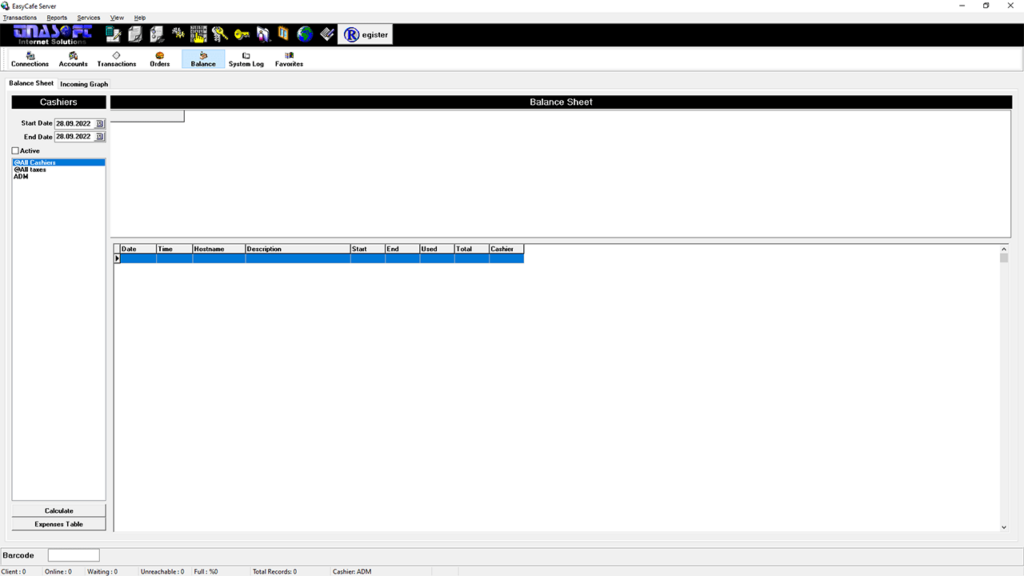
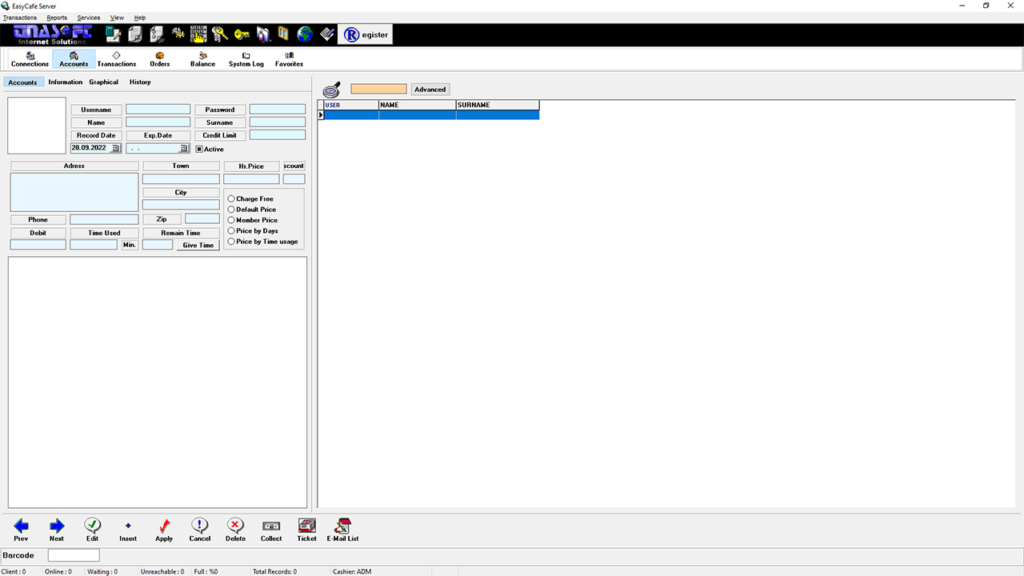
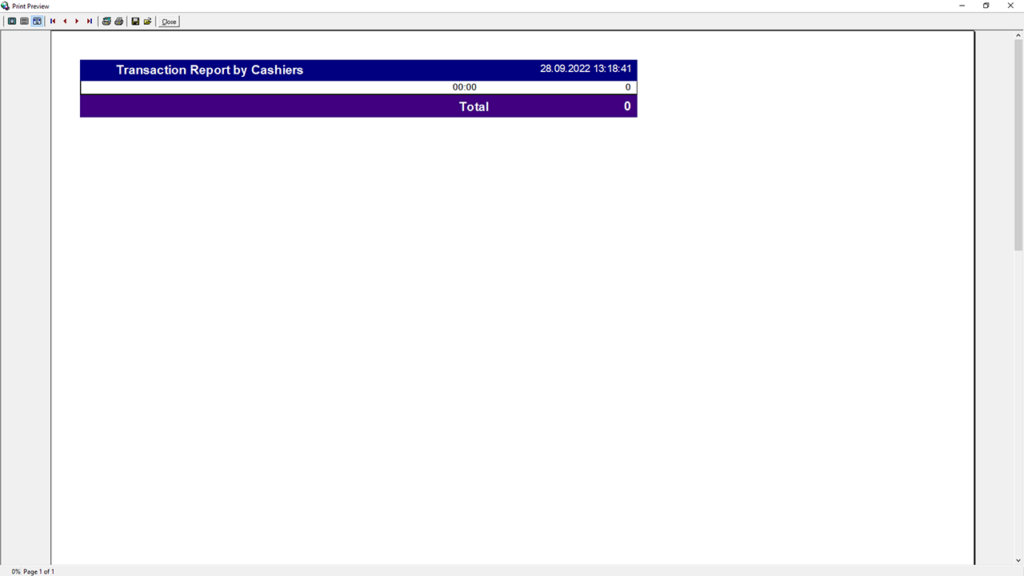
hi