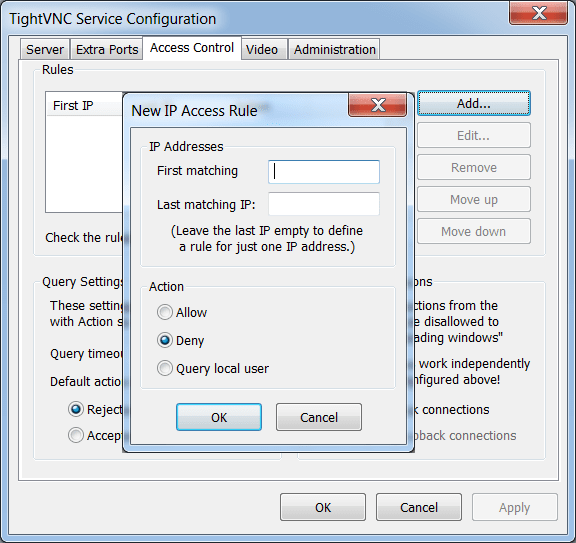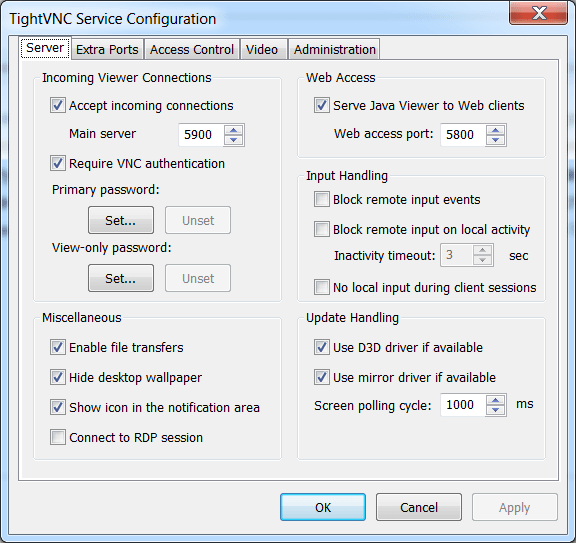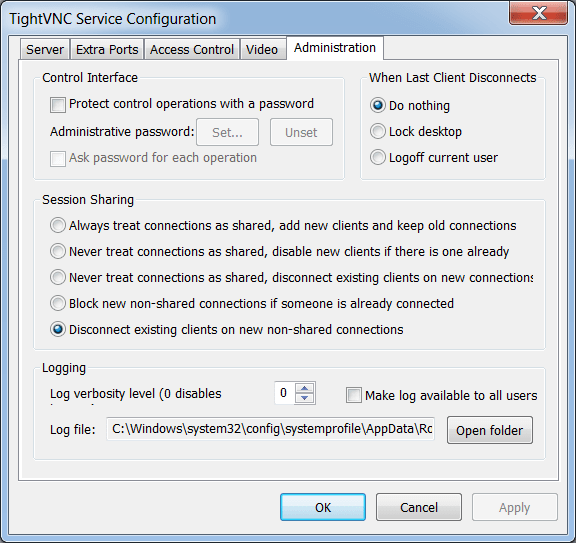This software is intended for connecting to a remote computer over the network. It is possible to control another PC with your local keyboard and mouse.
TightVNC
TightVNC is a free Windows remote desktop application. There are tools for exchanging the files and flexible network management options. The program utilizes its own server for the connection.
Configuration
This utility contains two major components: Viewer and Server. The first one is required for displaying the remote desktop on your screen and controlling it. It is necessary to enter the IP address for establishing the link.
The Server tool has to be installed on a remote computer. It is located in the system tray and allows users to adjust the network settings. Moreover, there are tools for adding specific IP addresses to the blacklist and deny the requests from unwanted locations. File transfers between the computers can be disabled.
Remote control
You are prompted to enter the guest IP address and click the Connect button to establish the link. The remote desktop will appear on the screen. Zoom controls and fullscreen mode are provided. The utility can automatically disable the wallpaper and other visual elements to improve the performance in poor network conditions.
Please note that TightVNC offers limited instruments for adjusting the resolution and other video parameters. There are other applications like UltraVNC with more flexible settings.
It is possible to display the connection information and save the session to a VNC file. Users are able to send the Ctrl+Alt+Del combination to a remote computer.
Features
- free to download and use;
- contains tools for connecting to a remote desktop;
- compatible with all modern versions of Windows;
- the Server and Viewer components are included;
- it is possible to create a blacklist of unwanted IP-addresses.