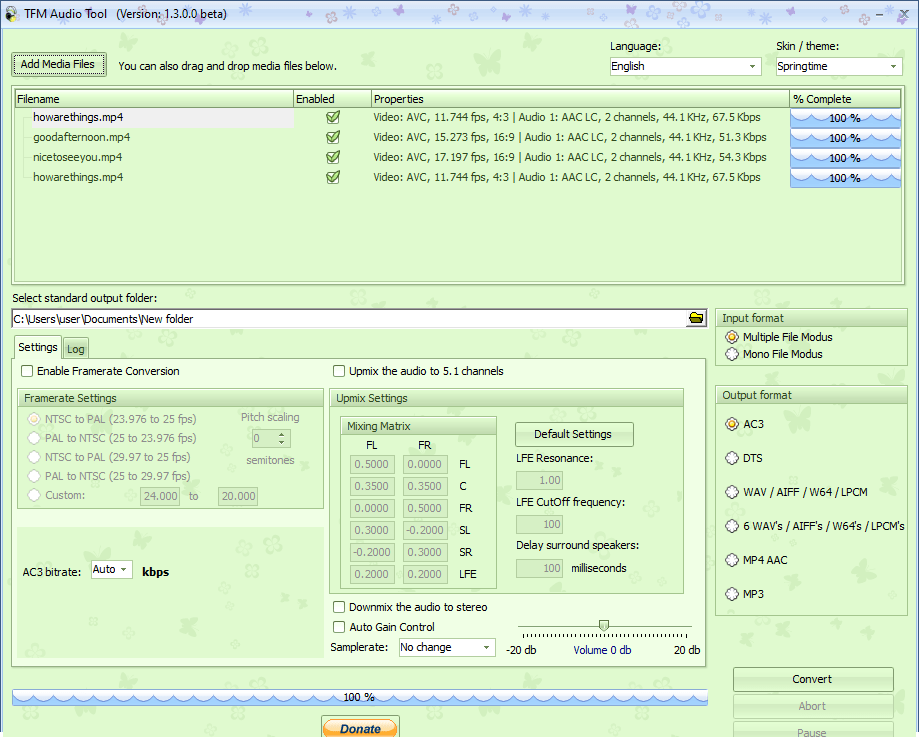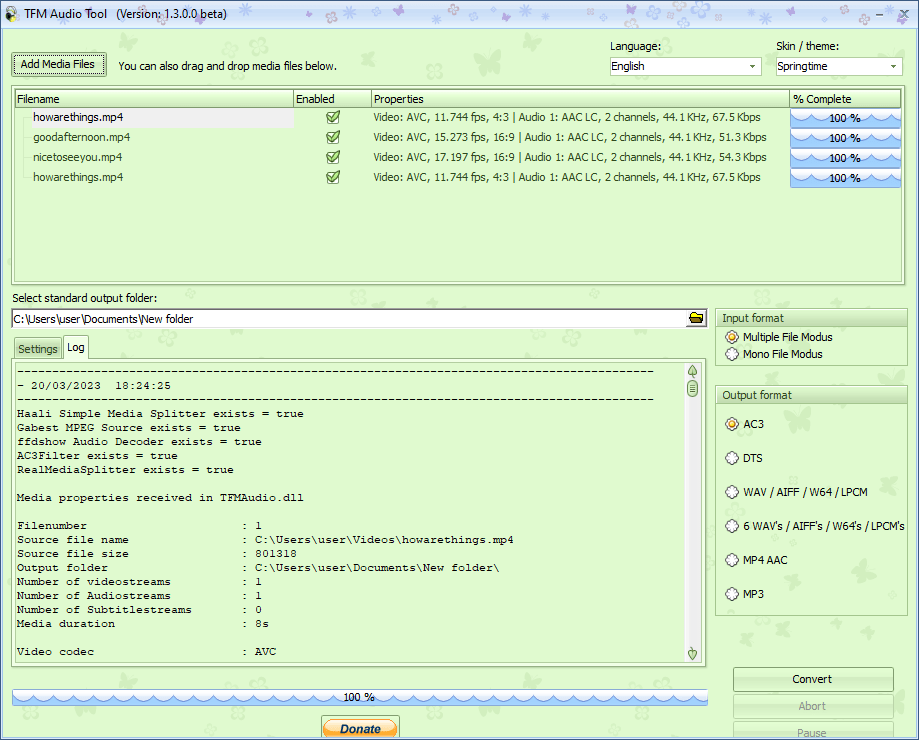With the help of this utility, users are able to save their recordings with various extensions. Additionally, it is possible to adjust the volume, bitrate, and more.
TFM Audio Tool
TFM Audio Tool is a lightweight program for Windows that was designed to help you convert audio files between different formats, such as MP3, AAC, AIFF, AC3, and others. What is more, you have the ability to extract streams and upmix stereo items.
Interface and file support
During the setup process, you are able to pick which codecs you want to deploy on your system. Once installed, you are greeted with a straightforward graphical interface that gives you several settings to configure.
The utility supports a considerable number of formats, including FLAC, APE, OGG, AC3, WAV, MP3, and more. In addition, you can extract the audio streams from video files with AVI, MKV, MP4, MOV or MPG extensions.
Simple operation
In order to upload files you need to drag them into the working environment or select them via the built-in browse function. The application allows you to perform tasks in batch mode, which means you are able to add multiple items and process them at the same time.
When it comes to configuring the parameters, you can define the bitrate and sample rate, adjust the volume, and tweak the characteristics related to the front left and right speakers. It is also possible to apply auto-gain filters, and toggle the frame rate conversion mode. Alternatively, you may try a similar tool called dBpoweramp Music Converter.
Features
- free to download and use;
- compatible with modern Windows versions;
- gives you the ability to convert different audio files;
- you can add multiple recordings to the queue;
- it is possible to specify the sample rate.