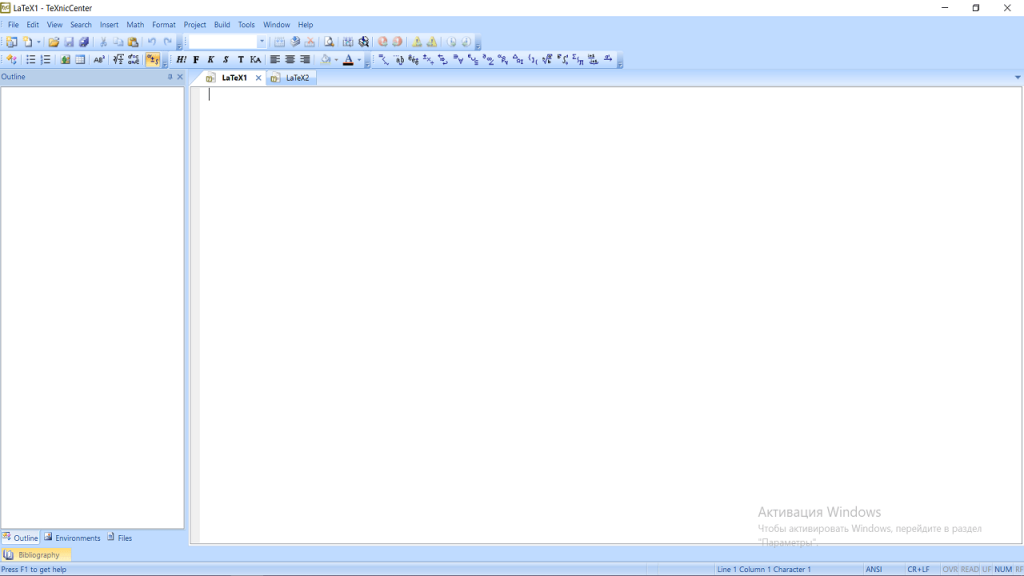The program is developed to create and edit LaTeX text files. It allows you to work with documents according to your needs and offers all functions to do it.
TeXnicCenter
TeXnicCenter is a program for Windows that has all the functions you need to work with your LaTeX documents. It is a Free and Open Source Software with a powerful user interface.
Prepare to work
Before you start the work, it is possible to enter the TeX-distribution directory. Also users are provided with tips that make the editing process easier.
You may customize a toolbar and set a variety of hotkeys to create a new file and save it. Configuration is one of the important features of this program. It requires you to enter the path to your TeX installation, then three output profiles will be automatically created. They can be used to generate such output formats as DVI, PostScript and PDF.
Text editing
Users can create a new file or open an existing one. You are able to work on several texts at the same time. Besides, there is an option to insert pictures and tabulars.
TeXnicCenter allows you to build your document’s output using any format you need. In addition, it is possible to define which program to use to view the outcome.
Since the program has many features that make the working process with LaTeX documents easier, it may act as editor, file handle and text navigator.
If you need to digitize the photos of your documents, you can use HP Scan.
Features
- free to download and use;
- the program is developed to work with LaTeX text files;
- powerful user interface;
- wide range of settings and customization features;
- the utility is compatible with actual Windows versions.