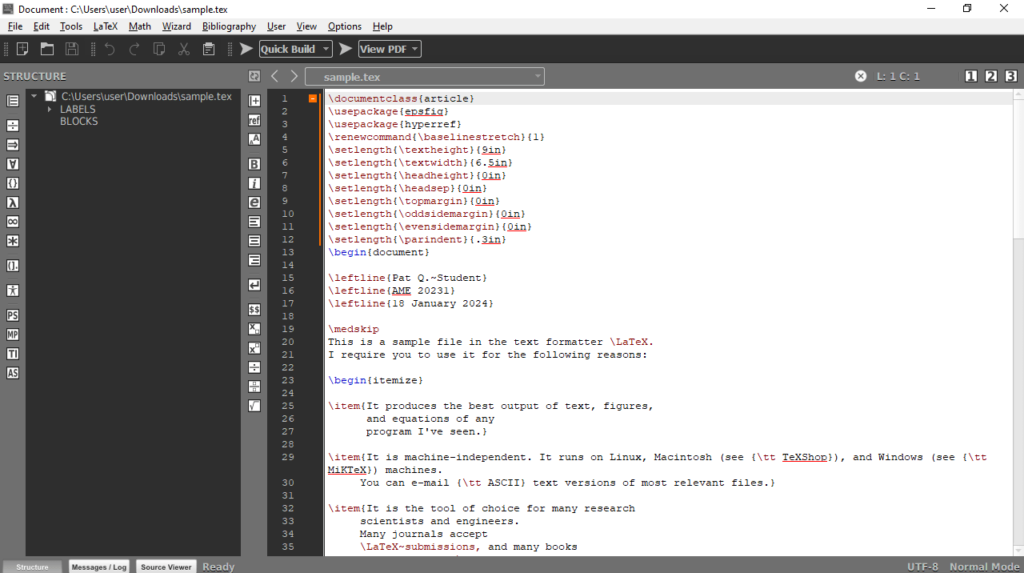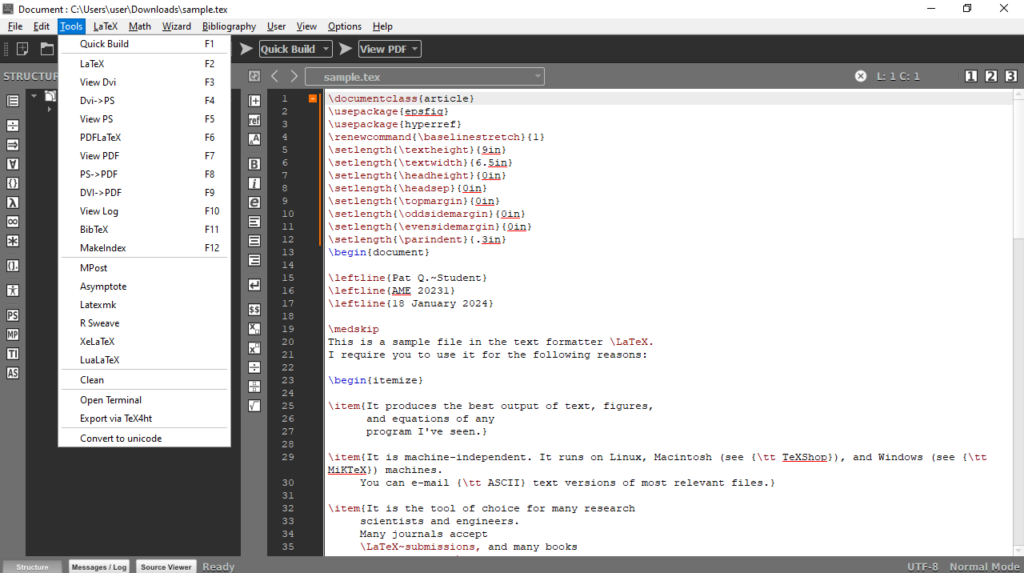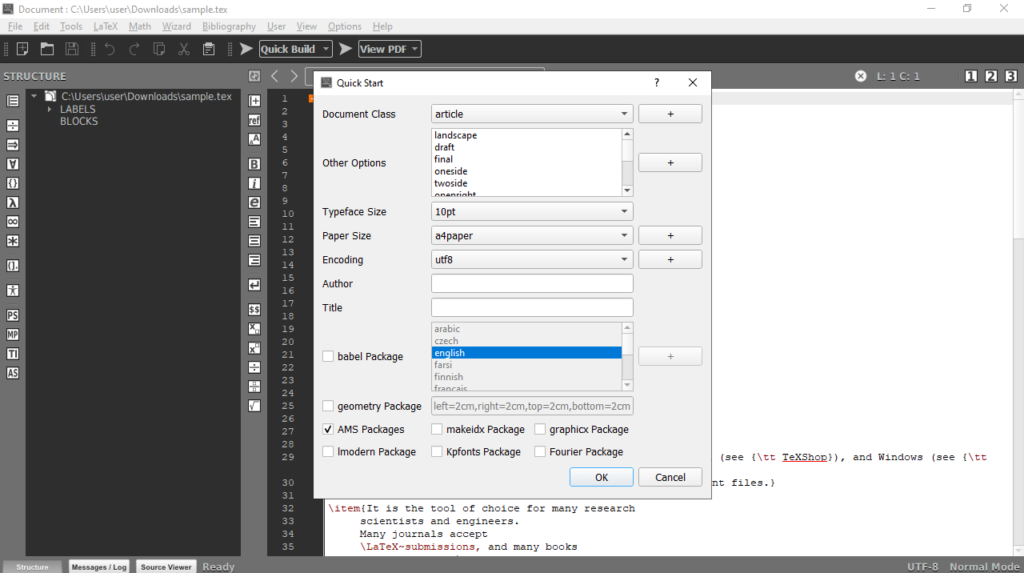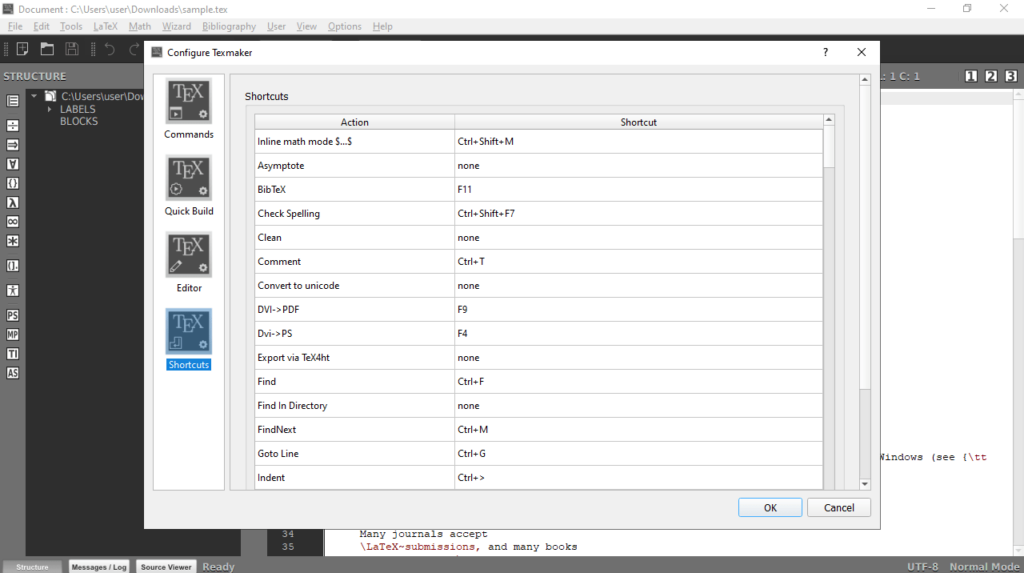Using this comprehensive tool, you can develop documents with LaTeX commands on a PC. Moreover, you may remap shortcuts and customize the GUI appearance.
Texmaker
Texmaker is a program for Windows that serves as a convenient alternative to creating LaTeX documents. It relies on a simplified approach for working within the corresponding environment, enabling users to harness its power without being overwhelmed by functionality.
Create and edit documents
If you are familiar with document creation, you will likely find the layout appealing. The graphical interface contains a spacious viewing area and abundance of features. The latter may be quickly accessed through multiple buttons.
The application allows you to preview both the structure and contents of opened documents. Standard functions such as indentation indexing are readily available. These make up the foundation of the document editing interface. Alternatively, you may try a utility called TeXnicCenter.
Powerful instruments
As you go beyond the basics, you will discover a multitude of features tucked away within the menus. Despite their impressive variety, the software manages to keep the overall complexity manageable. This ensures accessibility to a large audience of users.
It is worth noting that the program takes a different approach to its settings module. Rather than providing a cluttered array of intricate tweaks, it simplifies customization by offering access to only four sections. Each one holds several distinct items.
Features
- free to download and use;
- compatible with modern Windows versions;
- allows you to build documents with LaTeX commands;
- it is possible to check spelling and refresh structure;
- you can load files to view, analyze, and edit.