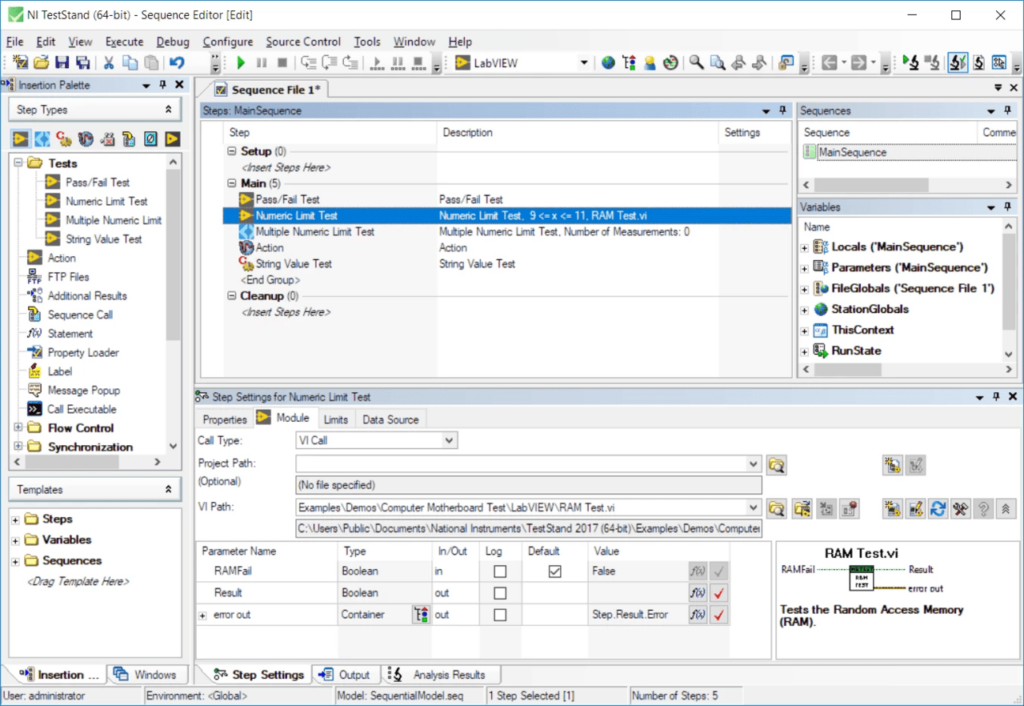The software solution gives you the means to develop and roll out test systems for different production industries. There is also support for reporting and logging.
TestStand
TestStand is an advanced program for Windows designed to assist users in creating, debugging, and deploying test systems. At the same time it provides comprehensive insights into the examination process and its results.
General notes
The utility that allows you to streamline the development of robust automated test and validation systems. It is possible to expand the functionality of your projects by creating sequences that integrate code modules written in any programming language.
It is worth pointing out that the software incorporates built-in tools for profiling and optimizing speed as well as parallelism prior to deploying test systems to production. There are also adaptable plugins for reporting, database logging, and connectivity.
Bottom line
With the help of this program, you can securely roll out high-throughput test systems that match the production speed. You also have the option to select among different licenses, namely development, deployment, and debugging.
In conclusion, TestStand is a valuable application for engineers and QA professionals working in the test automation field. To design graphical menus for the Human Machine Interfaces from ABB, you may try a utility called Automation Builder.
Features
- free to download and use;
- compatible with modern Windows versions;
- allows you to develop, debug, and deploy test systems;
- you can create projects using code in various languages;
- it is possible to generate customizable reports.