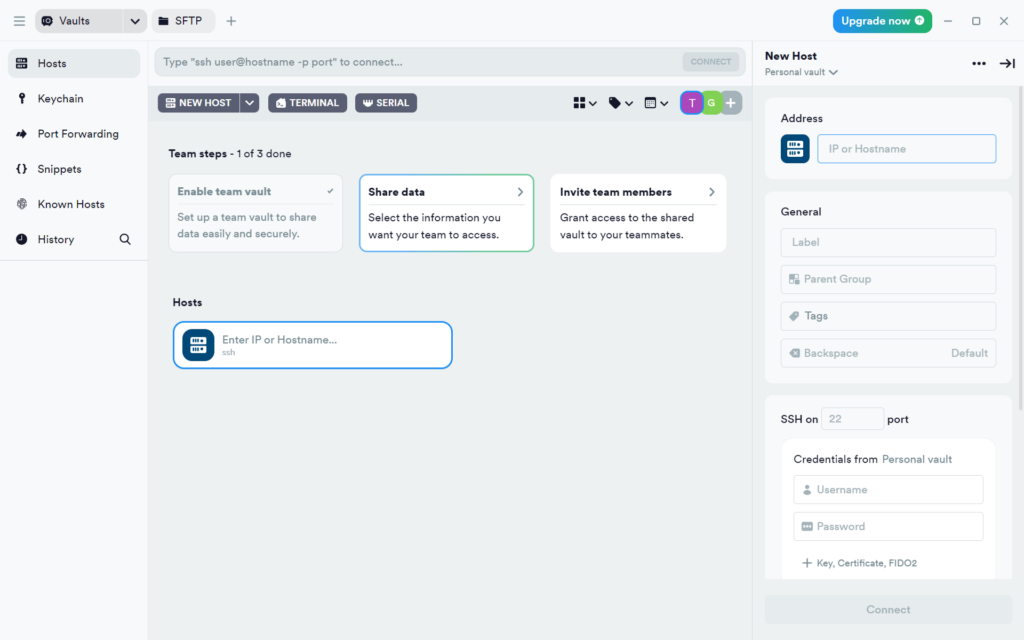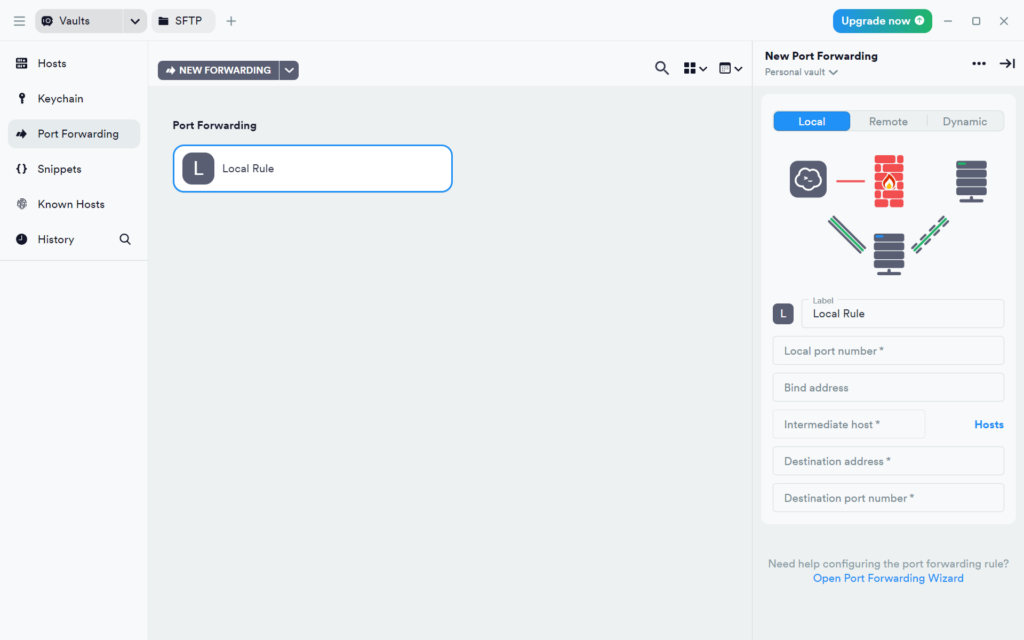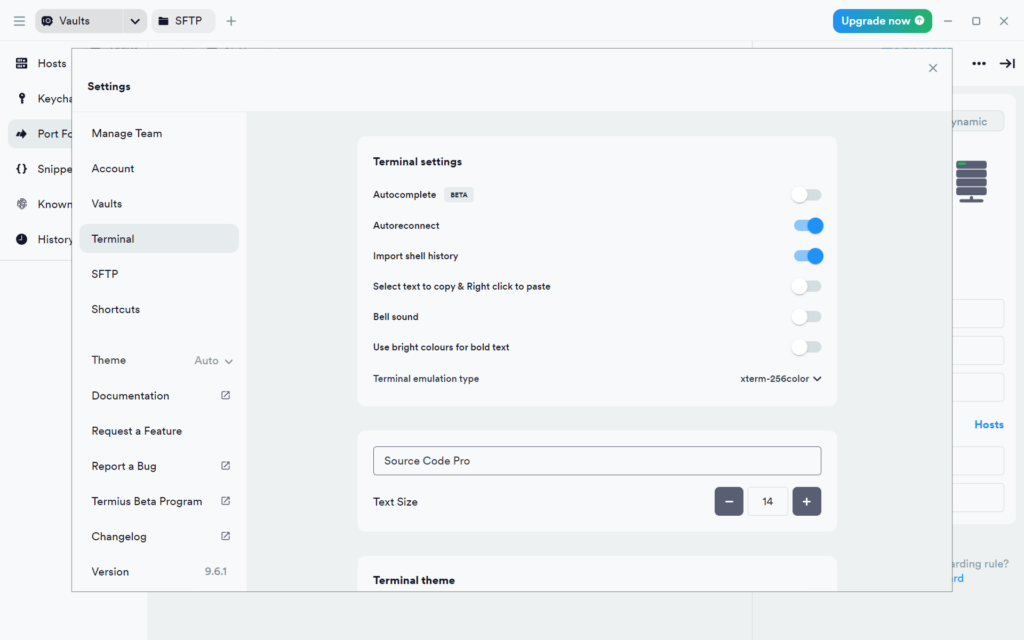This powerful SSH client provides developers, system administrators and network engineers with instruments to securely access remote servers or desktops.
Termius
Termius is a Windows program that lets you interact with remote domains over the terminal interface. There is support for two factor authentication and traffic encryption to prevent potential leaks of sensitive information. Additionally, it is possible to establish multiple simultaneous connections in separate tabs.
SSH terminal
The application is designed for managing devices located anywhere in the world over the network. Users can connect to target computers by entering the correct IP address and account credentials. Supported communication protocols include:
- SSH;
- SFTP;
- Mosh.
You are able to execute various commands directly on the remote system. Moreover, there is an option to create custom snippets for automating repetitive operations and streamlining the workflow. Resulting task sequences can be run across different sessions, further improving efficiency and reducing manual input.
SFTP integration
Similar to FileZilla, users can securely transfer files between their PC and a remote server. It is easy to distribute software updates, business documents, video recordings and other types of data across the entire local network.
Features
- free to download and use;
- contains instruments for establishing terminal connections with remote devices;
- you can execute a wide range of commands on another machine;
- supports several encrypted network protocols like SSH and SFTP;
- compatible with modern versions of Windows.