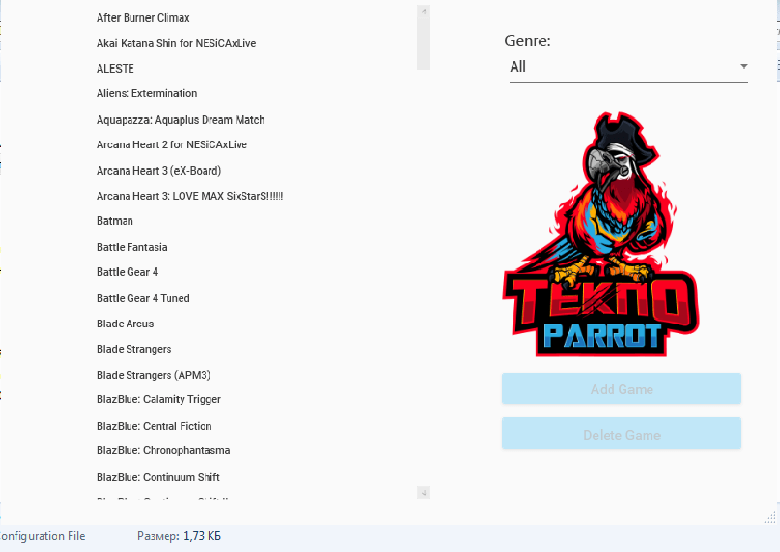With this application you can easily run arcade machine games on the computer and conveniently play them using various devices including keyboard and mouse.
TeknoParrot
TeknoParrot is an application for Windows that lets you play games from arcade machines on your computer. For the convenience of users, the utility allows connecting a wide range of controllers.
Launch
After downloading the setup package and starting the installation, you will be prompted to browse through a rather extensive list of games and try some of them. Currently, the platform supports about 170 titles and the library is updated regularly.
Significantly, these games are suitable for Windows and sometimes Linux. So calling this software an emulator is not quite accurate. Rather, it is a shell that offers compatibility of similar but slightly different formats of programs. As to the emulator itself, it is worth mentioning Smartsteamemu, which lets you play games from Steam without installing the client on your computer.
The game
In the installation package you will find everything you need for the application to work correctly, such as Directx, Visual C++ and so on. After downloading your favorite games, you can play nostalgic arcade machines all by yourself or with friends. The platform allows up to 4 users to have fun simultaneously. In addition to the free version of the program, there is a paid one with extended functionality.
Features
- compatible with modern versions of Windows;
- possibility to play with controllers, steering wheels along with mouse and keyboard;
- free to download and use;
- cooperative gaming;
- regular updates for the game library.