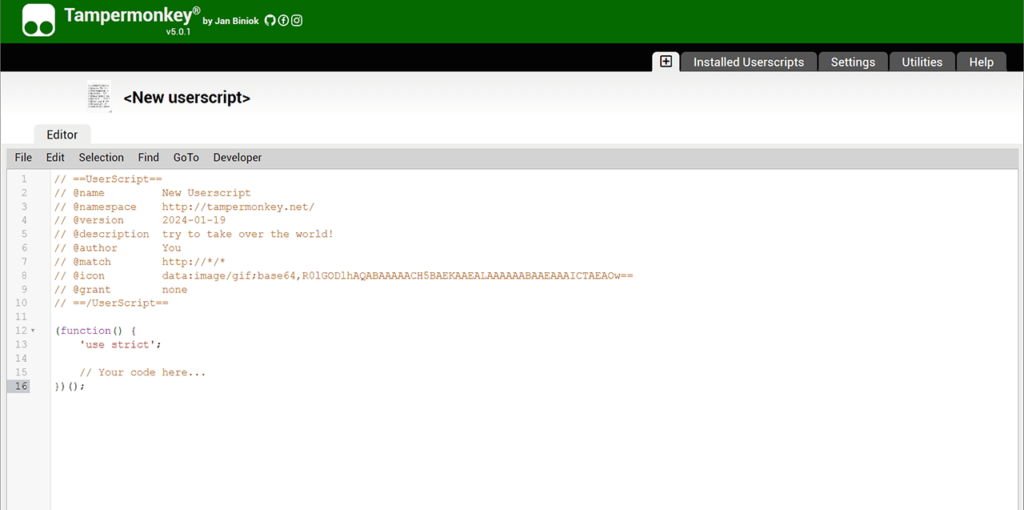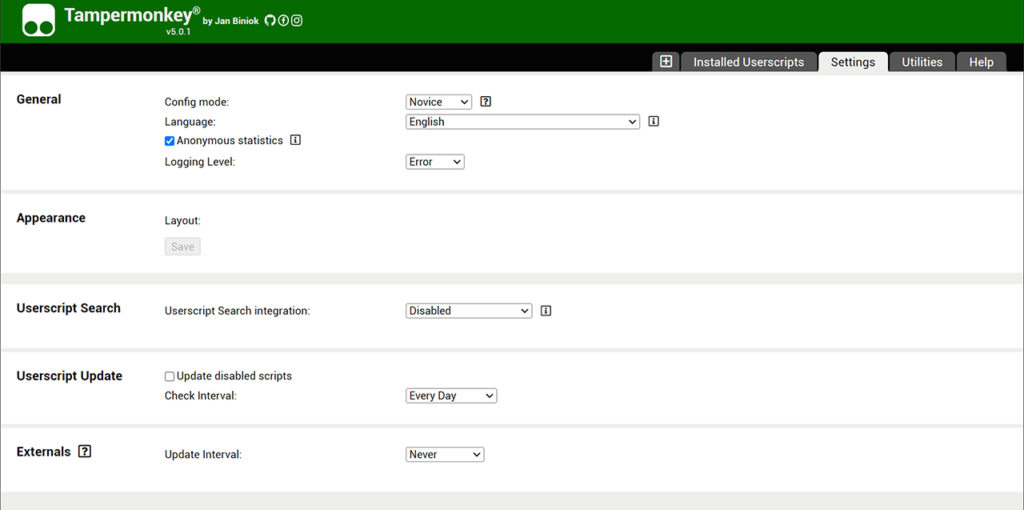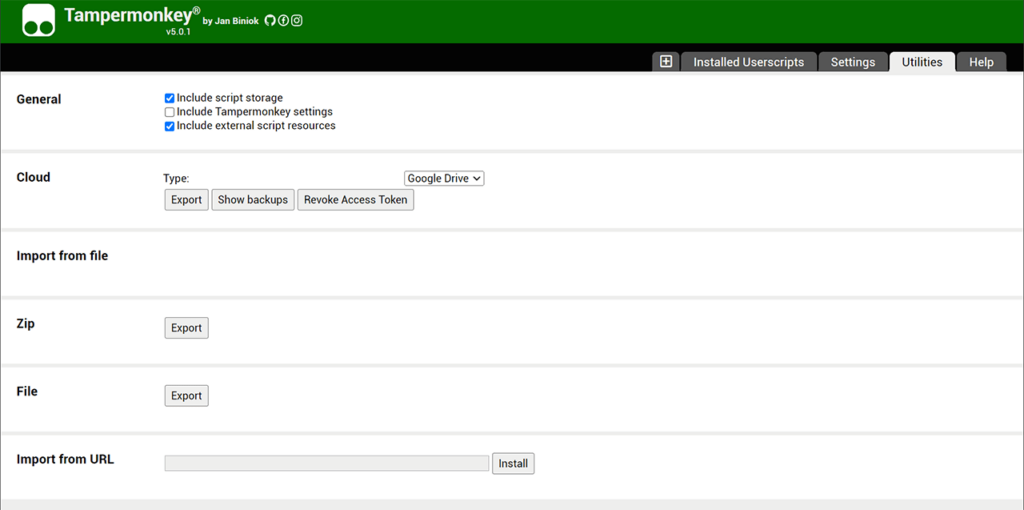Using this plugin for Google Chrome, Mozilla Firefox and other popular browsers you can apply custom scripts to enhance web surfing experience in various ways.
Tampermonkey
Tampermonkey is a Windows extension for Chrome and other web browsers. There are tools for creating, activating and managing scripts, which are the snippets of code that inject new functionality into websites.
Main purpose
This browser addon empowers users to tweak and enhance their online experience by applying scripts to specific web pages. There is a massive library of prewritten code snippets covering diverse needs, from social media improvements to productivity boosters. It is possible to automatically block annoying advertisements, enhance comment sections with formatting tools or add dark mode to individual websites.
Script creation
You can build new modules without advanced programming knowledge. The integrated visual code editor is helpful for manually constructing personalized scripts or modifying existing items.
Management instruments
Users are able to view the list of installed scripts. There are tools for activating, disabling and configuring specific addons to better fit current circumstances. Moreover, an option to analyze detailed operational logs for troubleshooting purposes is included.
Features
- free to download and use;
- offers you a web browser plugin for working with custom scripts;
- it is possible to disable ads, add dark mode to specific pages and perform other tasks;
- tools for disabling or activating individual scripts according to personal needs are available;
- compatible with all modern versions of Windows.