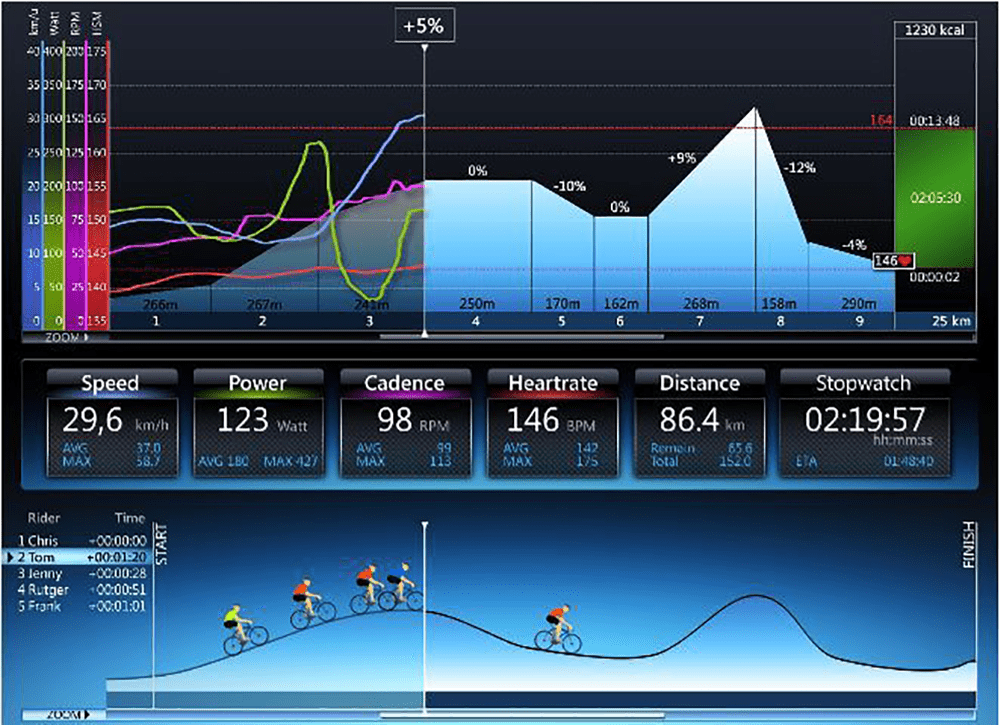This utility allows you to simulate cycling on different routes and types of terrain using a bike and a compatible trainer device. Weather conditions are adjustable.
Tacx Trainer
Tacx Trainer is a Windows program for users who want to emulate real life cycling on a desktop display. It is possible to connect various training equipment and synchronize the output with the video. There is a large selection of realistic videos and 3D maps. Please note that Tacx Trainer is discontinued and no longer supported by the developer. The installation files are not available.
Training
After starting the application you are prompted to configure multiple important settings such as the resistance, slope and weather to match personal preferences and goals. It is easy to monitor the current speed, power, cadence, heart rate and other metrics displayed directly on the screen.
Users can connect with other cyclists online. There are races and challenges for various expertise levels. It is worth mentioning that Tacx Trainer requires an internet connection for some features.
Compatibility
You are able to synchronize personal information with other apps and platforms such as Garmin Training Center, Strava or Zwift. Moreover, it is possible to use the software with several models of Tacx devices, including Smart Trainer, iGenius, iVortex and Bushido.
Features
- allows you to simulate various cycling routes on a desktop computer;
- free to download and use;
- requires an exercise bike and a specialized trainer device;
- it is possible to participate in online races and challenges;
- compatible with all modern versions of Windows.