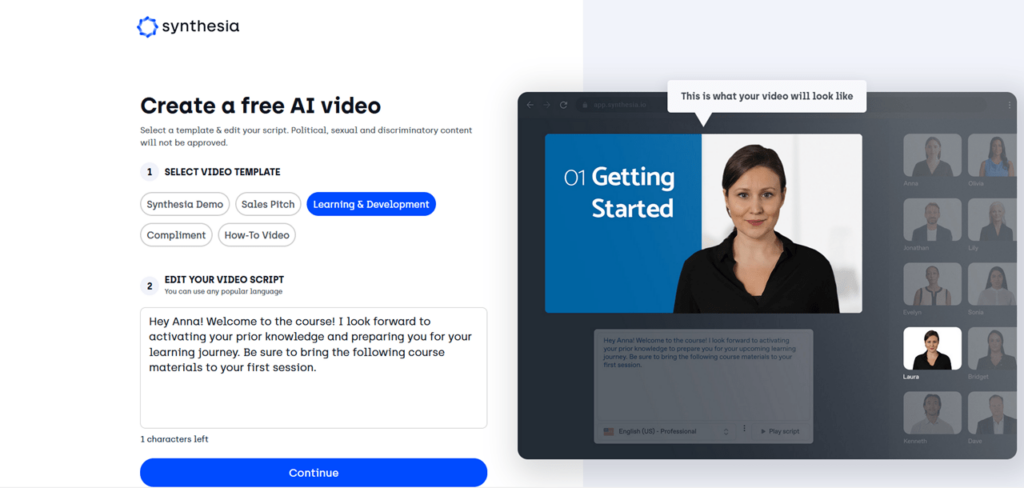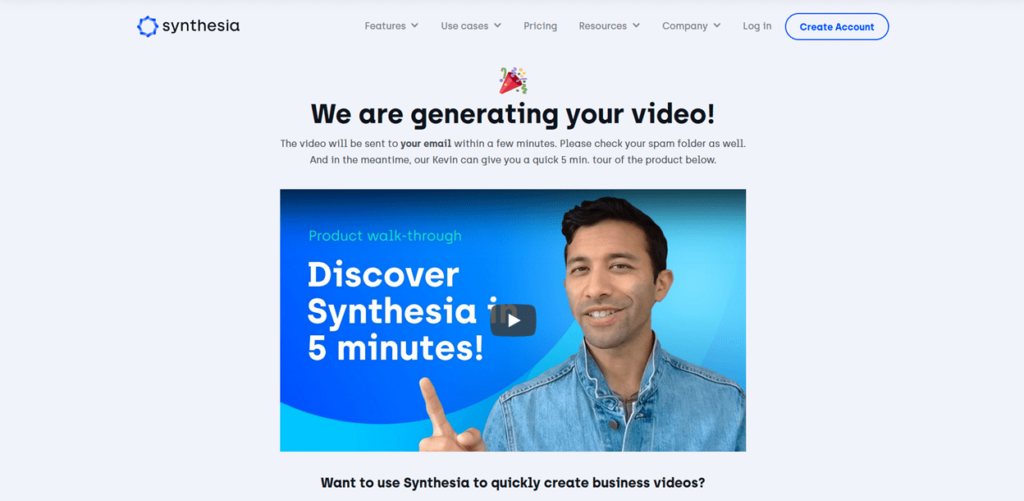This powerful neural network provides tools for creating video clips with a virtual anchor. It is possible to change the background image and voice tone.
Synthesia
Synthesia is a Windows online service for generating videos with the help of artificial intelligence. The integrated machine learning algorithm makes it easy to produce high quality content with minimal time and effort.
Description
Similar to D ID the platform is based on modern AI technology that analyzes text data and converts it into a video clip with synthesized people. Users can select the visual appearance of the host from the included catalog or upload custom photos.
No special skills or knowledge are required for generating the video. You can simply paste the text, adjust various visual parameters and change the background music. The rest of the process is done automatically by the neural network.
It is possible to create various types of content such as educational materials, advertisements, presentations, etc. The service opens new prospects for marketers, teachers and businesspeople.
Subscription plans
Please note that the free demo version allows users to create clips up to 2 minutes in length. There is an option to pay for the license by selecting the personal or corporate plan. Subscribers have access to an extended avatar library.
Features
- free to download and use;
- offers you instruments for generating video clips with virtual hosts;
- it is possible to customize the visual appearance and voice tone of the anchor;
- users can change the background music;
- compatible with all modern versions of Windows.