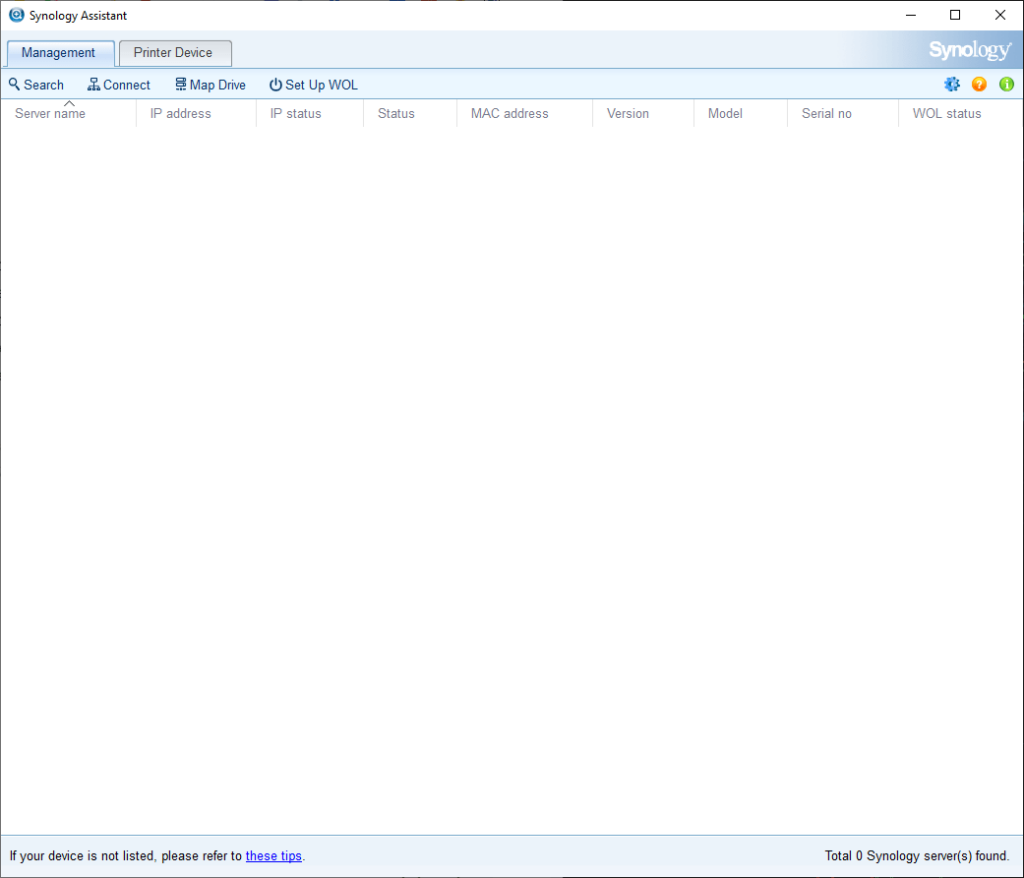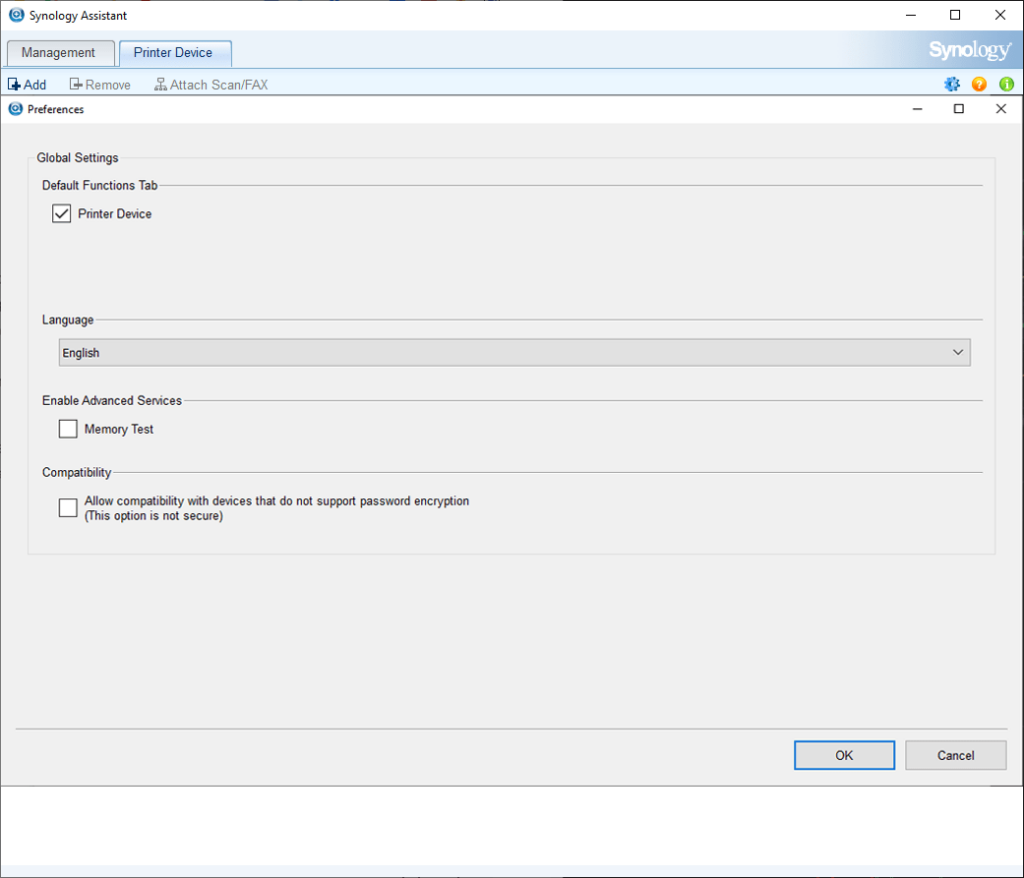This application is designed to help users simplify the management of Synology NAS drives in the local network. It is possible to update internal device firmware.
Synology Assistant
Synology Assistant is a Windows utility for configuring network attached storage devices. You can easily map shared folders on the NAS as separate partitions, making them readily accessible on the desktop. There are other apps for working with Synology equipment such as Synology Drive Client.
Device management
After starting the software it will automatically scan the network to locate all compatible NAS drives. Even offline hardware can be detected thanks to the support for the Wake on LAN feature. Users are able to quickly establish connections to detected devices by specifying the IP address, hostname and QuickConnect ID.
It is possible to reinstall DiskStation Manager, the operating system powering Synology drives, directly from the program. This is helpful for recovering access to corrupted devices. There are instruments for mapping shared directories as network drives on your computer as well.
Troubleshooting
Detailed information about all connected NAS devices like model, IP address, DSM version and system status is available. Moreover, users can gain valuable insights into potential issues through integrated diagnostic tools and error messages.
Features
- contains tools for managing various models of Synology NAS devices;
- free to download and use;
- you configure shared folders as network drives on the local computer;
- there is an option to update internal NAS firmware;
- compatible with modern versions of Windows.