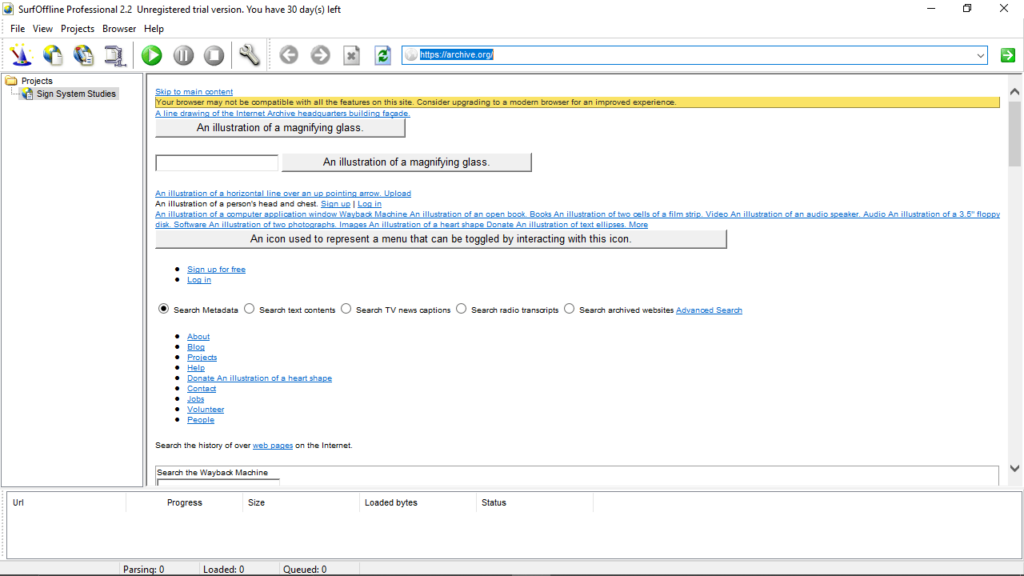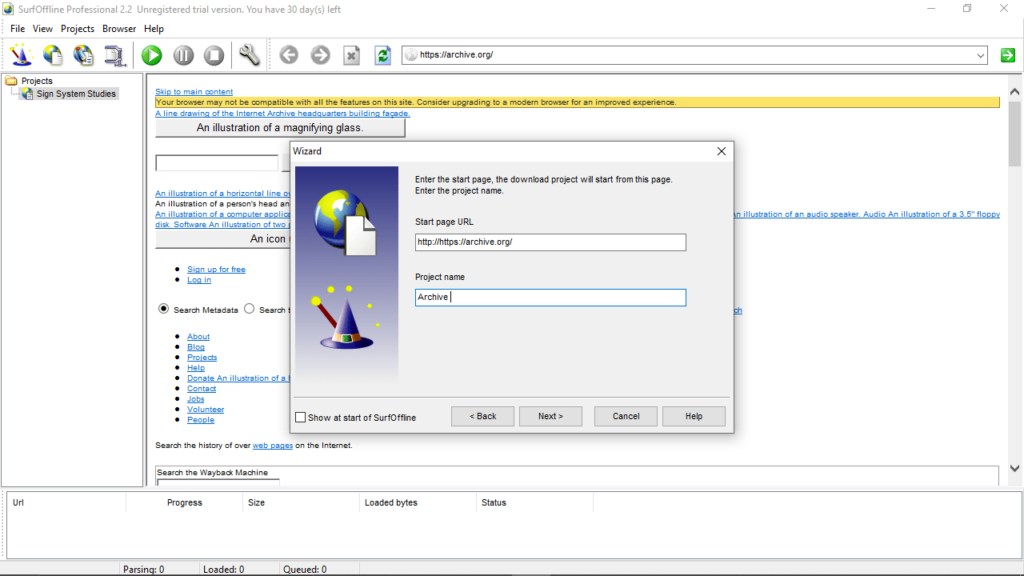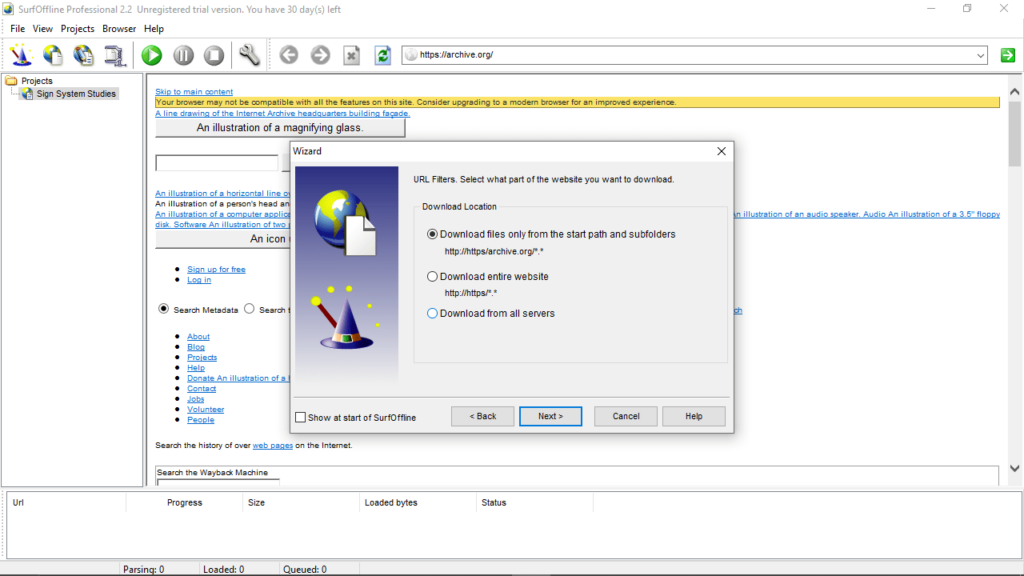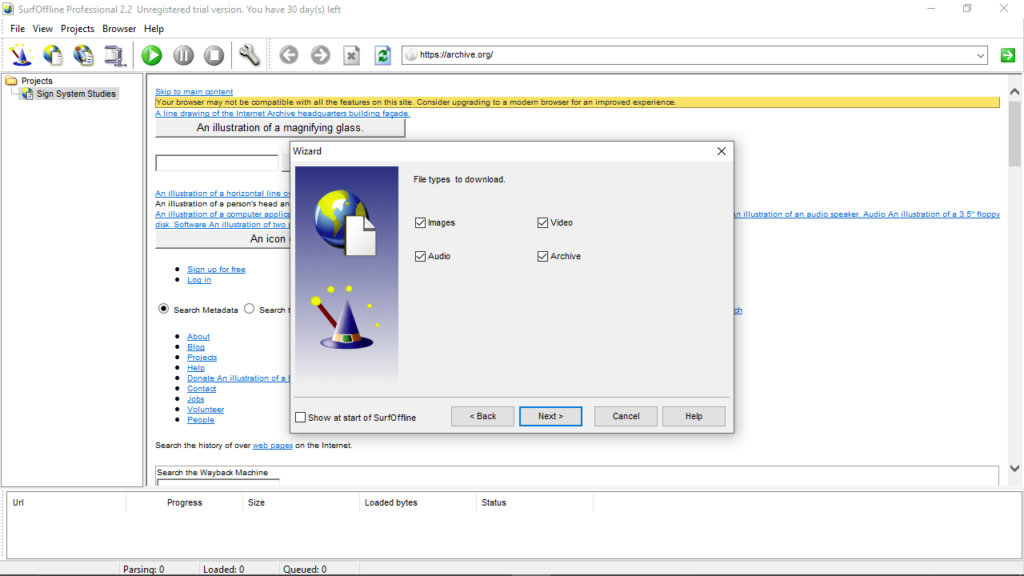This lightweight tool gives you the ability to download different items from web pages. You can also specify the file types and export the result in archive format.
SurfOffline
SurfOffline is a program designed to help users download websites, thus allowing them to access the various content offline. Thanks to straightforward operation, it can be easily figured out by both professional and beginner PC users.
Overview
The application features a clean and intuitive graphical user interface. It comes with a wizard that enables you to get the results quickly. You can start by specifying the web page URL and the project name. In the following step, you have the option to specify the download location. This means, it is possible to get files from the start path and subfolder, entire website or from all servers.
Additionally, you are able to configure the depth level and pick which file types you want to get, such as images, audio, video and archives. Once the project is downloaded, you are able to export it to a particular folder, MHT or CHM web archive.
Advanced capabilities
It is also possible to configure various advanced settings. For example, you can select which formats of images and documents to download, set the file size limits, create URL filters. What is more, you have the ability to enter a username and password required to log onto the desired website. If you forgot your security phrase, you may use a special utility called Password Viewer.
Features
- free to download and use;
- compatible with modern Windows versions;
- gives you the ability to download website content;
- you can specify file types and formats;
- it is possible to create URL filters.