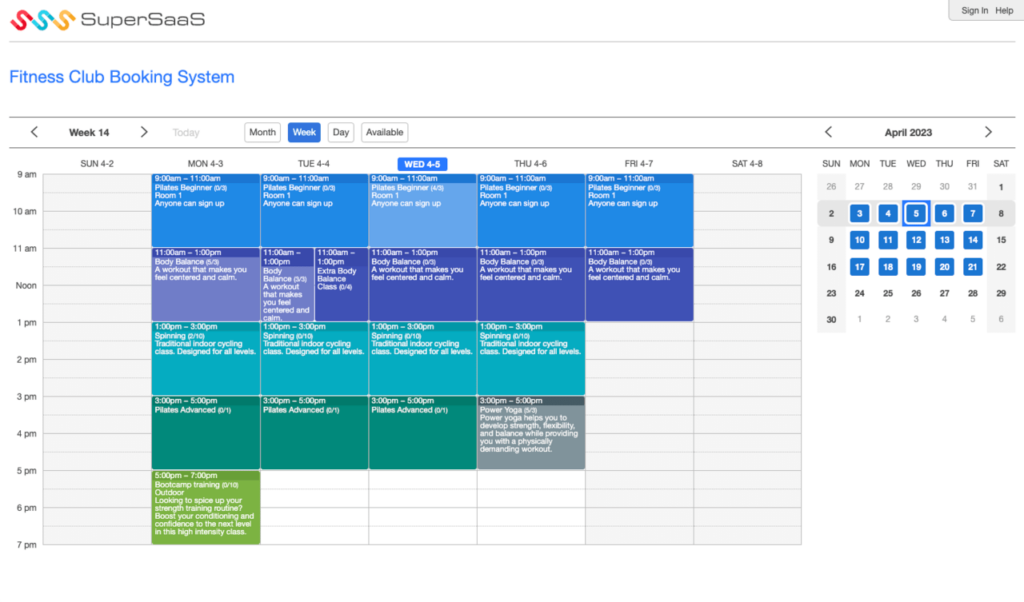Using this piece of software you can integrate an appointment plan into your website. Moreover, you have the option to synchronize dates with different calendars.
SuperSaaS
SuperSaaS is a program for Windows that serves as an online scheduling system which caters to a wide range of users, from individuals to businesses. With its intuitive web based interface and robust features, it simplifies the process of managing appointments, bookings, and reservations.
Appointment system
The notable strength of this software is its flexibility. You can customize the system to suit your specific needs, whether it is for scheduling services, classes, events, etc. It is possible to set up different types of appointments and pricing options.
The graphical interface is well organized, making it easy for both administrators and clients to navigate. The straightforward booking process enhances the overall user experience. It is worth mentioning that the system is capable of sending automated confirmations and reminders.
Website integration
The solution excels in its collaborative features. There is support for integration with websites. Thus, your clients can book appointments online. In addition, there are comprehensive reporting tools, enabling efficient tracking of events and resource utilization.
However, some users may find the learning curve slightly steep, especially when configuring advanced settings. Please note that the basic WordPress plugin is available on a free basis. To access more functionalities, you may subscribe to a premium plan.
Features
- free to download and use;
- compatible with modern Windows versions;
- enables you to set up an appointment system;
- you can establish a schedule for various events;
- there is support for syncing with calendars.