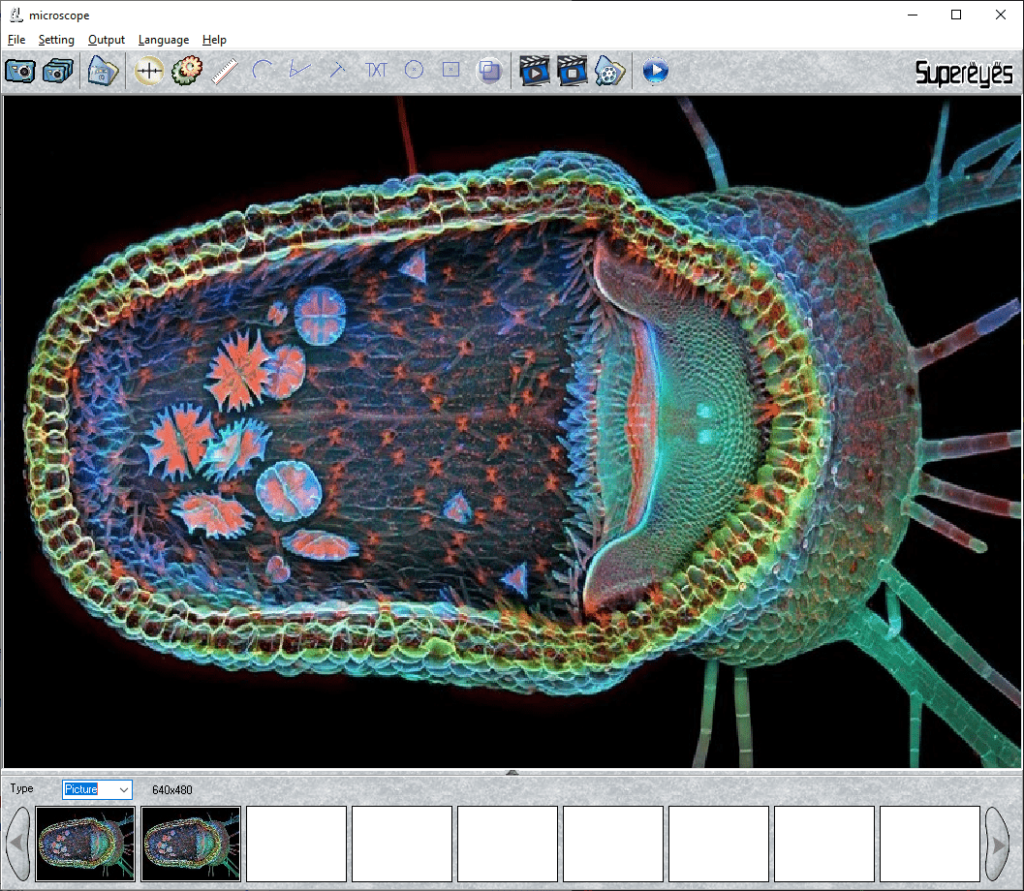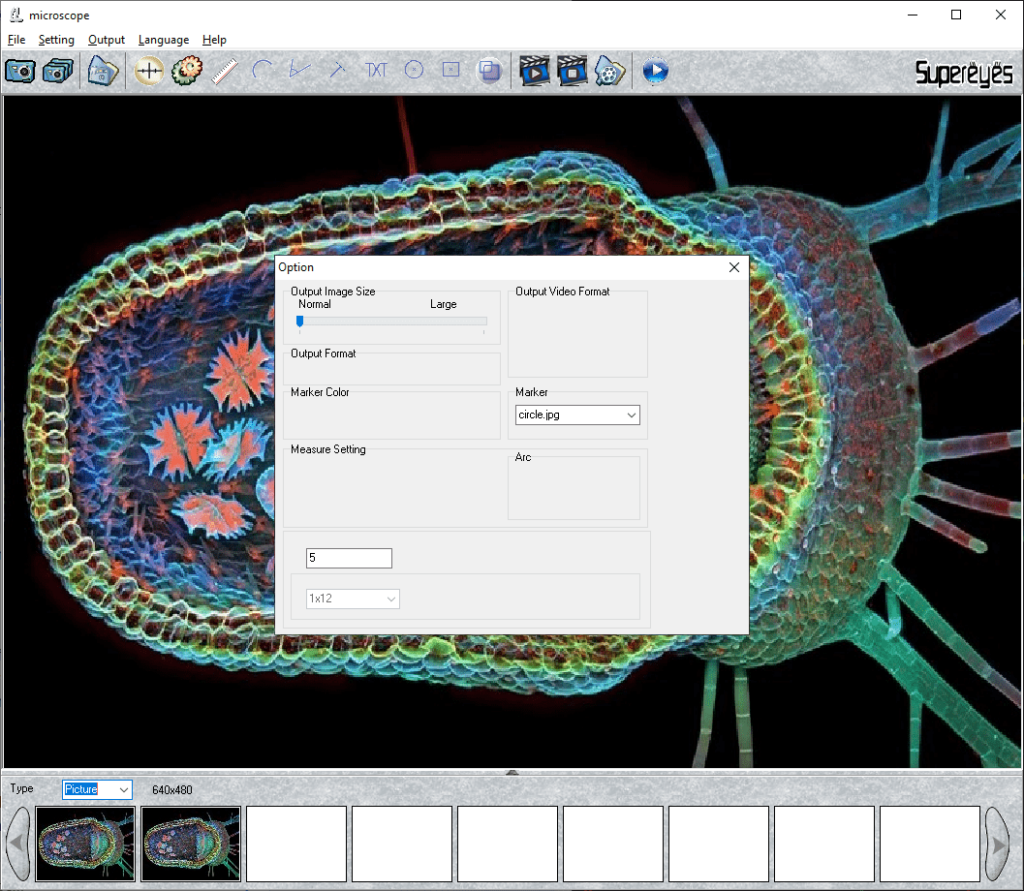This specialized program is intended for capturing and analyzing images from electronic microscopes. There are instruments for measuring individual elements.
Supereyes
Supereyes is a Windows software that allows users to view, examine and export pictures or video clips from microscopes. It is possible to edit resulting images by applying various visual effects.
Capture process
After starting the application you can connect the microscope to the computer via USB cable. The next step is to select the correct device from the list. Similar to Plugable USB Microscope Software, a preview picture will be automatically displayed in the main window.
Users are able to take screenshots and record video clips. This functionality is helpful for documenting scientific experiments and creating educational content.
There are basic measurement tools for calculating distances and angles between separate objects. Moreover, you can add custom personal annotations and highlight specific areas of the photo.
Editing
It is possible to crop, resize and rotate the image to better fit the project. Additionally, users are able to apply special effects and filters to enhance the visual appearance of the picture. Resulting images and video clips can be exported to a variety of popular file formats like JPG and AVI.
Features
- free to download and use;
- provides instruments for interacting with USB microscopes;
- you can capture images or videos directly from the device;
- there are basic photo editing capabilities;
- it is possible to apply visual filters and effects to output pictures;
- compatible with all modern versions of Windows.