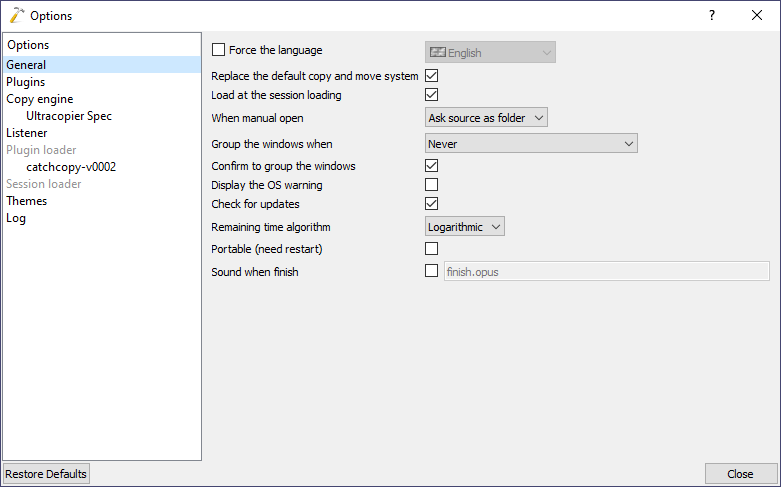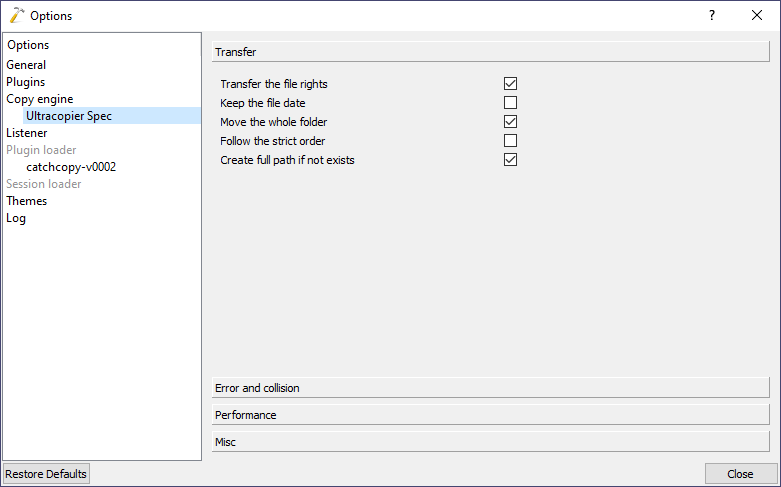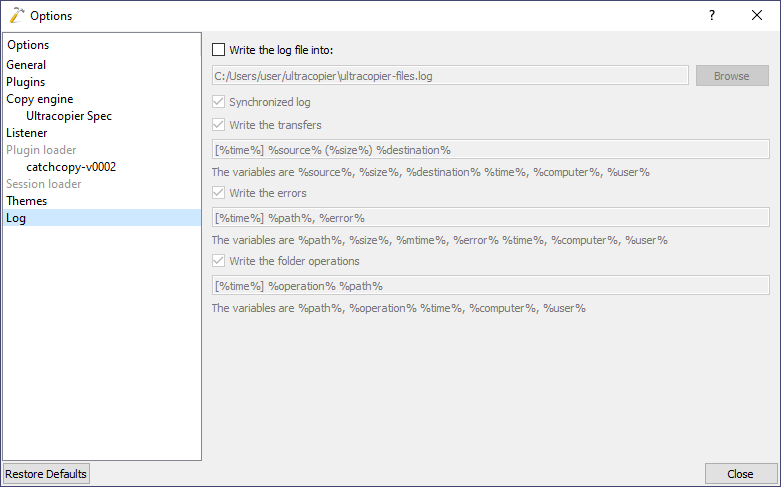Using this utility, you are able to quickly transfer files between different folders. Moreover, you have the option to control the speed and view the log console.
SuperCopier
SuperCopier is a Windows program that offers a new method for copying and moving files. The utility ensures high data transfer speed and allows you to work with large directories. it also supports the function of checking the checksum after the operation is completed.
Brief review
This is a lightweight file management software whose goal is to help you copy, transfer or move items. It provides flexible features for pausing the process as well as for managing multiple tasks from a single interface. If you want to search for and delete duplicate files, you may use tools like Duplicate Cleaner or Duplicate Music Files Finder.
File selection
After installation, the application icon will appear in your system tray area. In order to access it you need to right-click it and select the type of operation you wish to perform. Next, you can specify the source and destination folder.
Transfer data
The program gives you the ability to control the speed of both copying and moving data. It is also possible to pause and resume the transfer. In addition, you can view the list of all items in the corresponding tab. Here, you are able to add new as well as remove individual entries.
What is more, if the file cannot be copied, the software may either skip it or try again. Please note, you can access a dedicated error console which displays information about the failed tasks and helps you to make the main window remain on top of other processes.
Features
- free to download and use;
- compatible with modern Windows versions;
- gives you the ability to copy and move files;
- it is possible to transfer multiple items simultaneously;
- you can view information about errors via console.