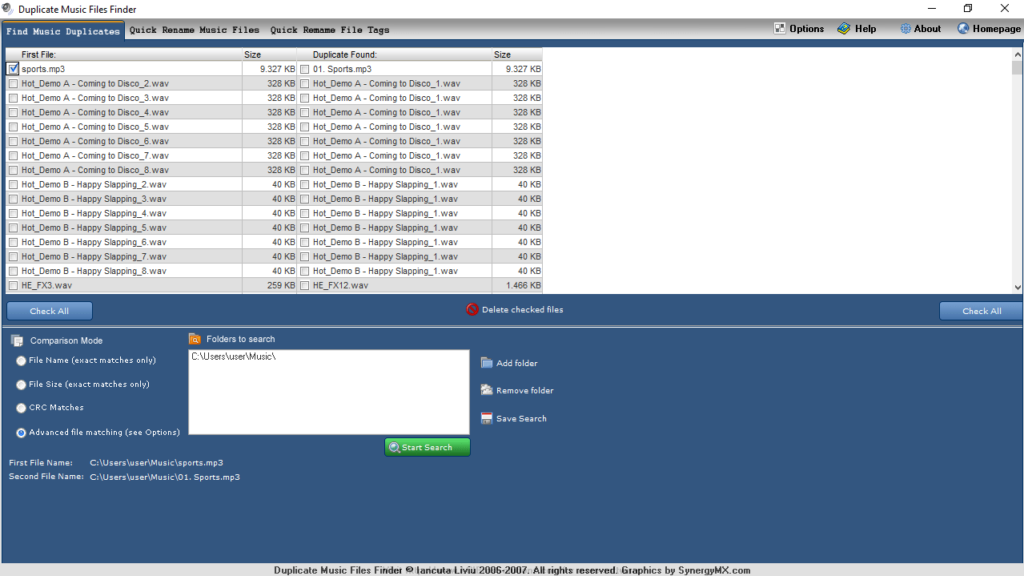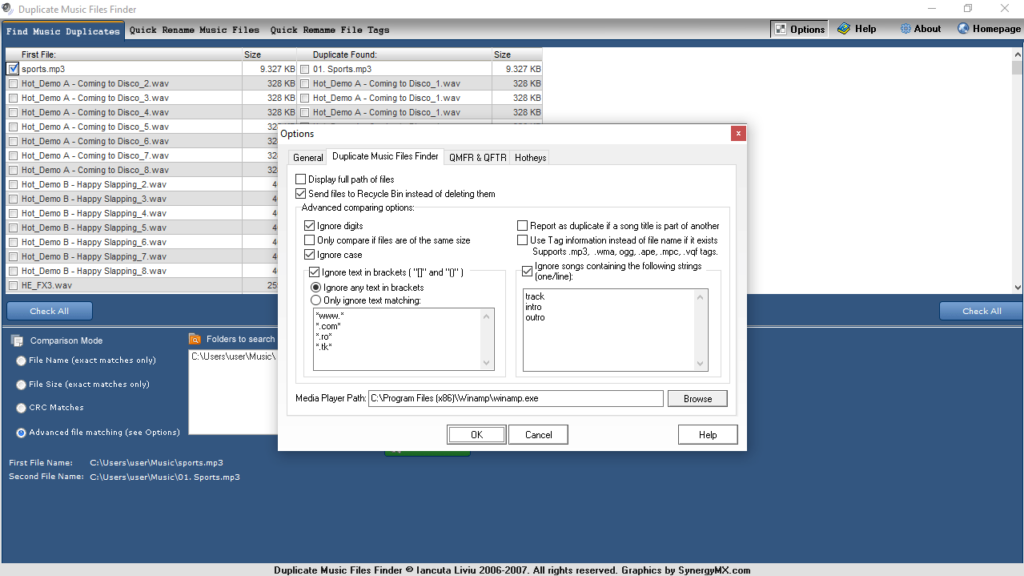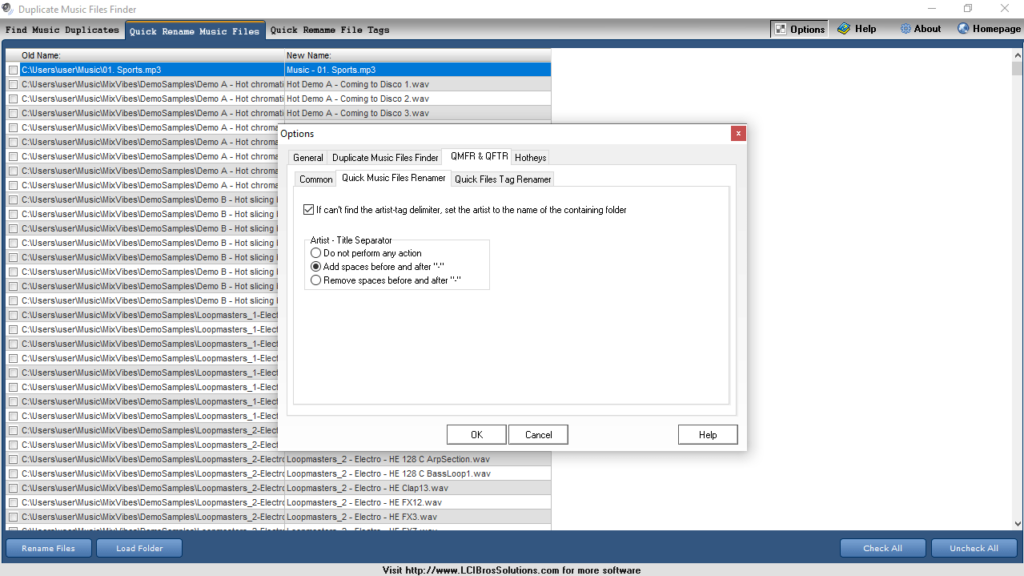With this lightweight tool, users are able to quickly find duplicate audio files. Additionally, they have the option to automatically rename the tracks.
Duplicate Music Files Finder
Duplicate Music Files Finder is an intuitive Windows program designed to help you discover multiple duplicate music files and delete them. With it, you can keep your song collection organized, and thus save hard drive space. Although this utility is simple to work with, you need to configure it before searching for duplicates.
Scanning modes and tools
This software can search for duplicate files in several ways: by name, size and CRC matches. There is also an advanced file matching, which is a more complex method that requires configuration. You need to specify the folder in order to begin the scanning process. When it finishes, you are offered to select and remove some of the duplicates.
There are two additional tools, namely Quick Rename Music Files and Quick Rename File Tags both are designed to scan a specific folder and rename files in just a few clicks. Alternatively, you may use the in-built file explorers of other music utilities like Winamp.
Configuration settings
Another important menu is the Options. For example, if you want to configure the two aforementioned tools. Here, you can check the settings and define the rules for file renaming, including the dedicated options for removing track numbers at the beginning. It is also possible to remove brackets and certain words.
Features
- free to download and use;
- compatible with modern Windows versions;
- gives you the ability to search for and delete duplicate music files;
- it is possible to choose between various scanning methods;
- you can define rules for automatic file renaming.