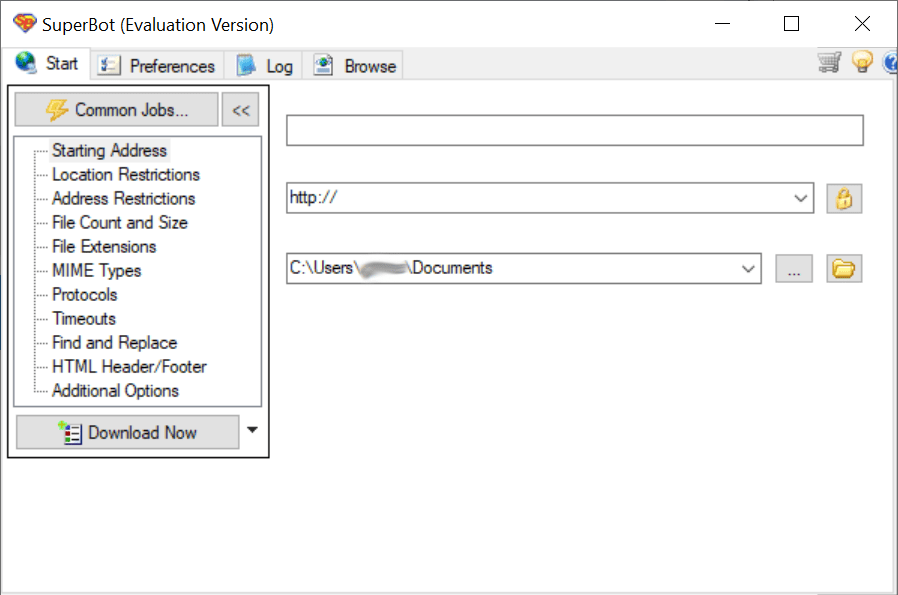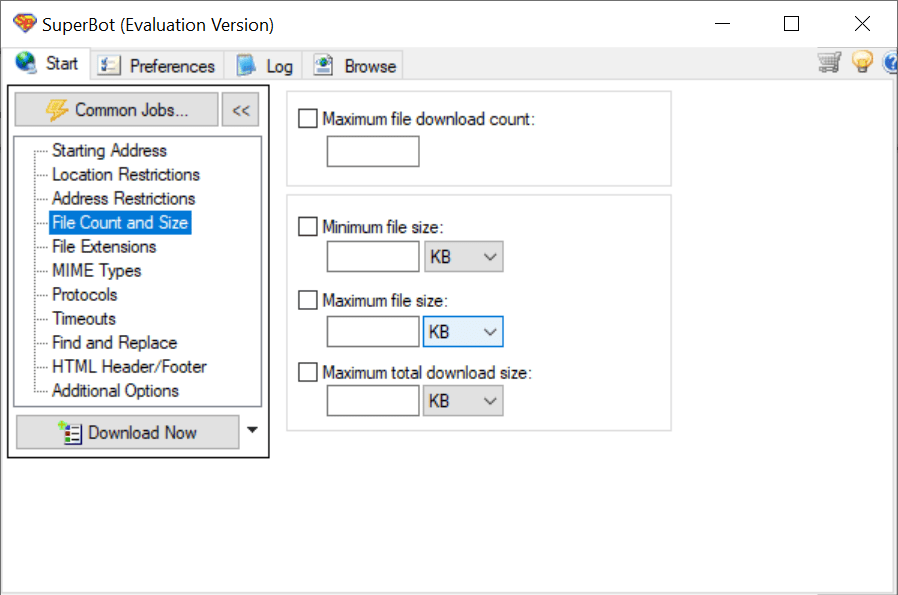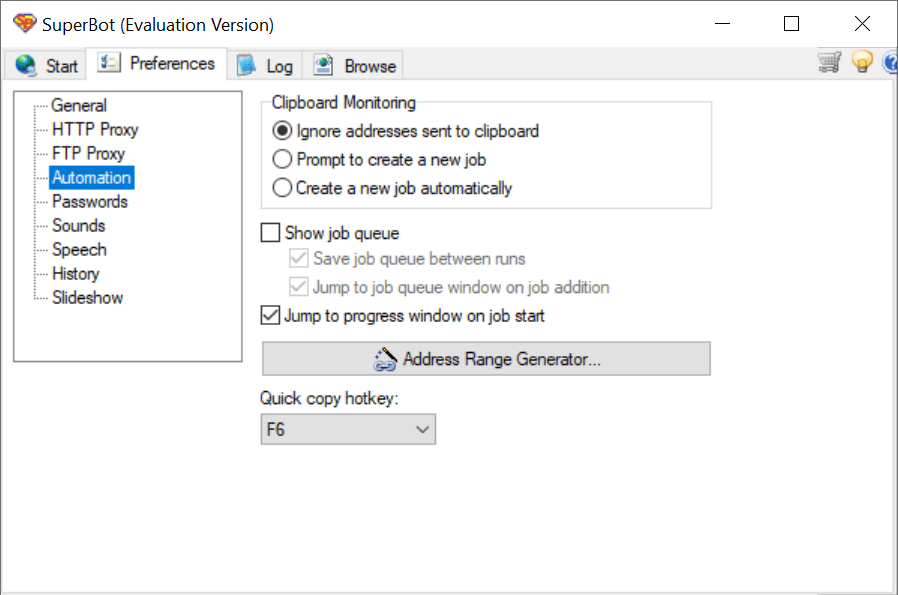With the help of this application users can download websites to the hard drive for offline browsing. There are flexible network connection parameters.
SuperBot
SuperBot is a Windows software for copying the contents of a web page or an entire website to your computer. It is helpful for saving news articles, forum threads, image libraries and other data.
How it works
After starting the utility users can add a new job in the Start tab. It is necessary to enter the domain address and specify the target directory for the content. There are checkboxes for automatically fixing internal links and updating previously downloaded files. Additionally, a toggle for changing the folder structure is provided.
You are able to set a maximum file download count and size limits. Moreover, it is possible to filter specific extensions. Similar to Cyotek WebCopy, there is support for the HTTP, FTP and HTTPS network protocols. Custom connection timeouts can be set in the corresponding section.
The Download Now button begins the process. An option to save job parameters for future use is available.
Settings
The Preferences tab contains multiple important options. Users can configure the proxy server properties, add custom account credentials to the list and configure clipboard monitoring settings.
All download jobs are logged in the corresponding panel. You are able to sort them by name, start time, IP address and several other attributes.
Features
- free to download and use;
- includes instruments for downloading websites to the hard drive;
- you can adjust the scan depth and quickly fix internal links;
- supported protocols include HTTP, FTP and HTTPS;
- compatible with all modern versions of Windows.