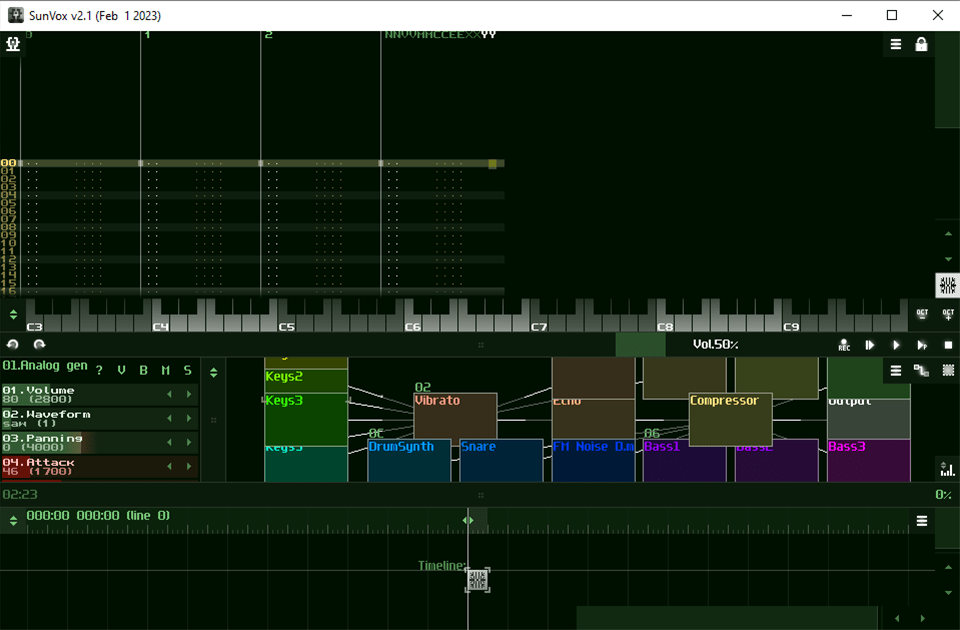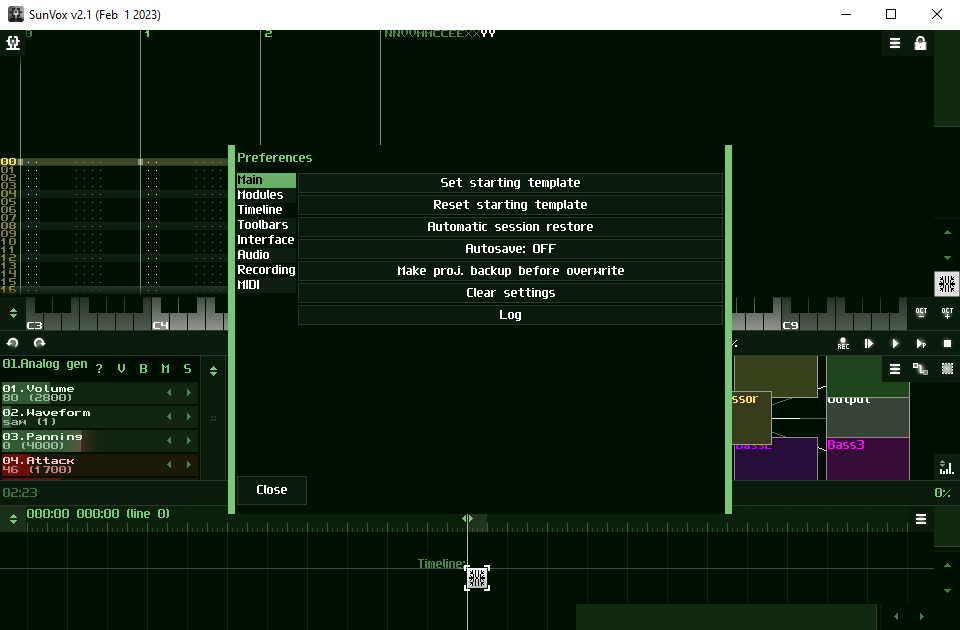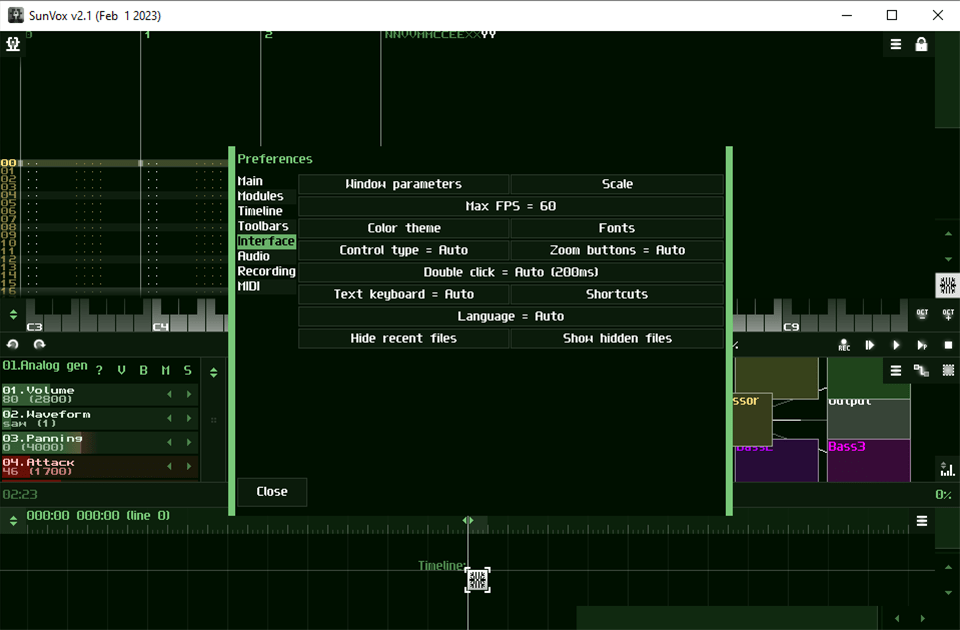This digital synthesizer allows users to play and record audio compositions based on predefined patterns. It is possible to add special sound effects.
SunVox
SunVox is a Windows application that contains a powerful sequencer and a modular synthesizer. The utility is intended for both beginners and professional musicians. You can record new songs and apply various filters to the sound.
Module configuration
The program does not require installation. After running the executable file users can view the synthesizer schematic that consists of several blocks. It is possible to edit the parameters of every individual module and add new elements to the workspace.
You are able to configure connections between separate logical blocks. Detailed descriptions for every feature and function are included.
Music recording
It is necessary to switch to the recording mode for capturing the audio input. A compatible MIDI keyboard can be used for playing the song. Similar to FL Studio https://iowin.net/en/fl-studio-en/, there is a collection of sound effects like amplification, decay, reverb and echo. An embedded voice imitation module is provided as well.
Users can save multitrack projects as WAV files. Additional export options include XM and MOD. Thanks to the optimized synthesis algorithm this software is compatible with low-end systems.
Features
- free to download and use;
- allows you to record and edit musical compositions;
- it is possible to configure advanced synthesizer parameters;
- there is a module for imitating the voice;
- users can input data from physical MIDI keyboards;
- compatible with all modern versions of Windows.