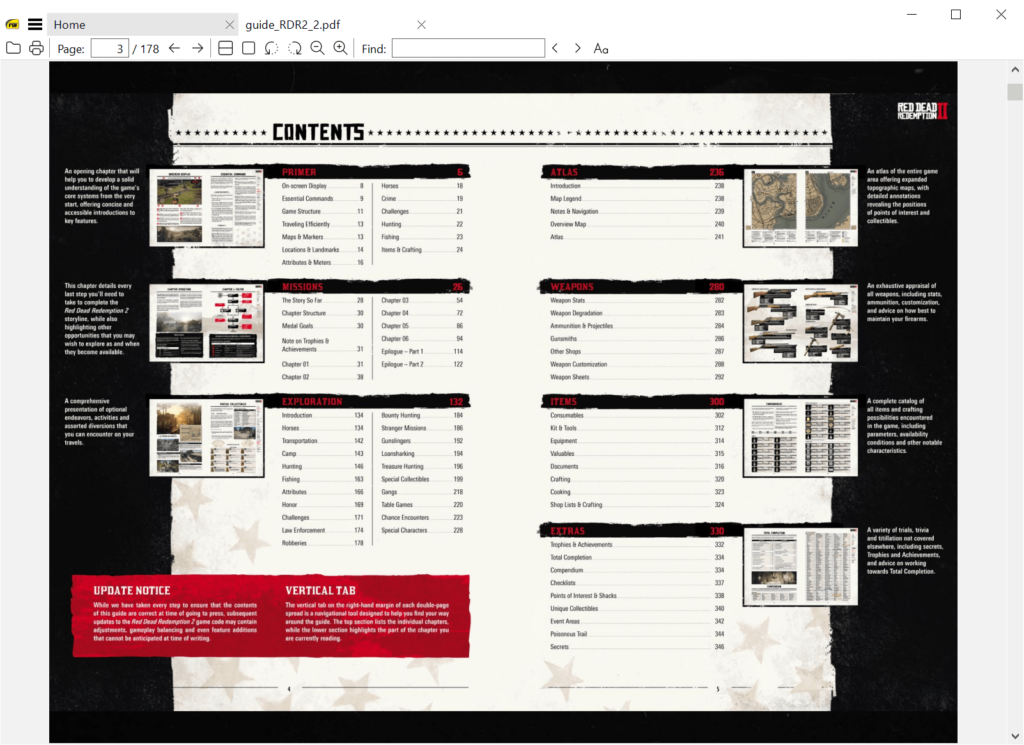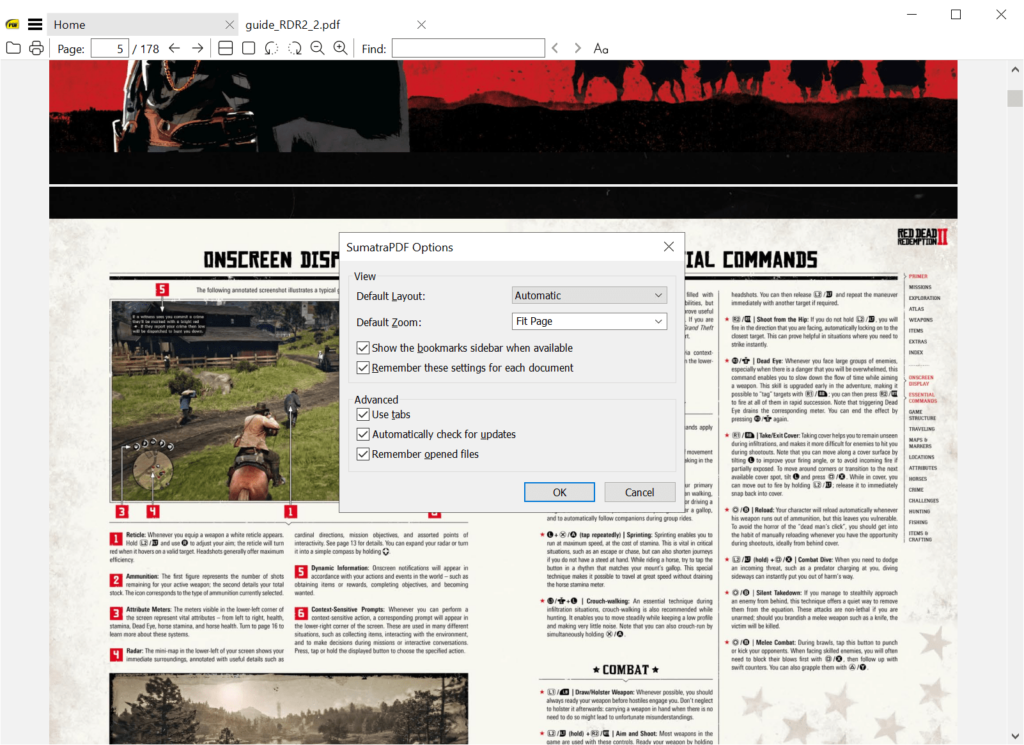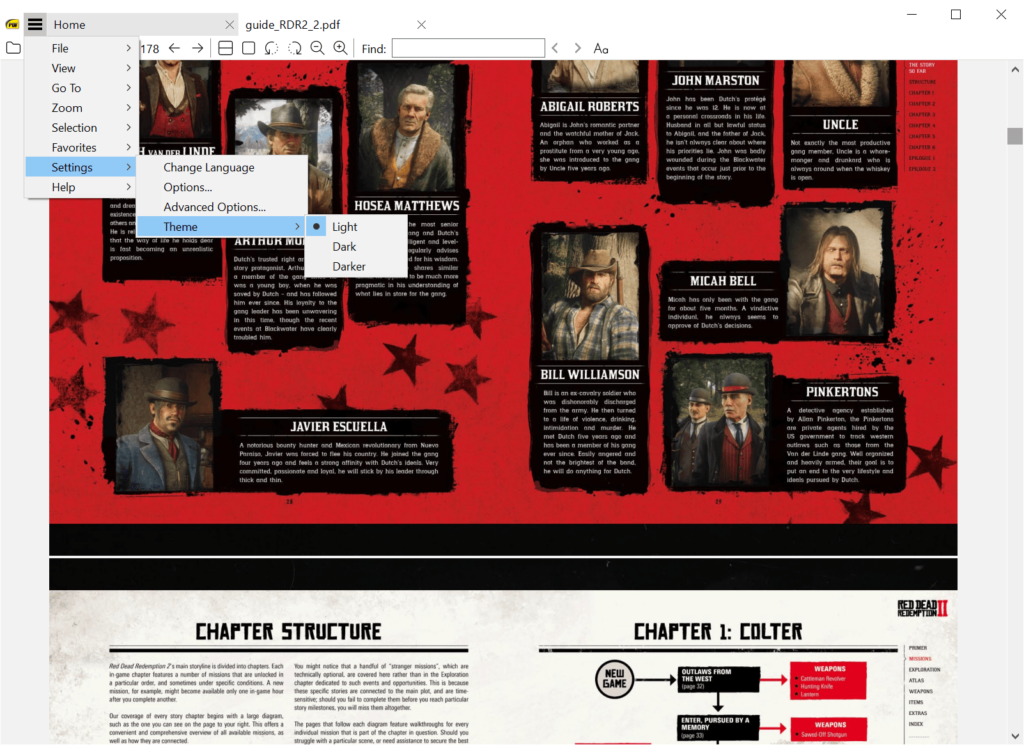With the help of this utility users can view the contents of PDFs and other common document formats like EPUB, MOBI, DjVu, XPS and CHM on the computer.
SumatraPDF
SumatraPDF is a Windows program for working with various types of text documents. There is support for a range of formats such as PDF and EPUB, ensuring wide compatibility across different platforms and environments.
Viewing capabilities
You can open a new file through the main menu at the top of the interface. It is possible to navigate between the pages or quickly jump to the desired section. Additionally, instruments for zooming in and out of the workspace are provided.
Unlike in SlimPDF Reader, there are buttons to rotate the page in 90 degree increments. This is especially helpful when reviewing scanned documents. Furthermore, users are able to find specific words or phrases in PDF files.
General parameters
The Settings menu lets you choose whether or not to display the bookmarks sidebar whenever available. There is an option to switch between different layouts such as:
- Single Page;
- Book View;
- Continuous, etc.
A checkbox to toggle regular update checks is included. This enables users to quickly access new functions and bug fixes as soon as they are released. Moreover, it is possible to automatically remember opened items upon exiting the application.
Features
- free to download and use;
- enables you to view PDF documents and other text files on any PC;
- several layout modes are available;
- it is possible to zoom in and out, examining small details;
- users can quickly jump between separate pages;
- compatible with modern versions of Windows.