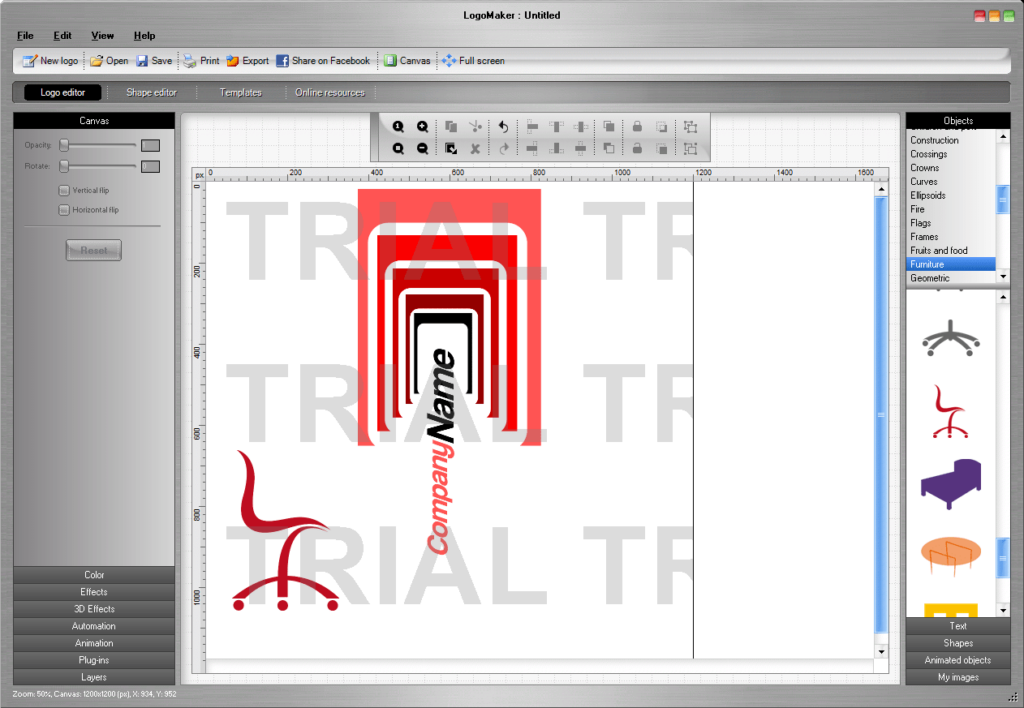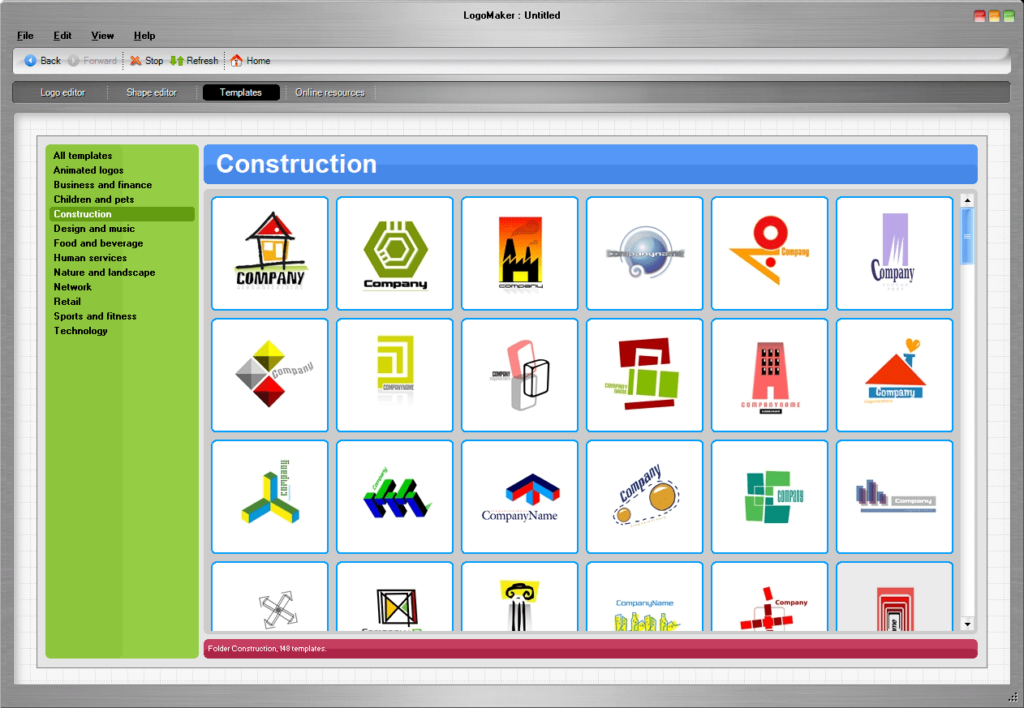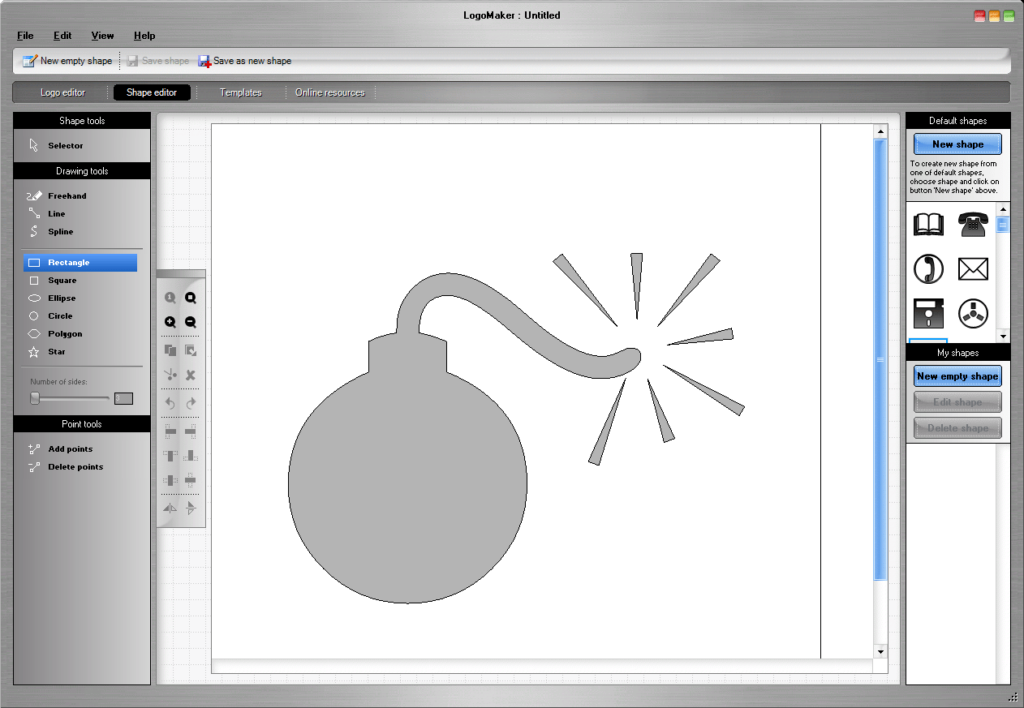Using this graphics editor you can create unique company logos. There is a comprehensive library of clipart images, geometric shapes, visual effects and animations.
Studio V5 Logo Maker
Studio V5 Logo Maker is a Windows software for designing and editing various types of logos. Users are able to import custom images from the hard drive and combine them with provided graphics to begin a new project. Please note that the free trial version of Studio V5 Logo Maker will expire 15 days after installation.
Logo design
Similar to Logosmartz Logo Maker, you can add pictures, animations and text inscriptions to the workspace. It is possible to rearrange, resize, crop and distort all visual elements to better fit personal preferences. Flexible font parameters are available as well.
The integrated clipart collection includes multiple categories like construction, food and beverage, human services, network, nature and landscape, technology, etc. Users are able to change the default color of any image by separately adjusting the red, blue and green channels.
Shape editor
There are instruments for creating new geometric shapes and modifying existing items. You can draw a circle, square, ellipse, polygon or a star. Moreover, an option to add multiple custom points to the vector shape is provided.
Export
Users are able to save resulting logos as JPEG, BMP, PNGor TIFF images. The program supports export to a PDF document. Tools for generating GIF or Adobe Flash animations are included as well.
Features
- free to download and use;
- lets you design beautiful logos for various purposes;
- it is possible to add multiple clipart images from the included library to the project;
- users can manually rearrange all graphics and text blocks in the workspace;
- compatible with all modern versions of Windows.