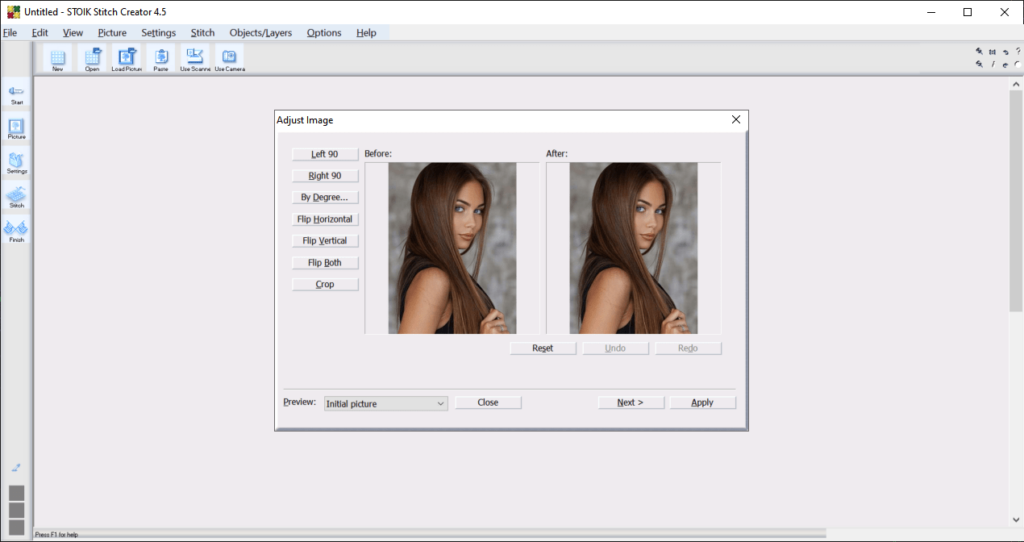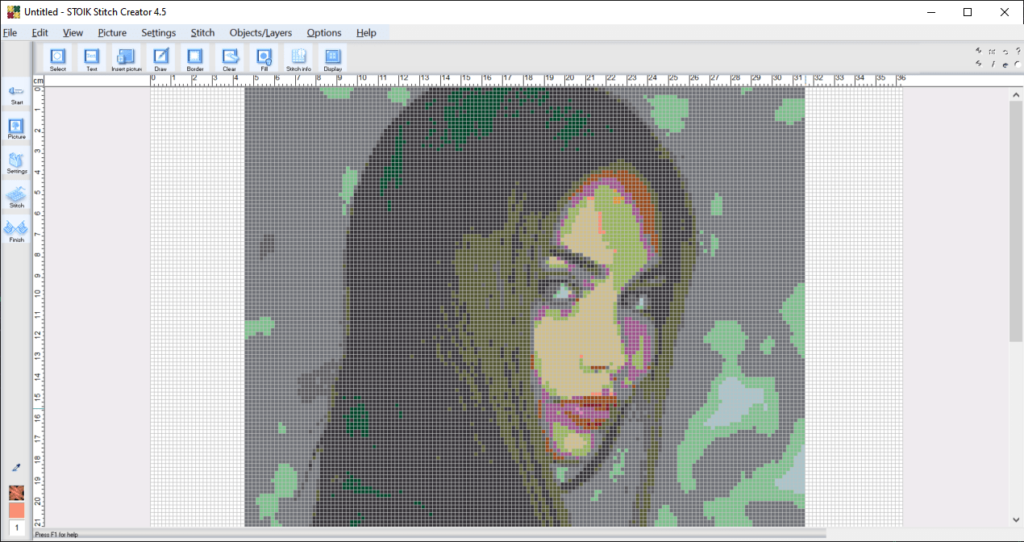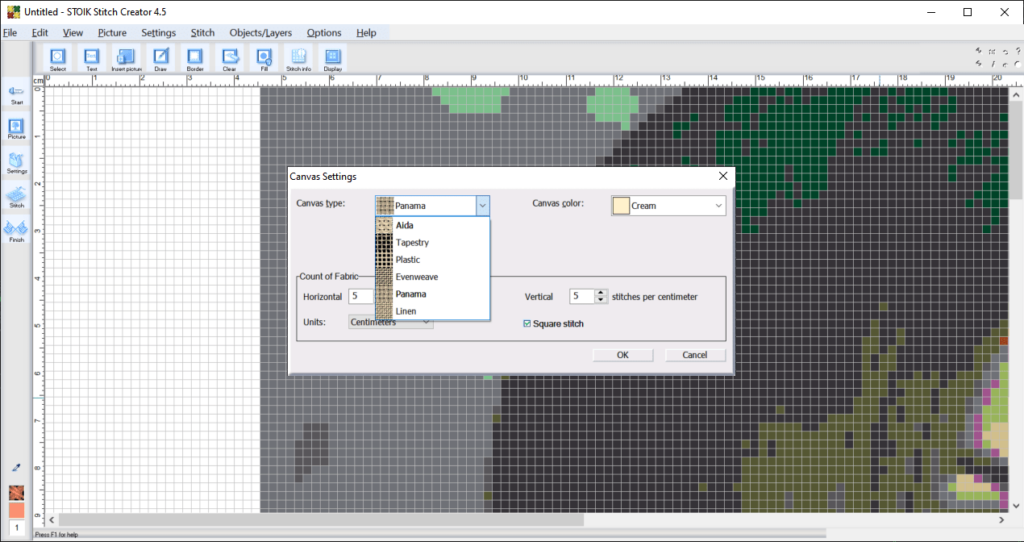This software helps you convert any bitmap images to the specialized format for cross-stitching. The canvas type, size and color scheme are adjustable.
Stoik Stitch Creator
Stoik Stitch Creator is a Windows utility for transforming pictures into stitching patterns. The results can be saved as a PDF file for opening in Adobe Reader. Alternatively, users can print the final image on paper or canvas.
How to use
When creating a new project you can change the horizontal and vertical dimensions of the page. There are options for tuning the margins as well. It is possible to display the values both in English and metric units. The next step is to select the canvas type, color and thread count. A checkbox for enabling square stitches is available.
Floss parameters are customizable. Users can choose the correct brand from a drop-down menu and add or delete colors. There is an option to save the configuration for future projects.
Image editing
This application contains tools for acquiring the picture from a scanner or importing the existing file. You are able to rotate, flip and crop the photo. Moreover, there are instruments for adjusting the light and dark tones, enhancing the contrast, sharpening and smoothing the image. The amount of colors can be reduced to better fit your needs.
After processing the photo users can preview the results before saving them to a file. Tools for correcting conversion errors and inaccuracies are provided.
It is worth noting that Stoik Stitch Creator is a paid program. You can evaluate the free demo version for 15 days.
Features
- designed for converting images to cross-stitching patterns;
- free to download and use;
- it is possible to change the canvas type and color;
- photos can be edited before processing;
- compatible with all modern versions of Windows.