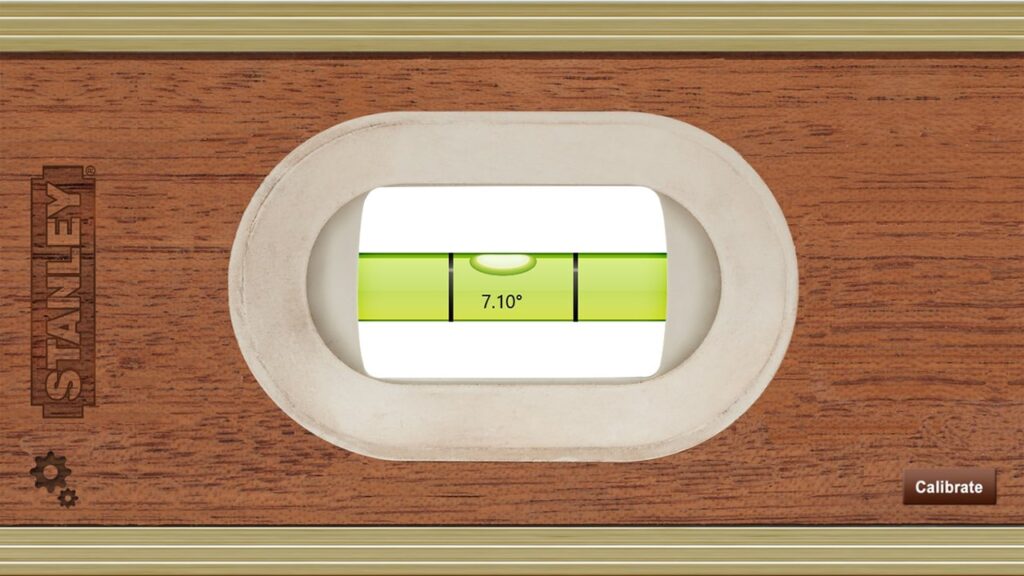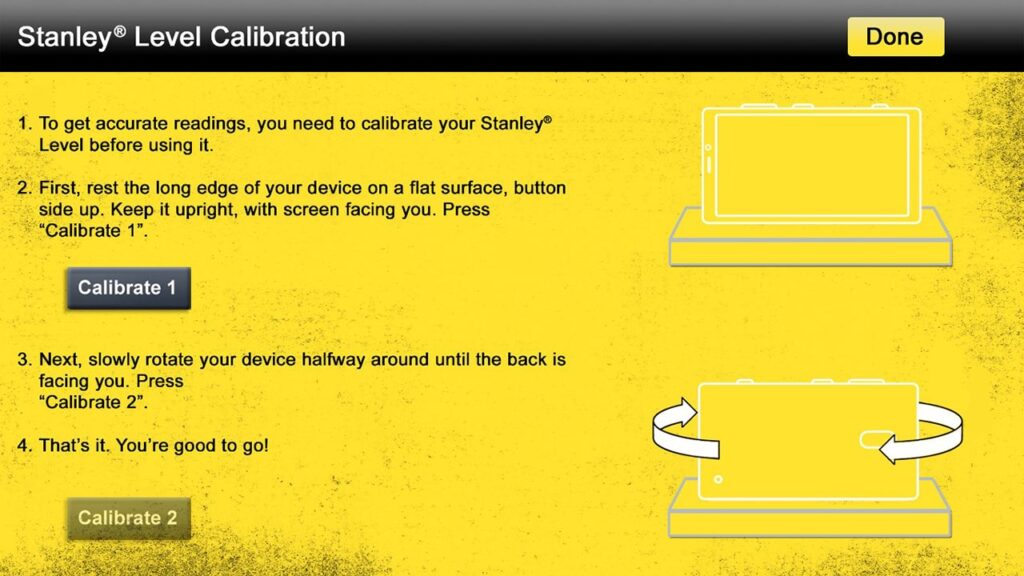With the help of this software you can easily check whether a physical object is level using specialized sensors in tablets, ultrabooks and other Windows devices.
Stanley Level
Stanley Level is a Windows program that provides a digital level for construction work and other purposes. It was developed by Stanley Black and Decker, a company that has been making tools for over 175 years.
Calibration
After starting the utility users are prompted to set a reference level by calibrating the device. Please note that a laptop or tablet with an accelerometer is required for working with this application.
Instructions for the calibration process are displayed in the main window. You are required to rest the long edge of the device on a flat surface and press the first button. The next step is to slowly rotate the computer halfway around and click Calibrate 2 to finish the operation.
There are other helpful apps for construction workers like Unit Conversion Tool and SRWall.
Measurements
It is possible to determine the angle of any object relative to the predefined level. Moreover, users can ensure that a surface such as a floor, wall or furniture is oriented correctly.
Overall, Stanley Level is a useful tool for carpenters, DIYers and homeowners. It provides accurate level measurements for a wide range of purposes.
Features
- free to download and use;
- designed to help you measure the angle of any physical object relative to a predefined level;
- a compatible tablet or laptop with an accelerometer is necessary for working with the app;
- it is possible to manually calibrate the level;
- compatible with modern versions of Windows.