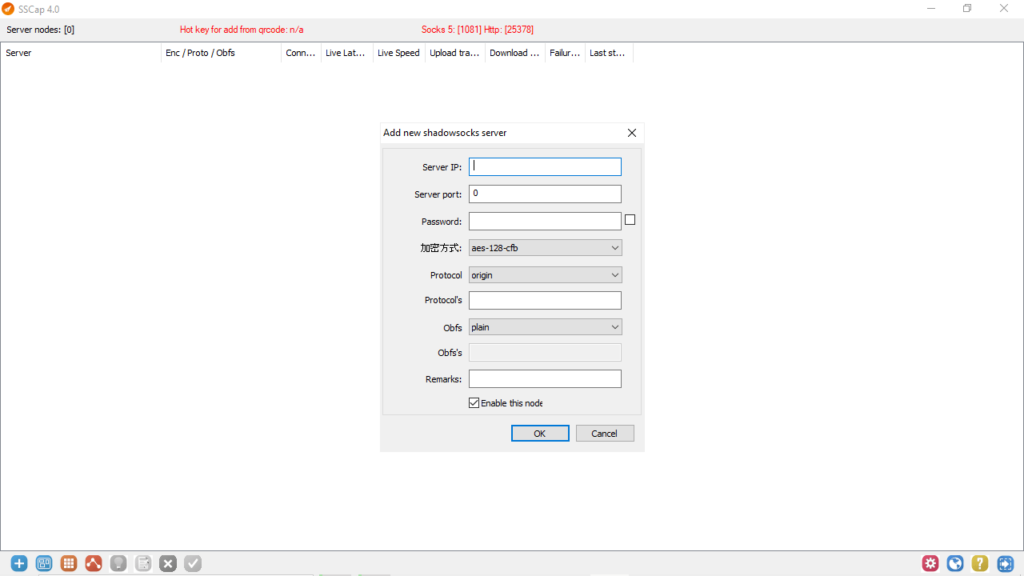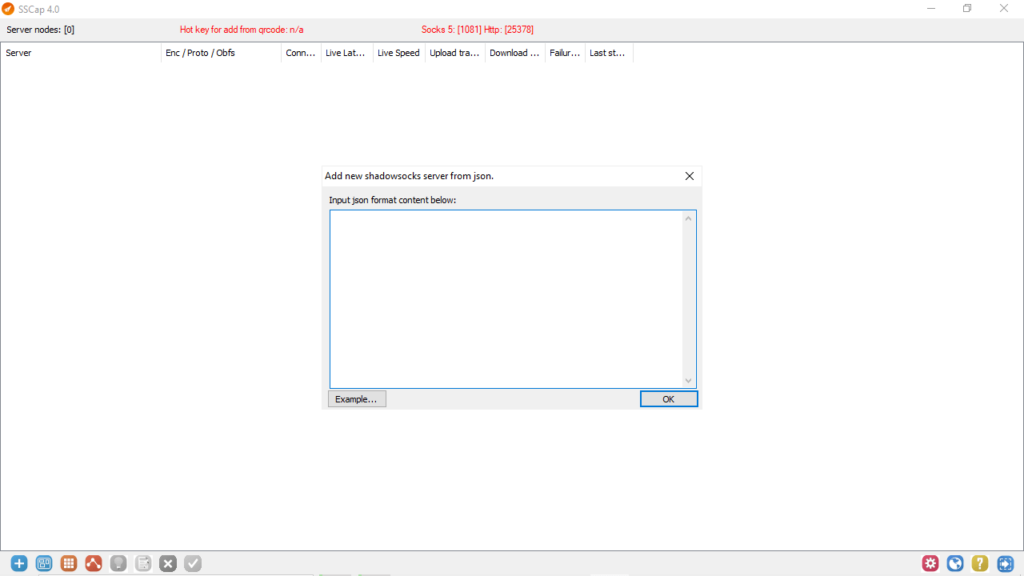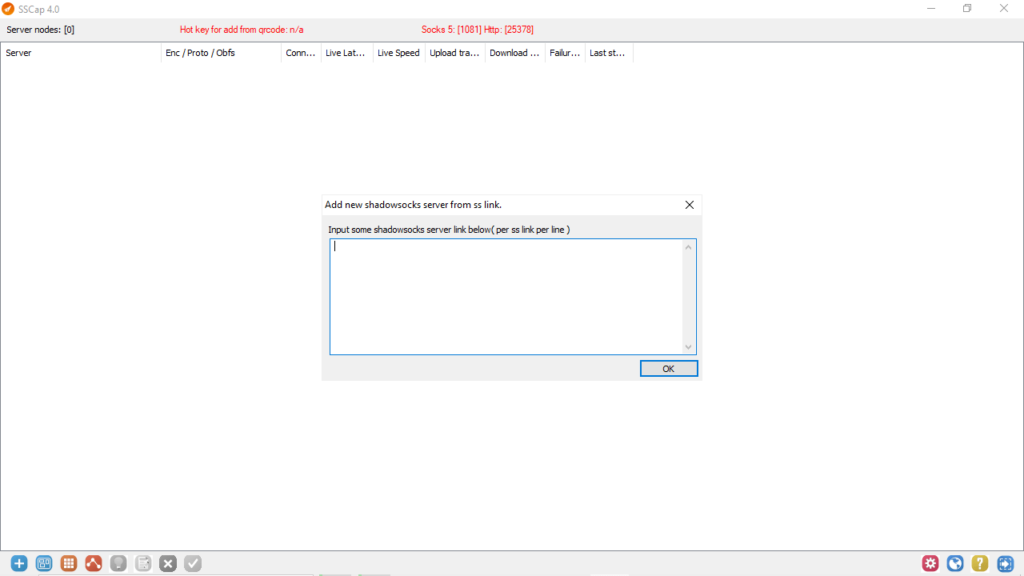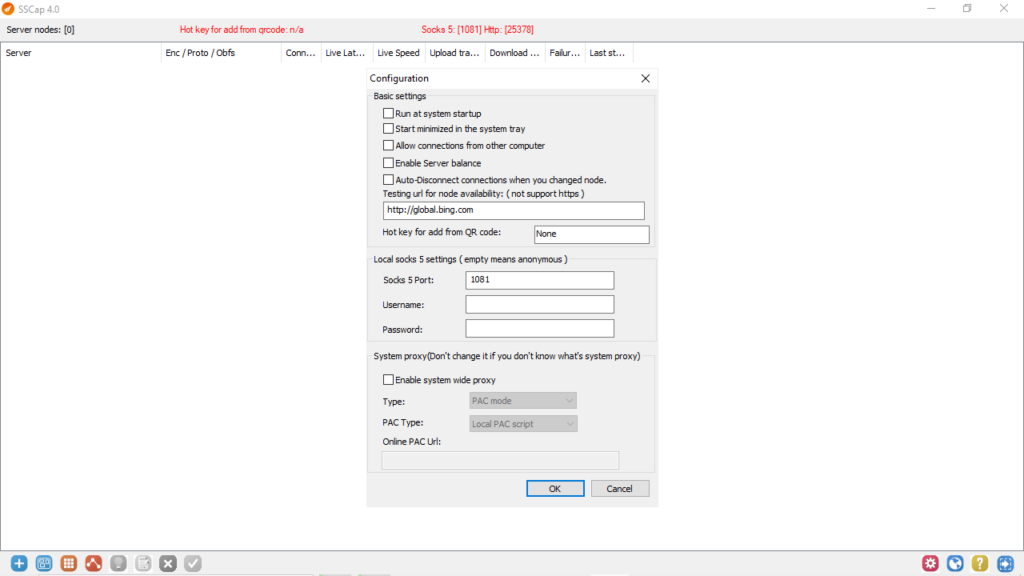The powerful tool gives you the means to set up and access Shadowsocks servers. There is an option to import configurations from files with JSON extensions.
SScap
SScap is a program for Windows developed as a C++ adaptation of the Shadowsocks graphical user interface. With its comprehensive GUI, you can configure and manage servers based on the aforementioned encryption protocol. To connect via existing VPN tunnels, you may try apps like TikVPN or IVPN.
Server configuration
Installation is a straightforward process. All you need to do is unpack the archive contents and launch the executable. Then you can configure the server settings. This includes the IP address, port, password, encryption method, protocol, and obfuscation type.
It is also possible to load server configurations from QR codes, files in JSON format, and ss links. In addition, the utility automatically notifies you about available updates. This helps in keeping the solution up to date with the latest improvements and security enhancements.
Advanced settings and summary
As for program preferences, you can run it at system startup, start minimized in the system tray, allow connections from other computers, and enable server balance. You also have the option to tweak local socks 5 and system proxy parameters.
In conclusion, the tool is a powerful instrument which delivers secure and anonymous access to the Internet. Its ease of use and robust features make it a convenient choice for individuals and businesses looking to enhance their online privacy and circumvent censorship.
Features
- free to download and use;
- compatible with modern Windows versions;
- enables you to set up Shadowsocks servers;
- you can load configurations from QR codes;
- it is possible to adjust system proxy settings.