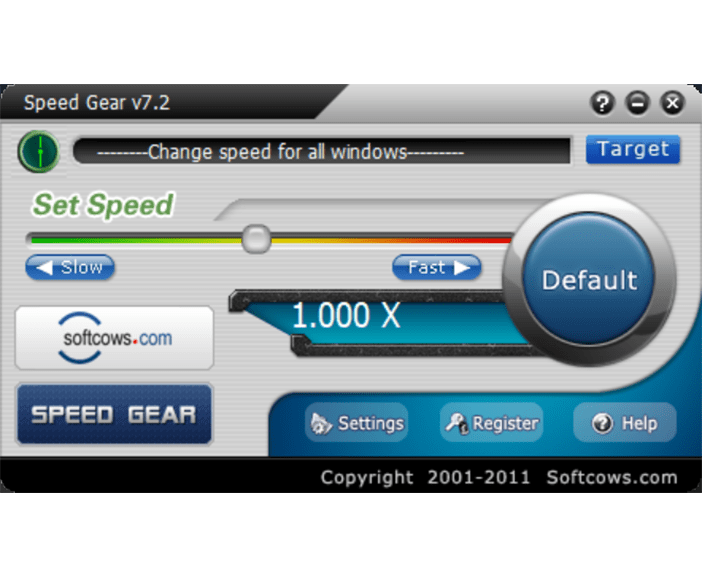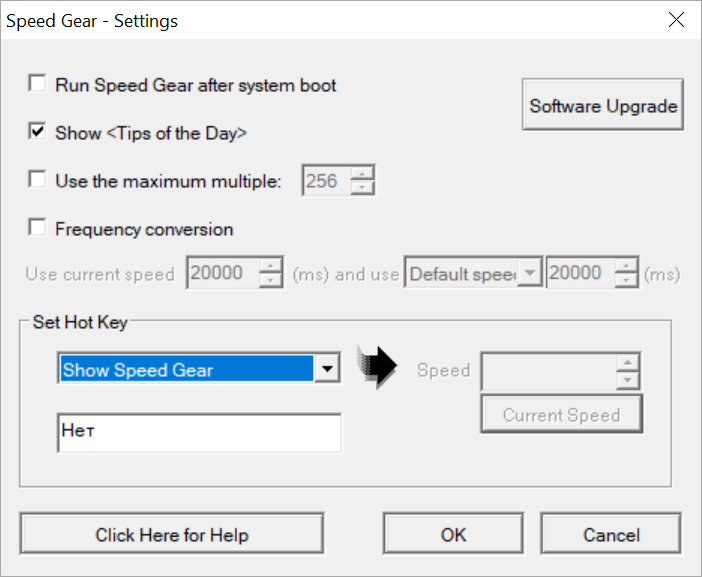This small program is intended for adjusting the CPU speed. You can slow the computer or speed it up to allow older applications to function correctly.
Speed Gear
Speed Gear is a Windows software that lets users change the clock speed of the processor. Like xSpeedPro, it is helpful for running obsolete apps incompatible with modern operating systems. Users can select a specific window or tune the speed in all applications simultaneously.
How it works
After starting the utility you are able to choose the target window from the drop-down menu. There are Slow and Fast buttons for gradually changing the CPU clock speed. Alternatively, you can move the slider with the mouse cursor. The Default button resets the processor to its normal state. The current speed value is displayed in the center of the main window.
Settings
Users can run the program on system startup. Flexible frequency conversion options are available. It is possible to specify up to 6 custom speed values and quickly switch between them. There are keyboard shortcuts for speeding up or slowing down the performance without leaving the target application. The Software Upgrade button allows users to check the official website for new updates.
It is worth mentioning that Speed Gear is a paid software. You can start the free trial version 30 times after installation.
Features
- contains tools for slowing down the processor for better compatibility with older software;
- free to download and use;
- it is possible to adjust the clock speed in specific windows;
- there are configurable keyboard shortcuts;
- compatible with all modern versions of Windows.