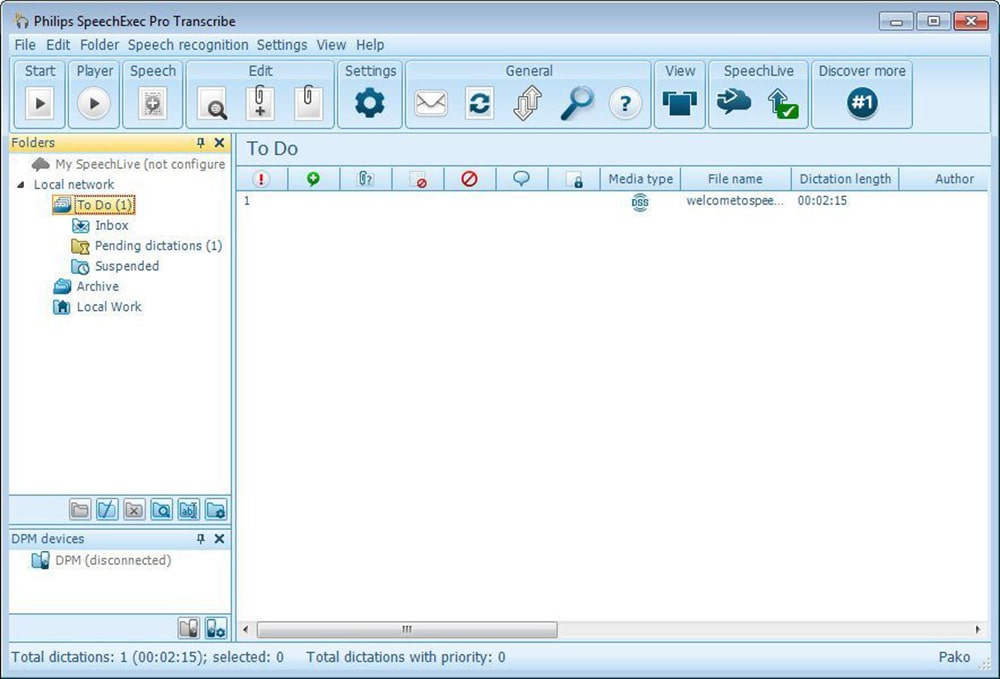Using this program you can automatically transform voice recordings into polished text documents. There is an integrated dictionary for spell checking purposes.
SpeechExec Transcribe
SpeechExec Transcribe is a Windows software for streamlining the process of converting dictated notes to text form. It supports various models of digital recorders from Philips. Please note that SpeechExec Transcribe is discontinued and no longer supported by the developer. The installation files are not available.
Transcription tools
Users can open personal audio recordings made by a compatible device on the desktop. Standard control buttons like rewind, fast forward, pause and stop are provided. Moreover, it is possible to speed up the playback and insert custom markers for easier navigation.
Similar to Descript, there is a built in dictionary and a powerful spell checking module. These features ensure the accuracy of the resulting transcription. Potential conversion errors are automatically flagged, saving you time and effort.
Collaboration
Instruments for leaving comments and annotations directly within the audio file are included. Users can utilize time codes to quickly jump between specific points and streamline the project revision process.
All sensitive information is protected by modern encryption algorithms. You are able to comply with strict data security regulations as well.
Features
- free to download and use;
- helps you quickly transcribe voice recordings to editable text files;
- there is an embedded dictionary for correcting spelling errors;
- supports a wide variety of digital recorder models from Philips;
- compatible with all modern versions of Windows.