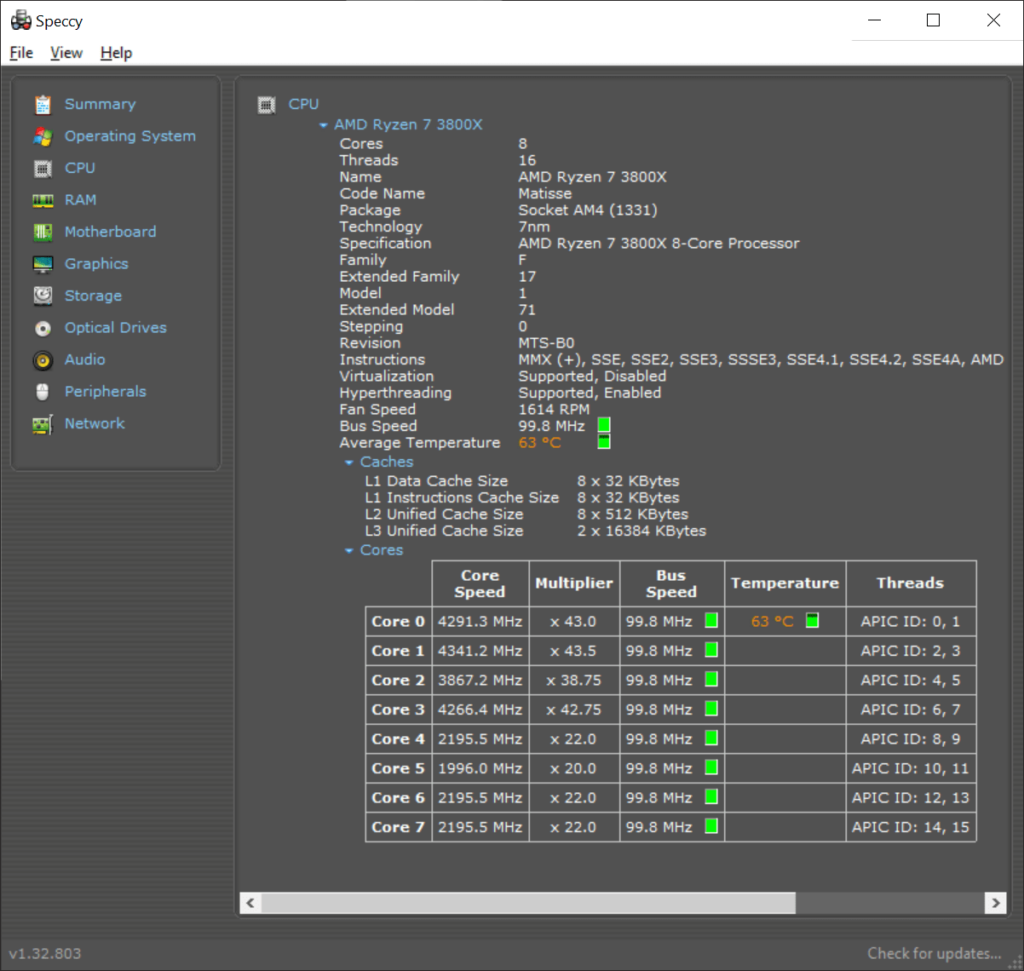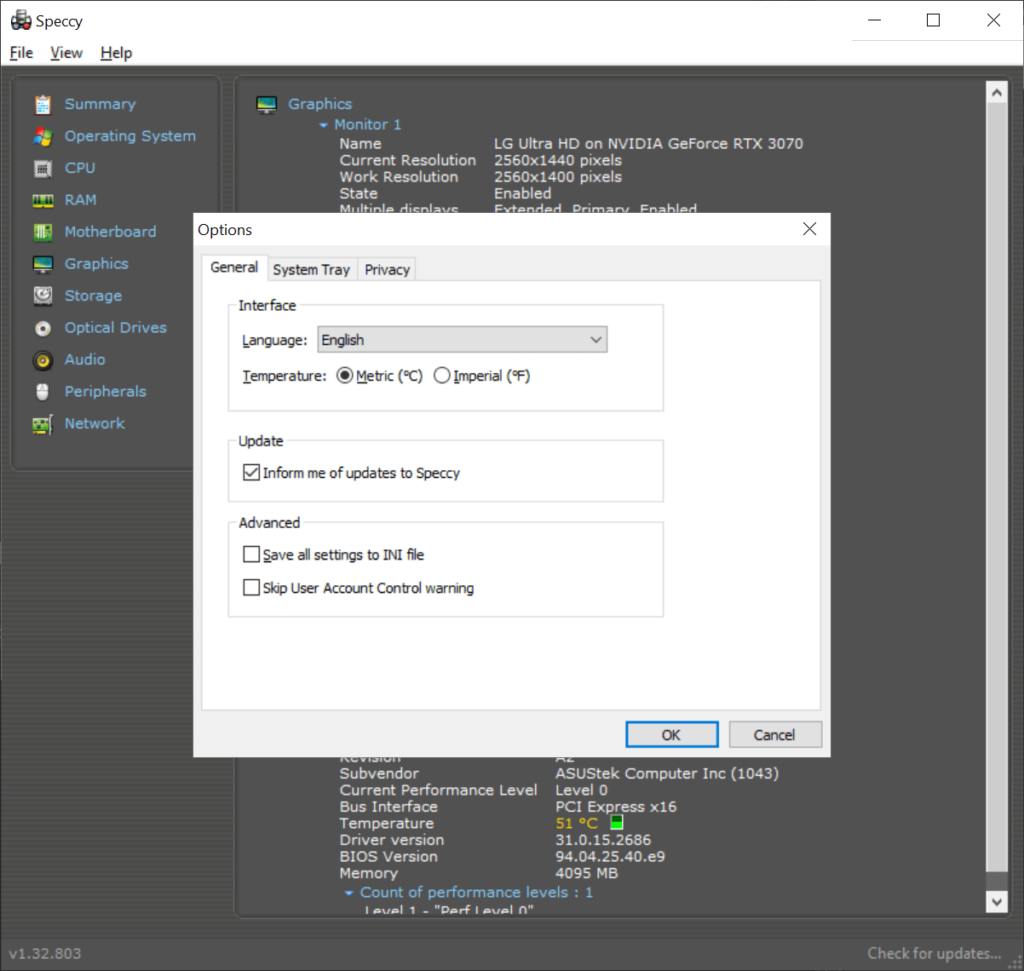Using this program you can view technical information about the processor, GPU, RAM, storage devices, optical drives, connected peripherals and operating system.
Speccy
Speccy is a Windows application that provides details about all internal hardware components installed in the computer. Users can access data from the temperature sensors and monitor processor clock values in real time.
Brief description
The Summary page allows you to view the models of the CPU, RAM, motherboard, graphics card, storage devices, optical drives and audio modules present in the system. Moreover, current temperatures for specific hardware components are available.
Users can view details about the installed system components like firewall, antivirus, PowerShell, Java, etc. CPU characteristics such as the amount of cores, code name, family, stepping, revision and current fan speed are provided as well.
You are able to access information about the motherboard manufacturer, model, chipset vendor and BIOS version. Moreover, there is a section for monitoring voltage values.
Configuration
This software allows users to switch between the Fahrenheit and Celcius measurement units. Checkboxes for skipping the User Account Control warning and saving all personal settings to a separate INI file are included.
Features
- free to download and use;
- contains instruments for monitoring hardware component temperatures in the computer;
- you can access detailed information about the CPU, GPU, RAM and storage devices;
- there is support for both the Fahrenheit and Celsius measurement scales;
- compatible with all modern versions of Windows.