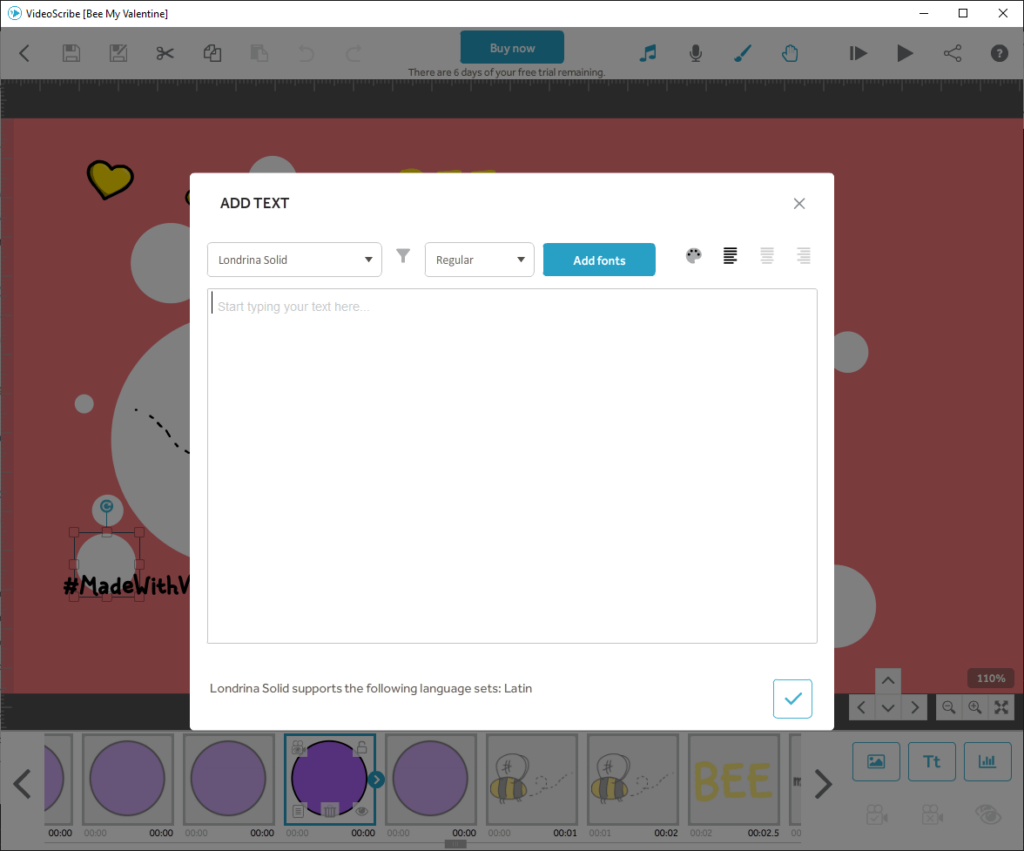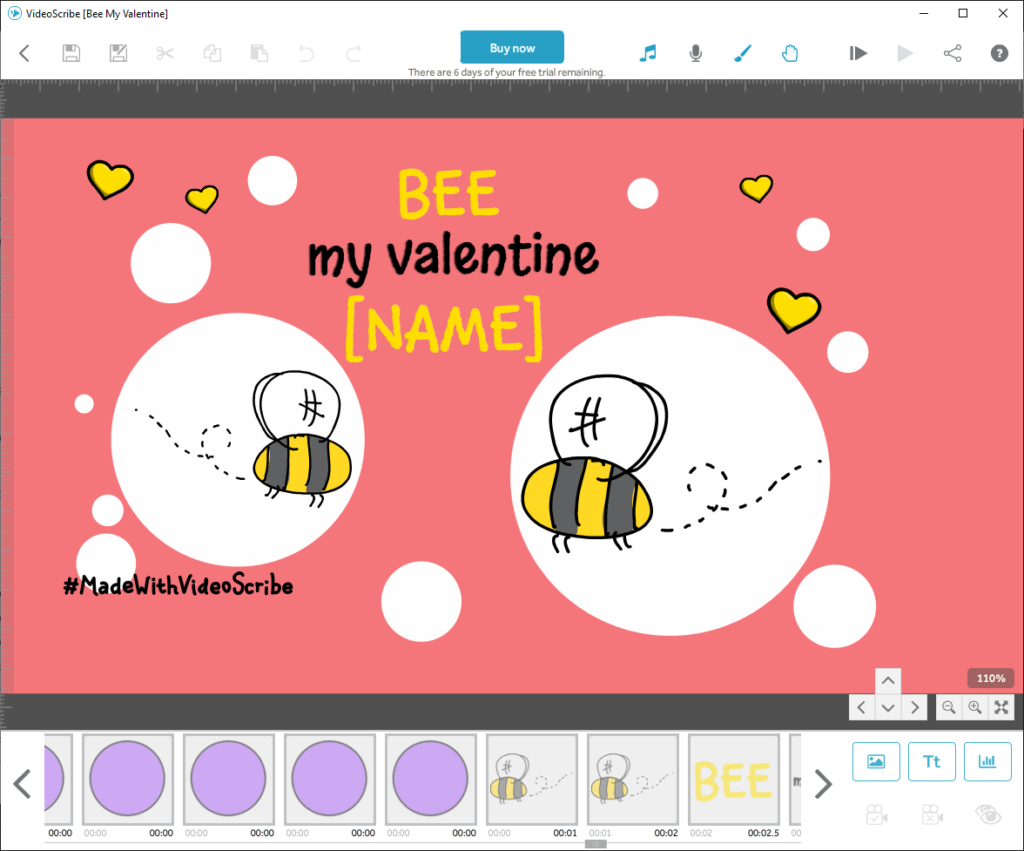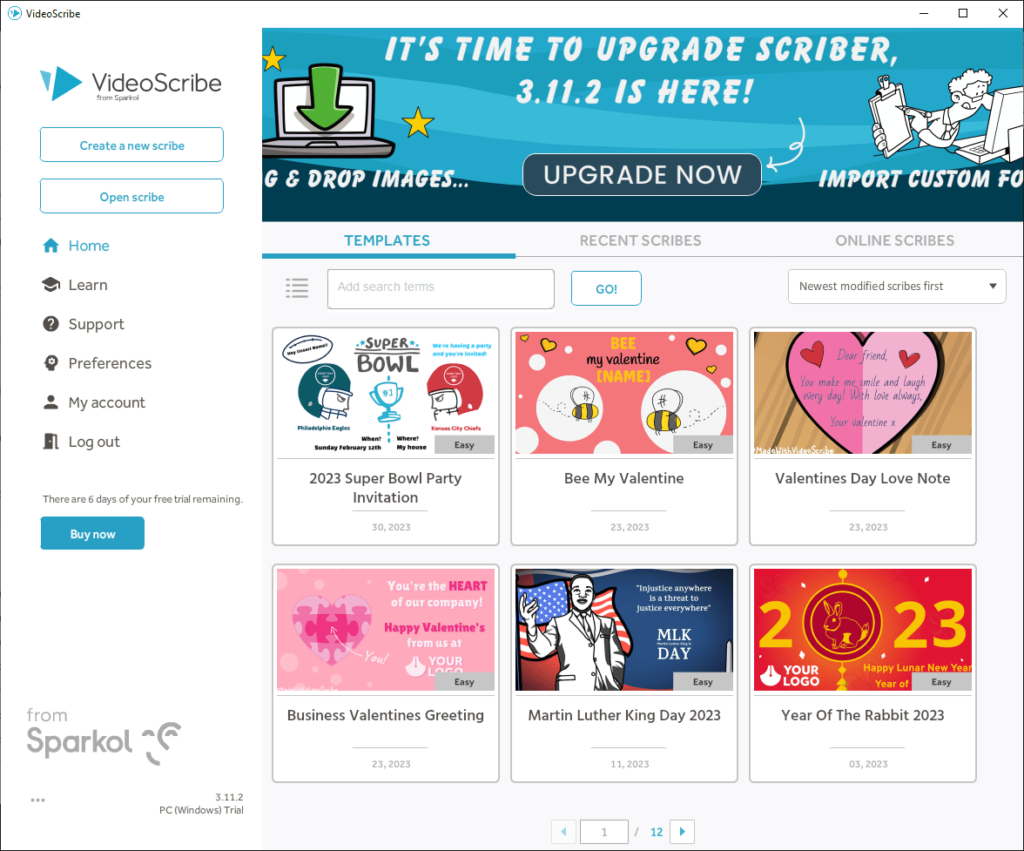This video editor allows you to create complex animations. It can be used for generating educational lessons, business presentations, marketing videos and cartoons.
Sparkol VideoScribe
Sparkol VideoScribe is a Windows software for designing video animations. There is a large library of templates for creating unique slideshows, product promotions, digital greeting cards and invitations. Please note that the free trial version of Sparkol VideoScribe will expire 7 days after activation.
First steps
An account on the official developer website is required for accessing the main interface. After registering users can enter their credentials to start the trial period.
The welcome page contains a collection of templates that are sorted in the following categories:
- whiteboard animation;
- education and training;
- seasonal;
- explainer video;
- business and marketing;
- HR and communications;
- and storytelling.
You can switch between the thumbnail and list views as well as search the library by keywords.
Animation parameters
Similar to Adobe Premiere, there is a timeline with every frame located at the bottom of the interface. Users are able to add new text inscriptions and images to the project. Moreover, it is possible to insert complex bar, pie or line charts with customizable borders.
Features
- free to download and use;
- offers you video editing instruments for creating complex animations;
- it is possible to rearrange and edit individual frames;
- users can insert custom images and charts into the workspace;
- helpful for designing business presentations and educational videos;
- compatible with all modern versions of Windows.