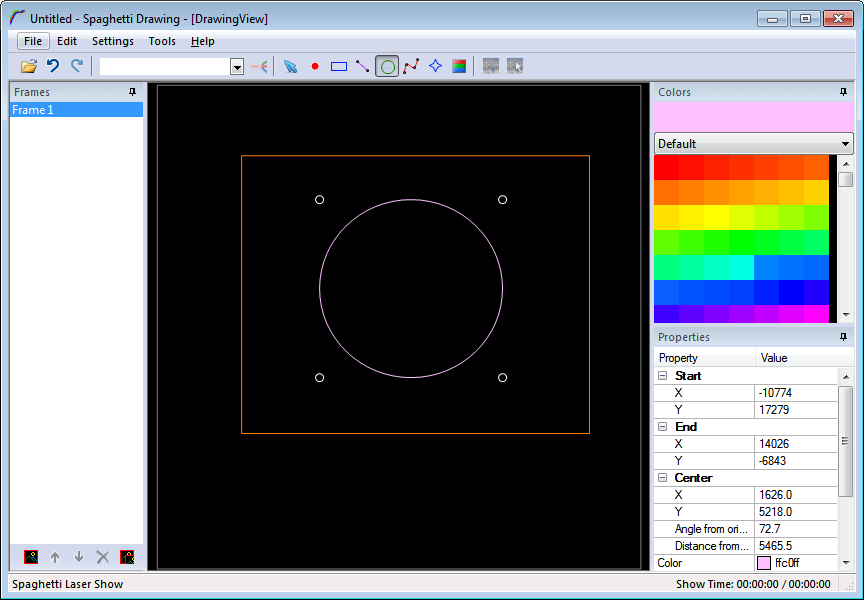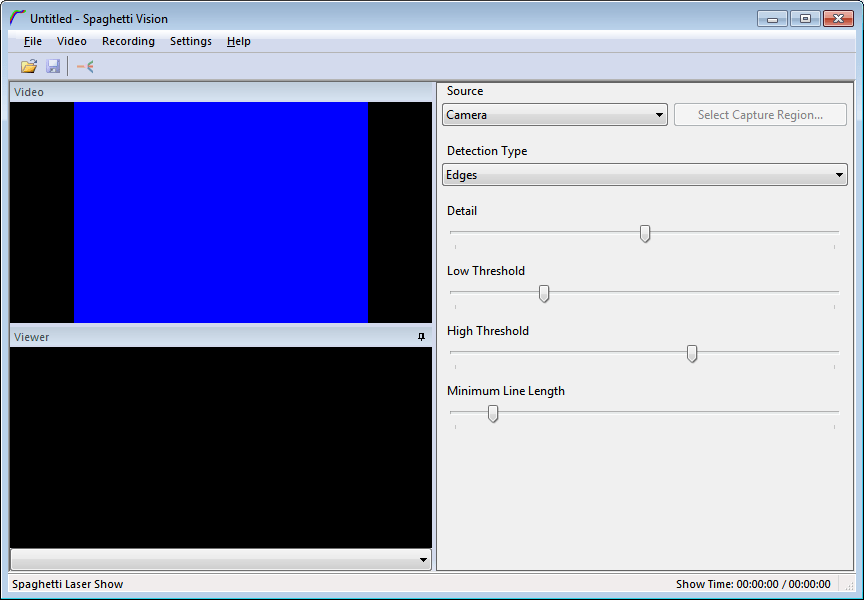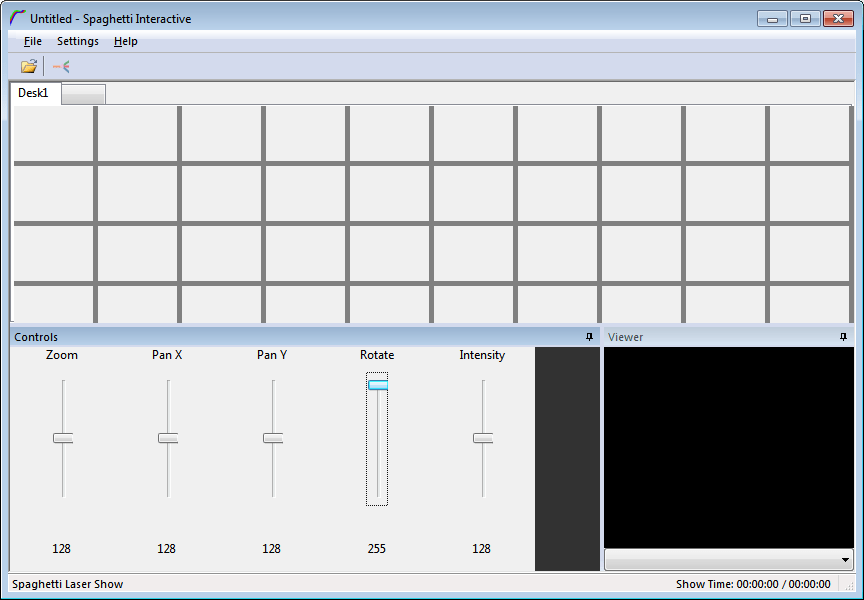This specialized application lets users create professional laser shows. The industry standard ILDA file format for RGB projectors is fully supported.
Spaghetti Laser Show
Spaghetti Laser Show is a Windows software for laser show playback and management. It is possible to edit the projector parameters as well as preview the shows.
Setting up
This program has to be configured to work with the hardware. You can open the settings menu and click the Detect button to display all connected projectors, shutters, lifts and other devices. It is possible to link the hardware to the available controllers and build complex managing schemes.
Creating laser shows
Users are able to draw the pictures that will be converted into the projector data. There is a basic graphics editor included in the utility for creating simple images. Shapes and lines in multiple colors can be added to the frame. It is possible to draw with a mouse or enter the exact coordinates values for every object.
In the Vision mode you are able to convert the images or video to the laser show format. There are sliders for adjusting the detail level, low and high threshold values and minimum line length. Tools for accessing and recording the web camera signal are available as well.
Audio can be added to the show. There are programs such as MASCHINE or Adobe Audition for composing unique soundtracks.
To display the compiled file on a projector users can open the Show mode. Creating playlists is possible.
Please note that Spaghetti Laser Show is a paid software. The free trial version has limited functionality and does not allow you to save projects.
Features
- free to download and use;
- contains tools for creating and editing laser shows;
- it is possible to draw the images manually;
- there is support for several professional projectors;
- compatible with all modern versions of Windows.