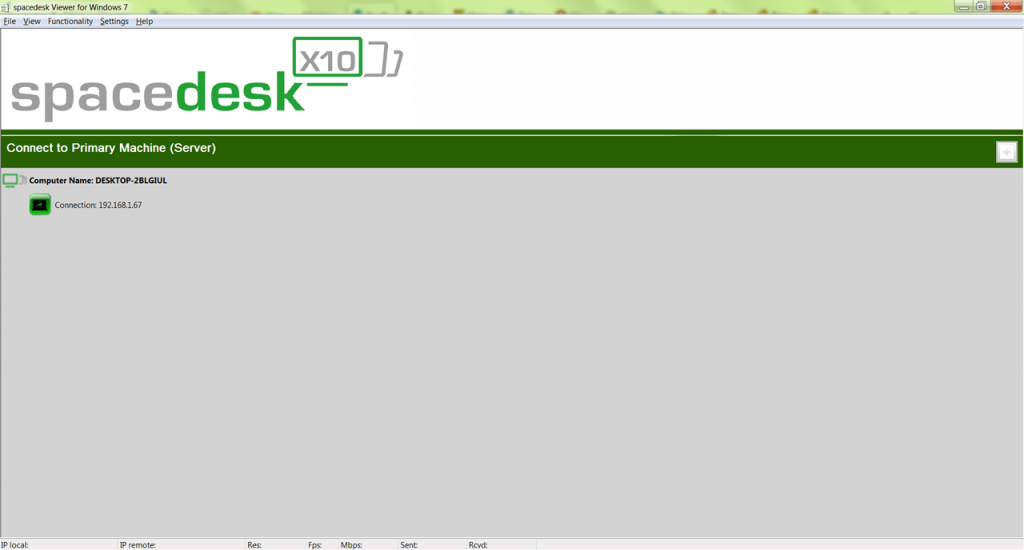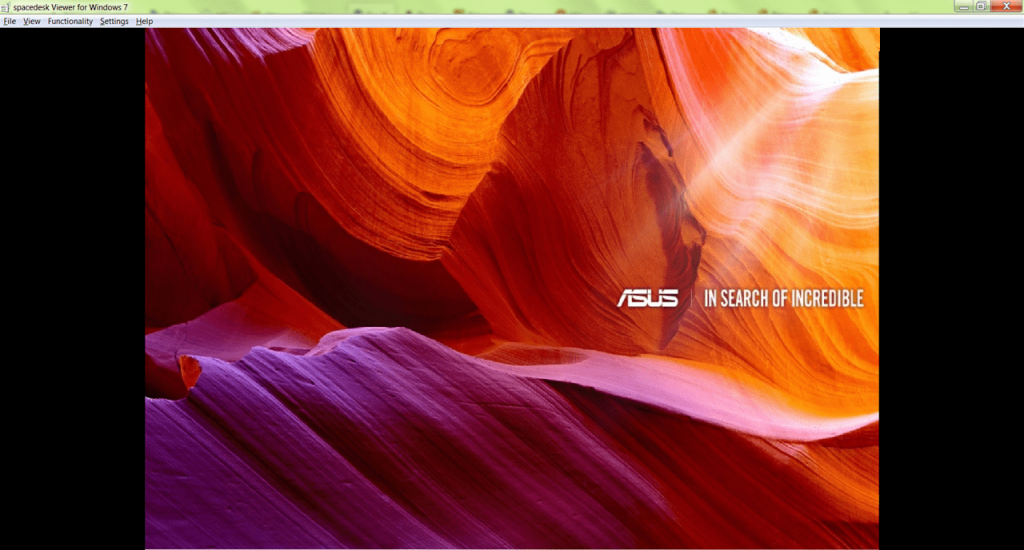The software allows you to connect mobile devices to your computer for display expansion, desktop mirroring and remote control.
spacedesk
spacedesk is an application for Windows that allows you to connect mobile devices to your computer and use them as additional screens. Unlike iDisplay, this utility can establish connections with multiple smartphones or tablets at the same time. Users may customize desktop settings and select image resolution.
Installation
To use the software, you need to install the server part on a computer or laptop as well as the client app on a mobile device. After that, it is required to run the driver. In order to link devices, a user may connect them to the same local network via Ethernet or WiFi. It is also possible to establish connection via a USB cable.
Connection
Once launched, the utility automatically detects available devices nearby. Users can choose the screen resolution and color quality. Also, the program operates in two modes. It is possible to duplicate or expand the desktop.
Moreover, the utility allows you to turn off the main display and control from the secondary screen exclusively. There is also automatic orientation adjustment of the monitor screen according to the position of the mobile device.
Features
- free to download and use;
- the utility is a driver that allows simultaneous connection of several mobile devices and their use as additional monitors;
- remote control over PC through the touch screen is supported;
- automatic adjustment for orientation of screens is possible;
- software is compatible with current versions of Windows.