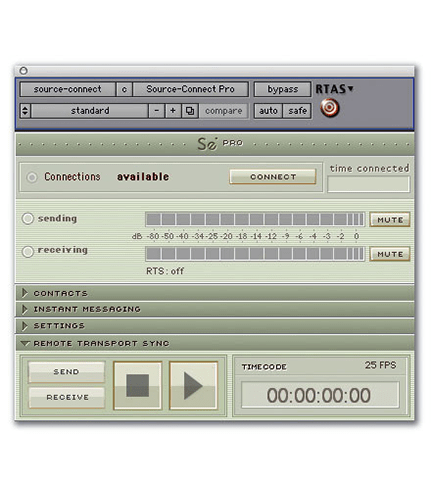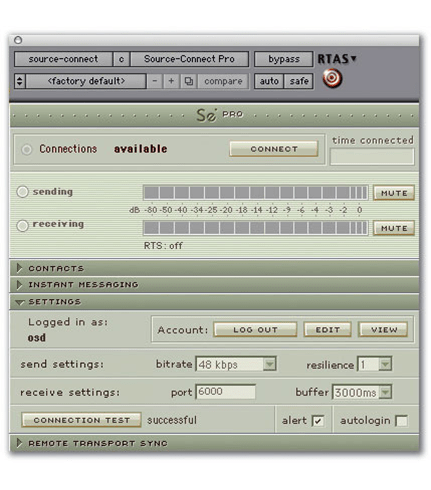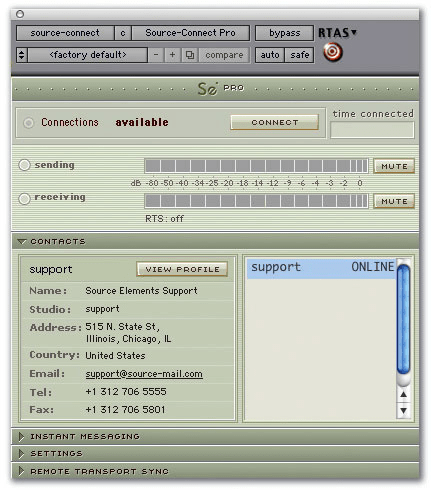Using this cloud based sound production platform you can record and mix several audio tracks from multiple remote sources in real time with low latency.
Source Connect
Source Connect is a Windows application for audio recording and streaming. It is a popular choice among voiceover artists, podcasters and musicians. Users are able to capture high quality sound and organize online broadcasts. Please note that Source Connect is a paid program. However, there is an option to request a trial version on the official website.
Recording process
You can start a new session and invite other users to join. It is possible to adjust the volume level separately for every participant. A high quality proprietary codec for audio streaming is provided.
Source Connect has low latency, meaning that there is a very short delay during the conversation. This is helpful for organizing and recording synchronized performances with multiple participants.
Integration
There is support for a wide range of popular DAW apps such as Ableton Live, Cubase, FL Studio, Logic Pro, etc. Users are able to connect additional audio hardware and reroute its output to the chat.
Export
Resulting recordings can be saved to the hard drive in various file formats or uploaded to the official cloud storage server for easy sharing. The output bitrate, frequency range and channel configuration are customizable.
Features
- requires a license to download and use;
- intended for combining audio tracks from multiple remote sources in real time;
- works with several popular digital audio workstation apps;
- it is possible to record podcast episodes and produce songs;
- compatible with modern versions of Windows.