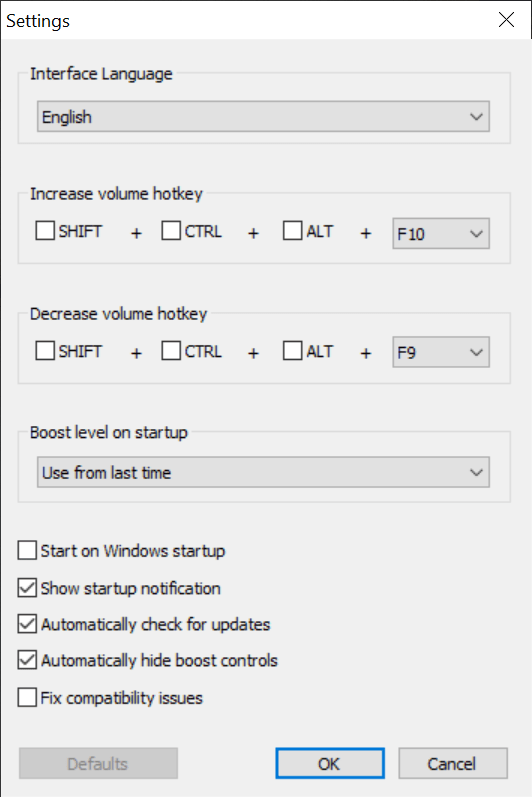Thanks to this powerful and lightweight tool, users are able to boost the OS audio output. In addition, it is possible to map hotkeys to specific controls.
Sound Booster
Sound Booster is an advanced program for Windows designed to help you amplify the volume level of the entire operating system past its maximum limit. This means you can ensure that the capabilities of your personal computer are utilized to their fullest potential.
Working principle
Having this utility deployed on your machine makes it so that you are no longer limited to the amplification power of the sound card. This is due to the fact that the Sound Booster is capable of processing the audio content that is being played before it reaches the hardware device.
The software solution can get the volume beyond the default limit of your system, thus making each app sound louder. Whether you are listening to your songs using a media player like Winamp, playing games, or watching videos in a web browser, the tool is able to interact with any service that outputs audio.
Specify hotkeys
It is worth noting that you have the ability to assign shortcuts for increasing or decreasing the volume. This is a convenient feature for when you do not want to exit an application or a video game which is running in full-screen mode. However, there are no other configuration options that you can tweak in order to benefit from the advantages the program has to offer.
Features
- free to download and use;
- compatible with modern Windows versions;
- allows you to increase the overall OS audio volume;
- you have the ability to assign hotkeys to certain functions;
- the program is compatible with various apps and services.