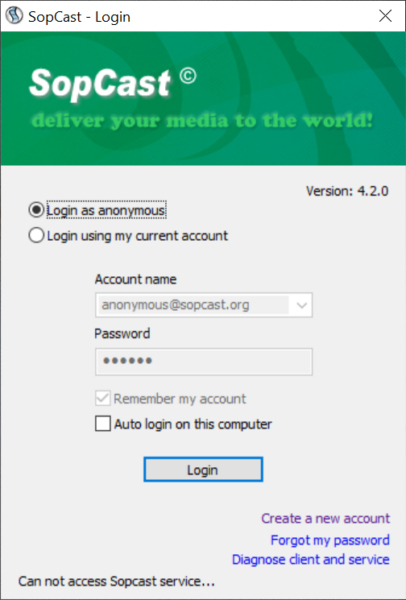This application enables you to watch various online TV-channels and listen to radio. Additionally, it is possible to broadcast your own multimedia content.
SopCast
SopCast is a Windows program that allows users to view television shows, listen to radio and broadcast their content over the Internet.
Interface
The graphical user interface has a minimalistic design, as it consists of a few buttons and some tabs which enable you to easily glide through all the options enclosed. Consequently, all types of users can learn how to work with it.
Content categories
A list of available live channels is displayed in one of the included tabs. The content is arranged according to type like news and education, entertainment, etc. In addition, you are able to sort them by class, channel ID, region or language. You can also refresh the list and favorite channels.
Playback
Double-clicking a channel opens it in another window. Users can pause, play and stop the stream with the available playback controls. They are also able to control the volume, zoom in and record their favorite shows. Additionally, it is possible to set up the program to start recording at a specified time.
Broadcasting
Streaming content over the Internet becomes easy, thanks to SopCast supporting multiple file formats like WMV, ASF, RM and RMVB. If you want to increase the performance while broadcasting, you can select a different network port.
It is necessary to mention that you are required to login to share your videos. But since the developers cease the support for this project, this and other functions are unavailable. However, you can use alternative tools like BBC iPlayer.
Features
- free to download and use;
- compatible with modern Windows versions;
- can stream TV-shows and movies;
- offers a wide range of channels;
- allows you to broadcast your content over the Internet.