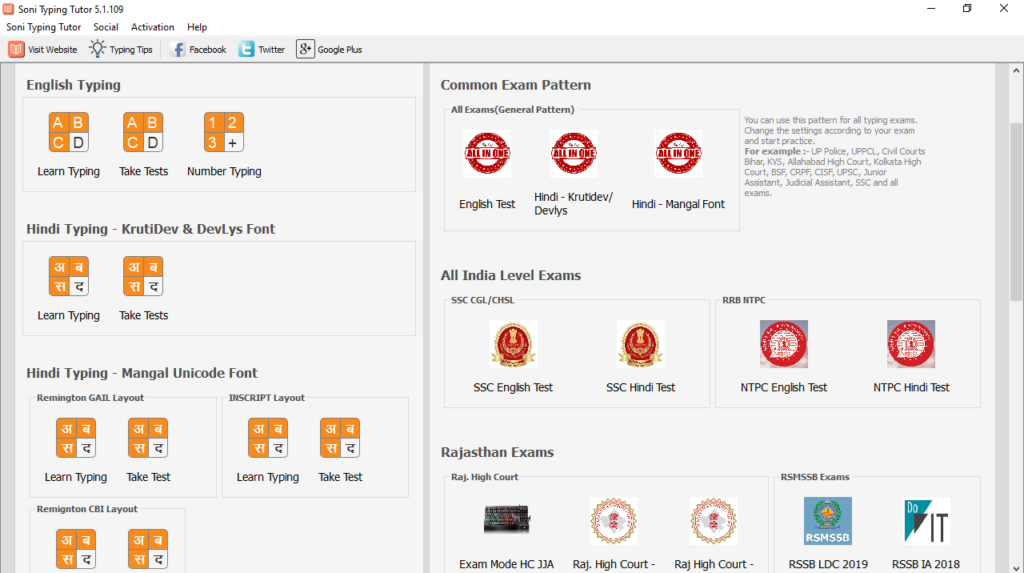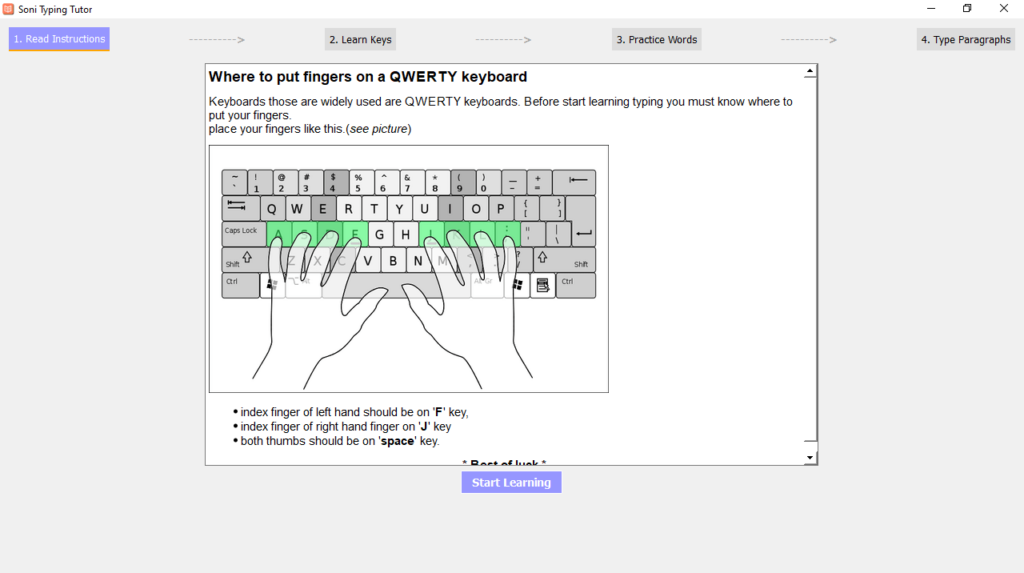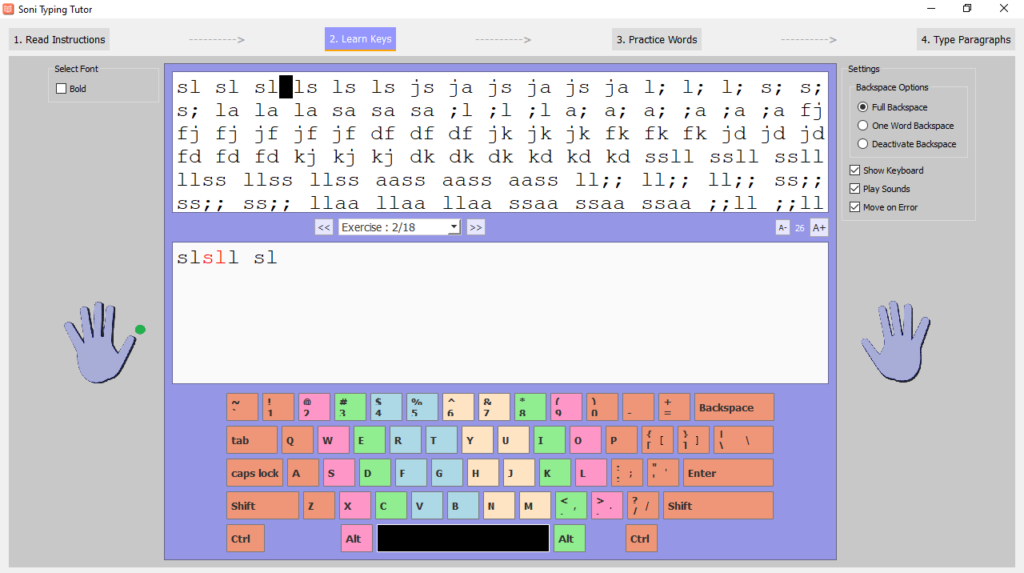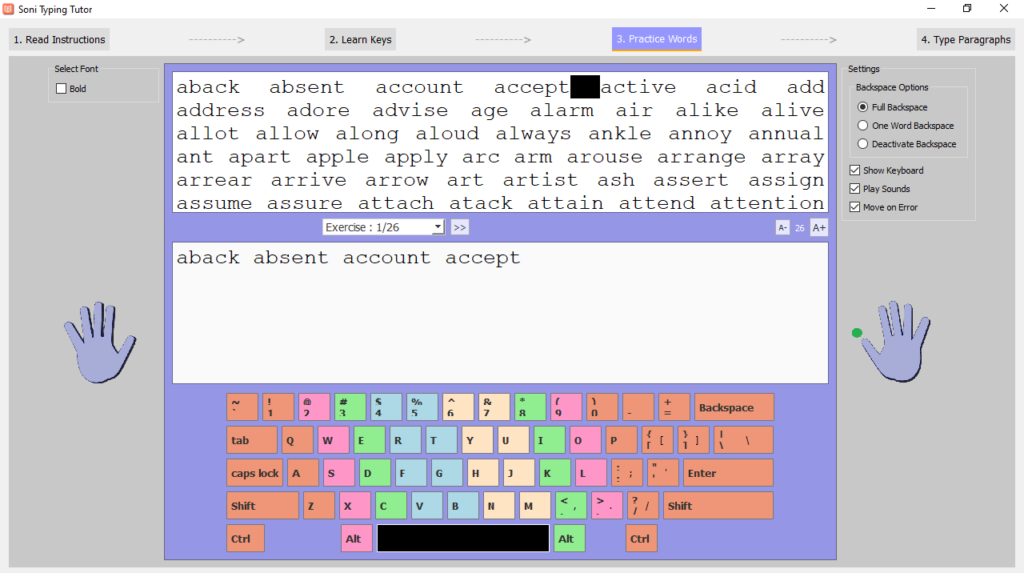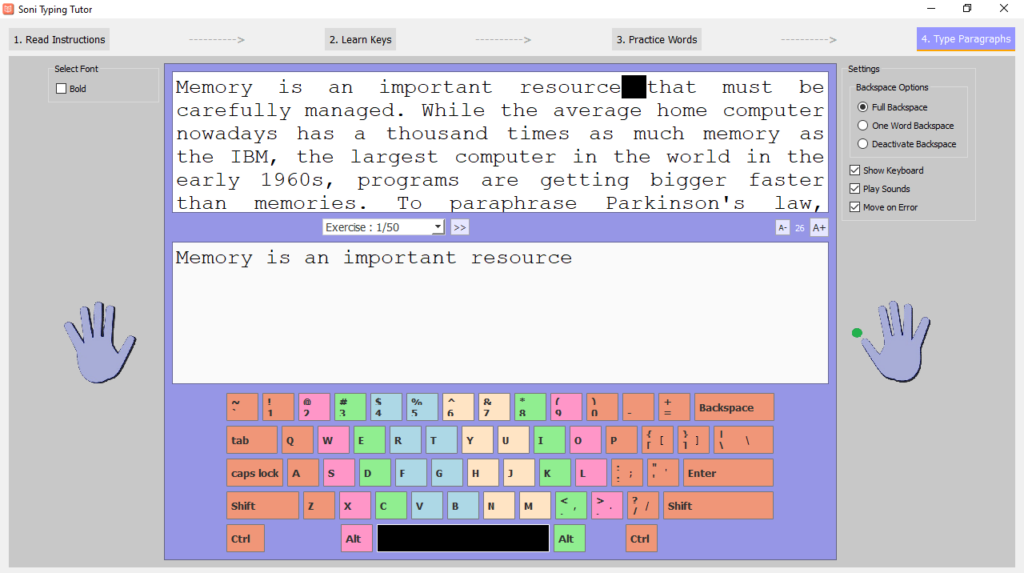With the assistance of this software, you can improve your typing speed on a keyboard. During your practice, you are provided with detailed instructions.
Soni Typing Tutor
Soni Typing Tutor is an advanced program for Windows computers created specifically to evaluate your typing skills. Basically, it provides a wide range of tests and lessons aimed at boosting efficiency and accuracy.
Introduction
Prior to delving into its features, it is essential to note that the application accommodates both English and Hindi. This means you can improve your typing proficiency in two languages. The graphical interface is simple, catering to beginners.
The approach to learning is also straightforward. The first step is to hone your typing skills through exercises. Then you can proceed to take tests and evaluate your progress. Alternatively, you may try a similar utility called Rapid Typing.
Exercises and tests
Regarding the design of the training sessions, there are detailed instructions on time saving techniques. You can start with exercises to familiarize yourself with key locations, advancing to word practice, and finally tackling full paragraphs.
Once proficient, you can progress to the next level and attempt to complete a test. Here, you have the option to set a countdown, select from various exercises, and begin typing the displayed text. It is possible to adjust font size to prevent eye strain.
Features
- free to download and use;
- compatible with modern Windows versions;
- allows you to improve your typing speed;
- there are multiple exercises and tests;
- you can view the results in a report.