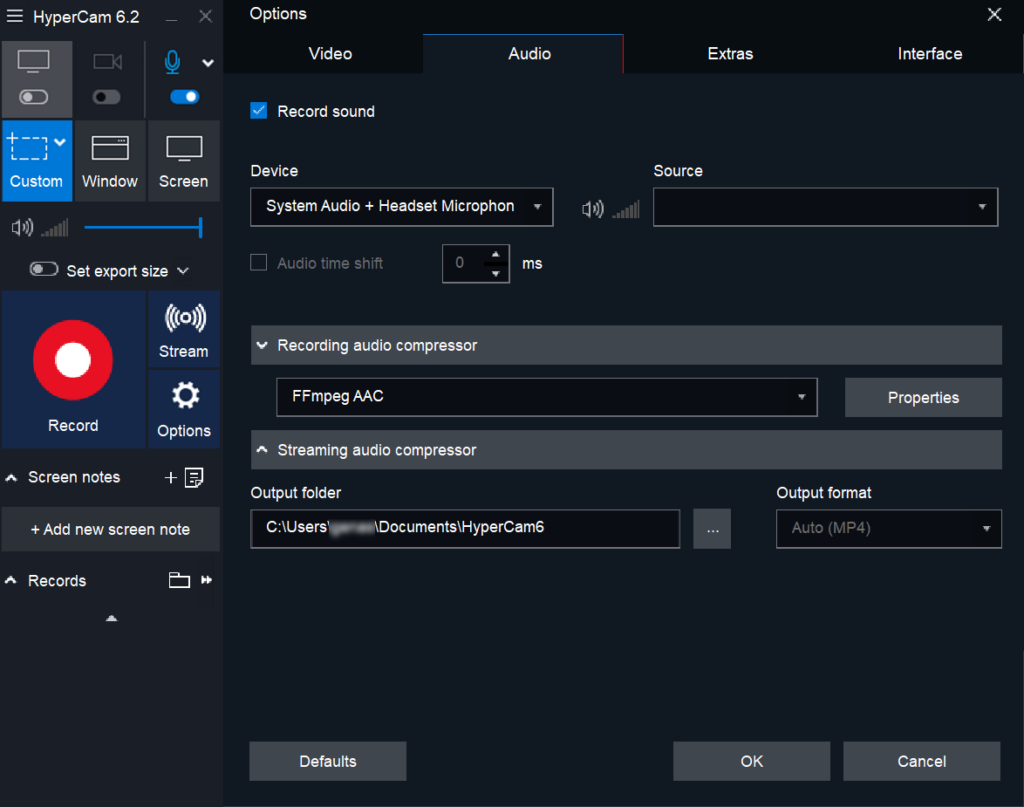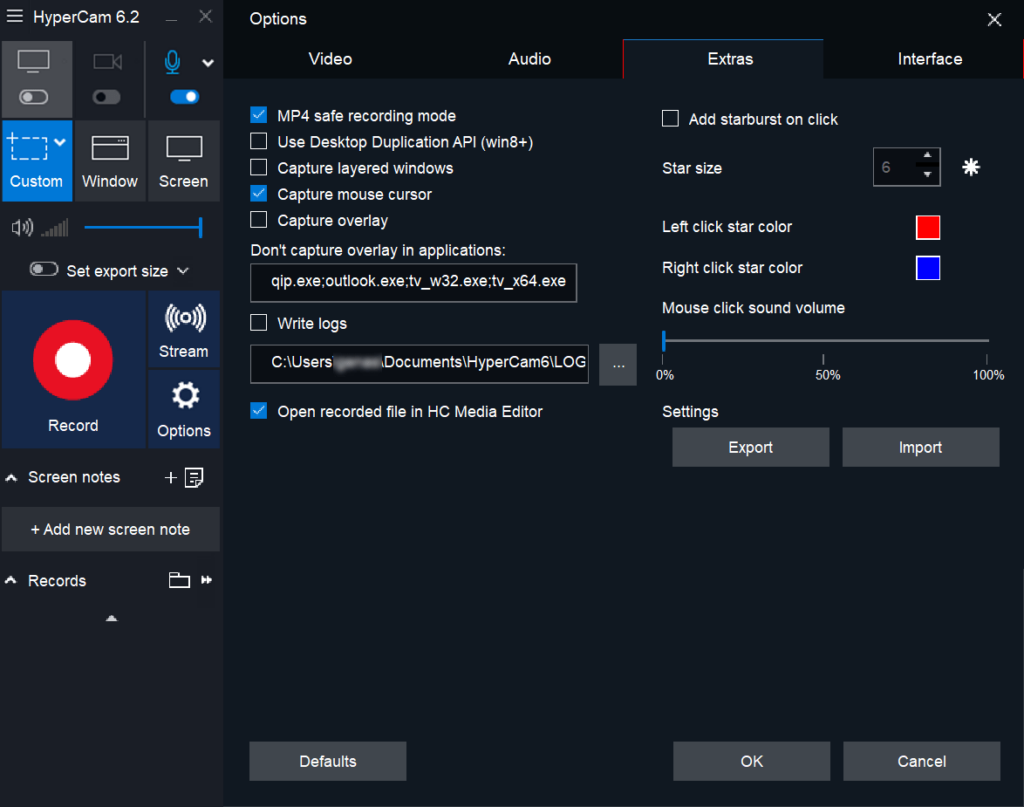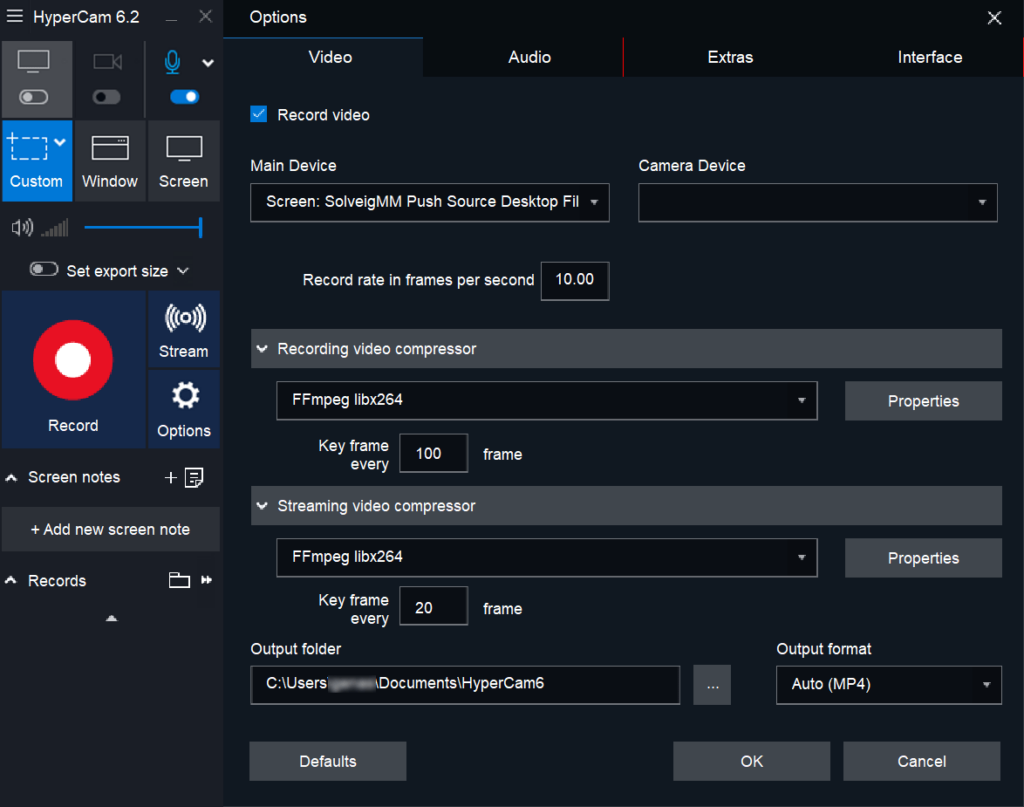With the help of this software users can capture display output to a video file. There are tools for recording the sound from several audio sources as well.
SolveigMM HyperCam
SolveigMM HyperCam is a Windows utility that allows you to capture various screen activities. It is ideal for recording gameplay sessions, creating digital presentations and building slideshows. Please note that the free trial version of SolveigMM HyperCam has limited capabilities and will stop functioning 7 days after installation.
How to use
The first step is to specify the area of the screen for recording. Like in ScreenHunter, it is possible to choose one of the predefined sizes or draw a custom selection. Alternatively, there is an option to capture the contents of a single window. A button for making screenshots is included as well.
Users can broadcast the display contents on Twitch, YouTube or Facebook Live. The correct streaming key or account information is required for establishing a connection with the remote server.
Capture settings
The Options menu lets you change the default output device and adjust various video quality parameters. There is a drop down menu for selecting the encoder. Available options include FFmpeg libx264, MPEG4 codec, WMV and several other common compressors. You can further tune the output quality by clicking the Properties button. Additionally, the target folder for the recordings is customizable.
Features
- free to download and use;
- intended for recording the display output to a video file;
- it is possible to stream the screen contents to several popular media platforms;
- flexible output video quality settings are available;
- compatible with all modern versions of Windows.