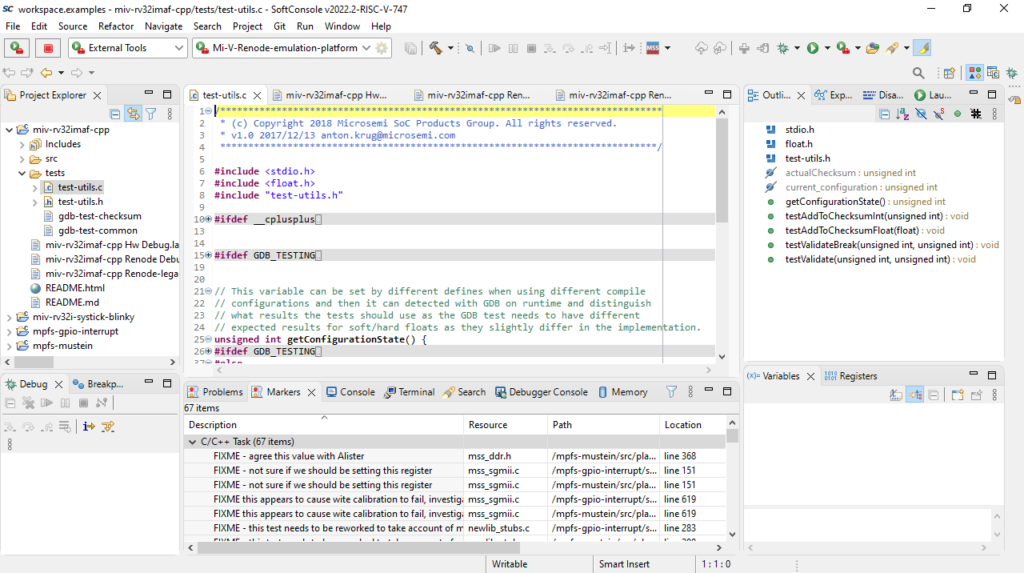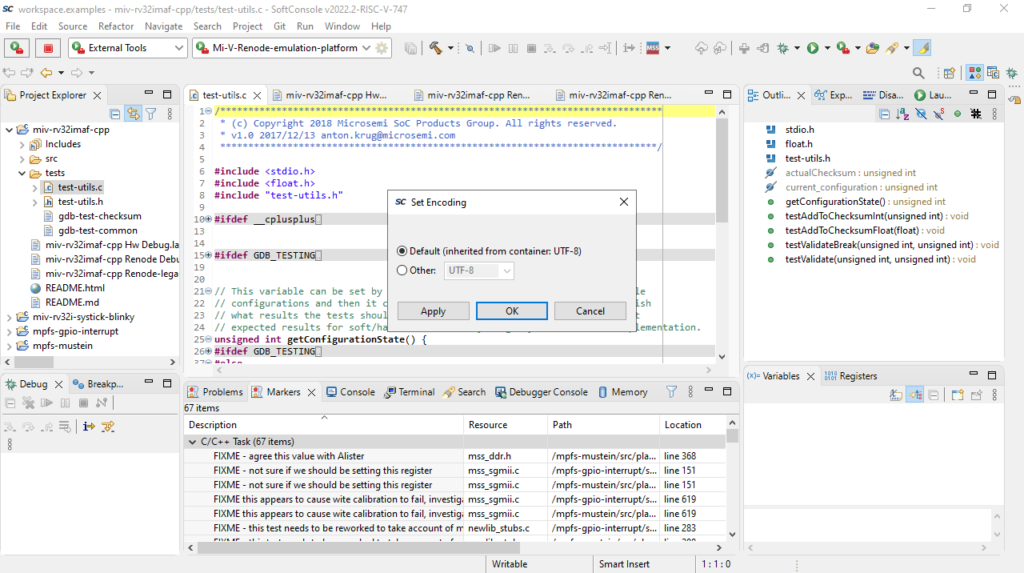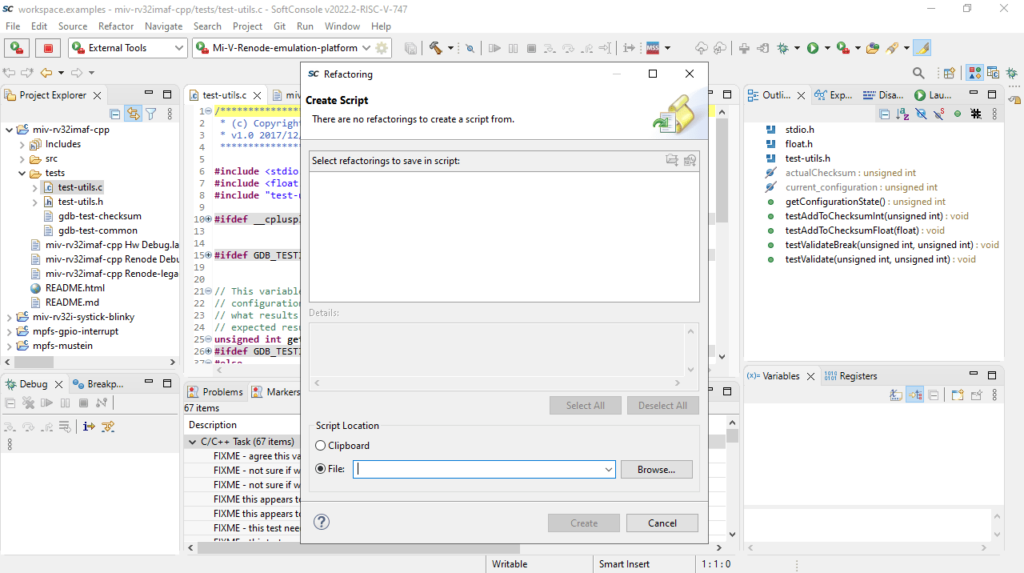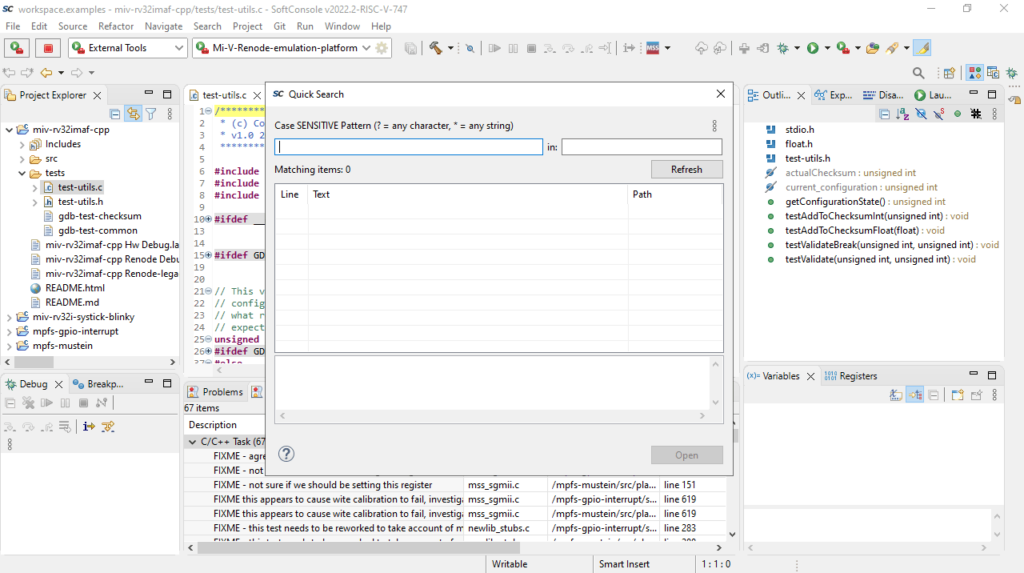Using this software solution, you can develop programs for field programmable gate array processors. There is functionality for debugging launch configurations.
SoftConsole
SoftConsole is a program for Windows that offers an IDE for accelerating the creation of C and C++ software for Microchip CPU and System on Chip based FPGAs. Its core functionality encompasses development and debugging support.
First launch
Upon accessing workspaces for the first time, the indexing process and discovery needs to be completed. You can monitor the progress of these tasks in the bottom right corner of the IDE. While the indexing procedure is underway, certain actions like building projects or workspaces will be stalled. It is advisable to wait for the operation to finish before continuing work.
Easy to understand interface
Toolbar icons serve as visual shortcuts for executing specific actions that can be accessed through the menu bar, submenus, and keyboard shortcuts as well. The availability and state of certain tools may change dynamically based on their relevance. For instance, if you are working on a non Git project, the corresponding icons will appear grayed out.
Debugging
Debug launchers are used to commence a debug session with a specific target. Clicking on the icon activates the last instance. However, when dealing with Renode, this might inadvertently trigger the wrong launcher. A more effective approach is to push the F11 key, which terminates any existing sessions and relaunches them. To design custom FPGAs, you may try a program called Libero SoC.
Features
- free to download and use;
- compatible with modern Windows versions;
- enables you to develop C and C++ software;
- you can produce executable for FPGA circuits;
- there is an option to debug projects.