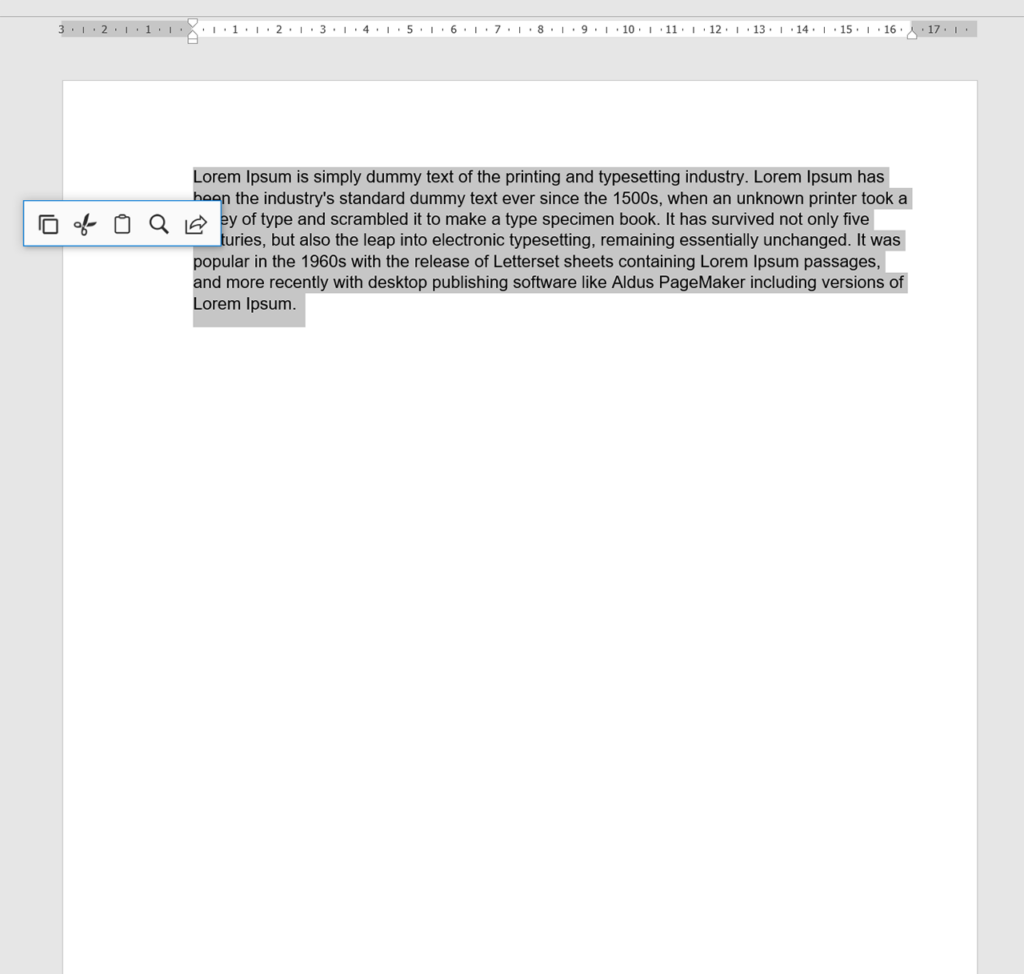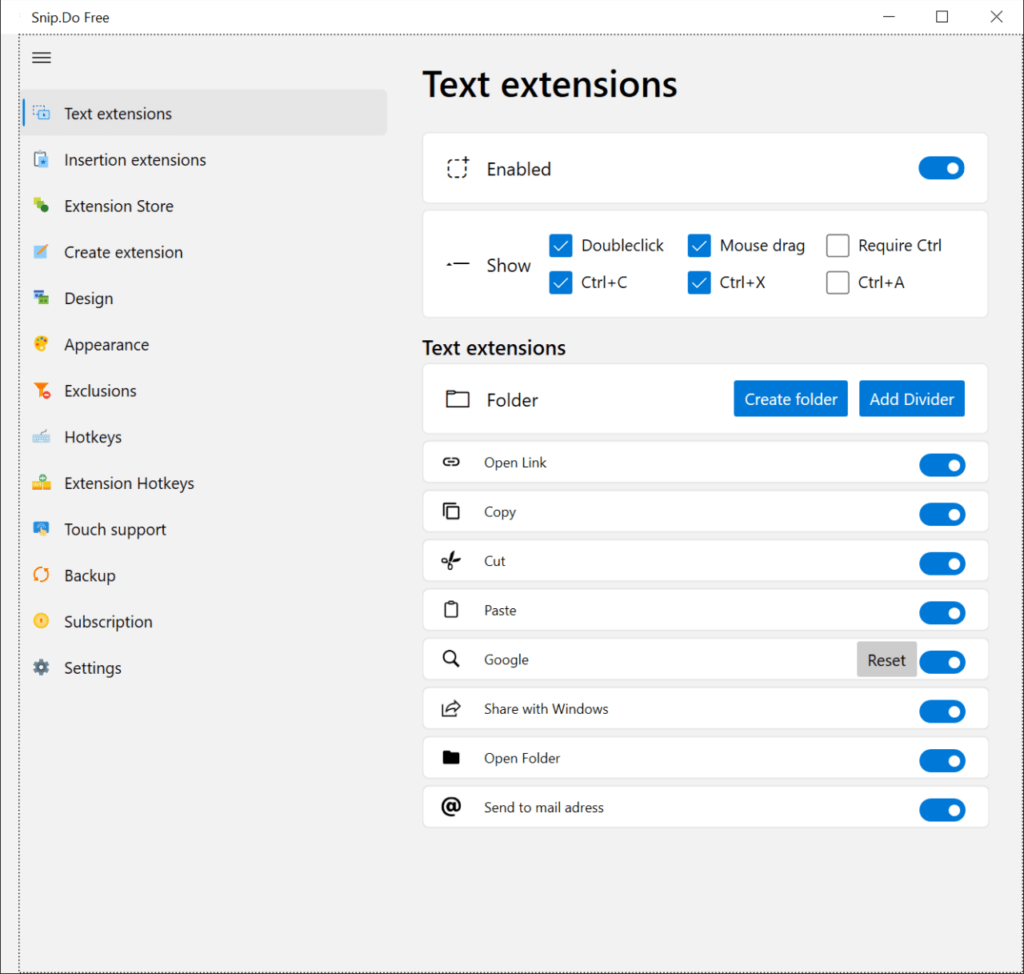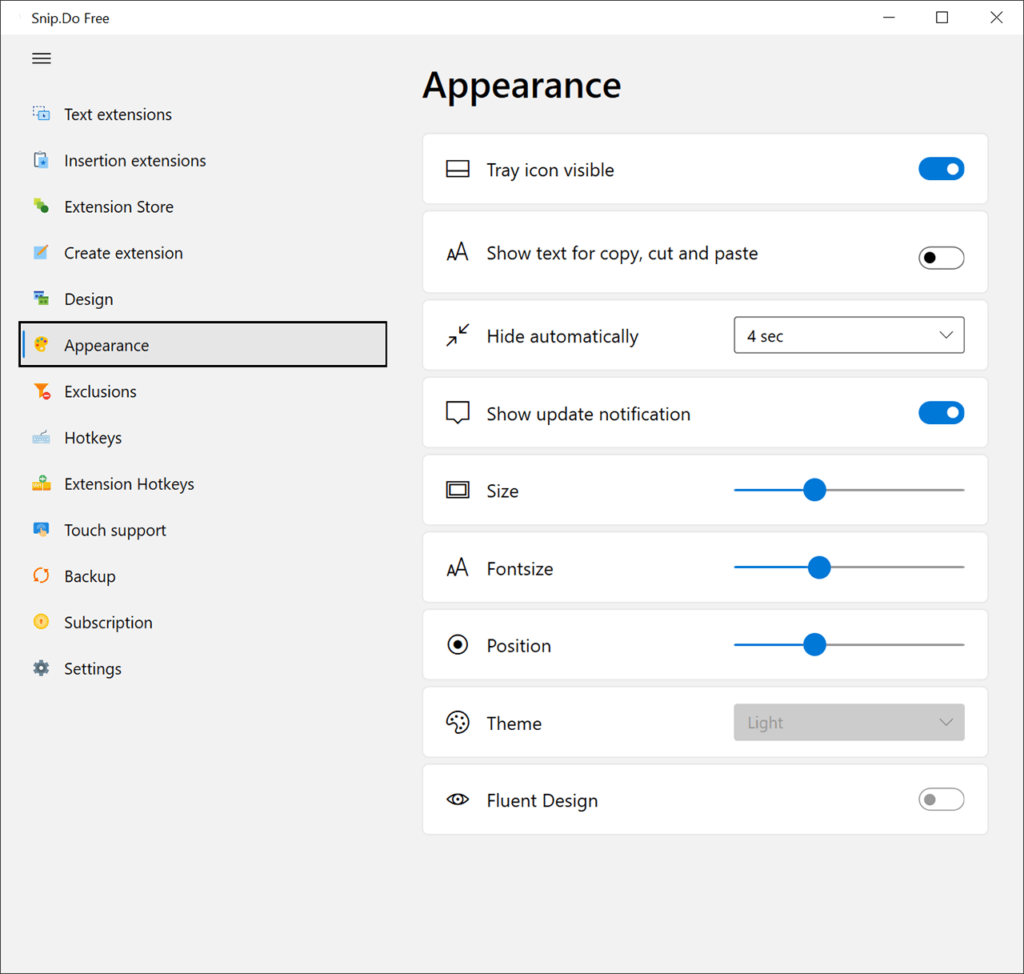This software contains several flexible tools for working with text. There are advanced paste actions, sharing options and many other useful features.
SnipDo
SnipDo is a Windows tool that lets users customize a special menu for access to the clipboard history, instant search of the highlighted words in Google and other functions.
How it works
After installing this utility a new menu is integrated into the operating system. Highlighting a text in any program opens a panel with standard options like copy, cut and paste. Additionally, there are buttons for quick Google search as well as for sharing the information with other people via the email or messenger app.
Holding the left mouse button in any text field opens a menu with the clipboard history. Users are able to select any past entry and immediately insert it into Texter or any other word processor.
Configuration
It is possible to fully customize the main menu in the settings. The button order can be altered by dragging and dropping the items. Menu subfolders are available for grouping similar options.
Several design styles are provided. The menu can be arranged horizontally or vertically. The size of the icons is adjustable as well.
Extensions
There is a large library of free SnipDo plugins available online. You can download them from the corresponding panel in the settings. Moreover, it is possible to manually create custom extensions to add new functionality to the program.
Features
- free to download and use;
- offers you a new menu for text processing;
- compatible with all modern versions of Windows;
- users can access the clipboard history;
- a wide variety of plugins is available online.